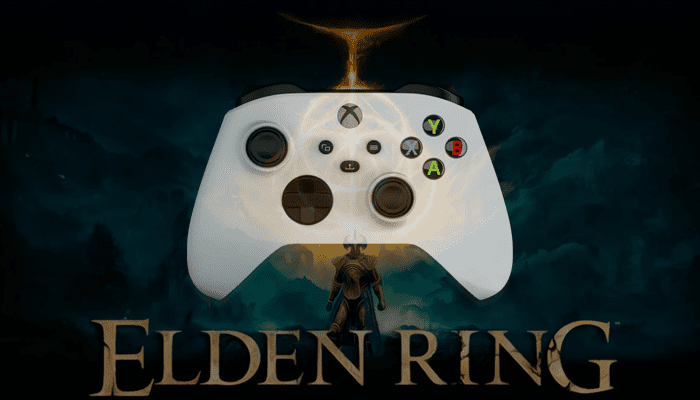
7 Fixes For Elden Ring Controller Not Working on PC [SOLVED]
Elden Ring Xbox controller not working on PC issue has been troubling users since the release of Elden Ring in February this year. However, with an update in April, the
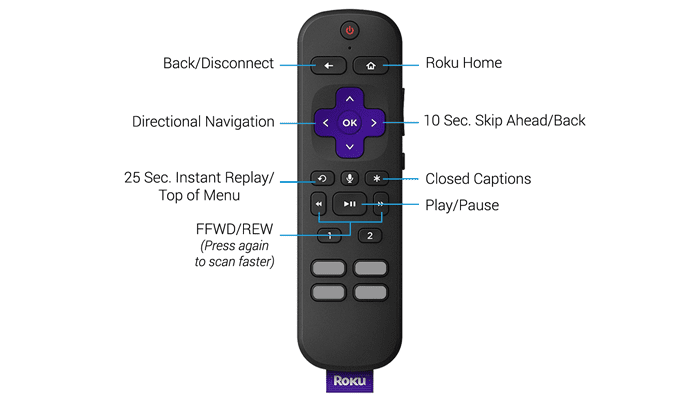
All About Roku Secrete Menus and How To Access It!
Roku’s secret menus has been pretty fascinating and a lifesaver for many. These hidden menus are much more capable than you think. Roku is home to all of your streaming

How to Cancel HBO Max on Roku Device?
HBO Max streams some of the best shows and Live TV around the world. With its affordable plans, it has been a daily entertainment source for many people. And using
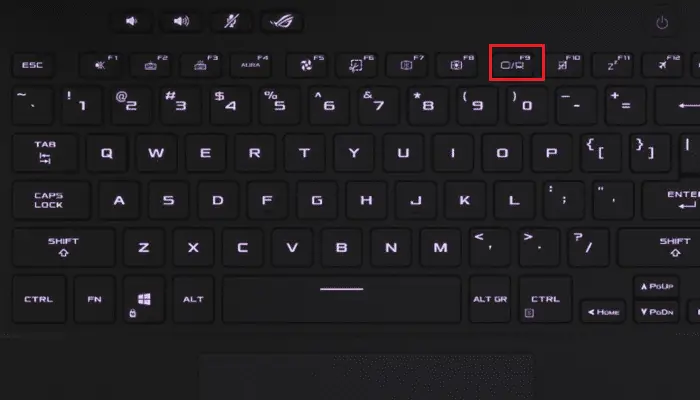
Ways to Factory Reset/Restore When Asus Laptop F9 Not Working
Asus laptop F9 not working? want to factory reset and restore laptop? continue reading to find ways to do it! The F9 key on Asus Laptops is widely used for
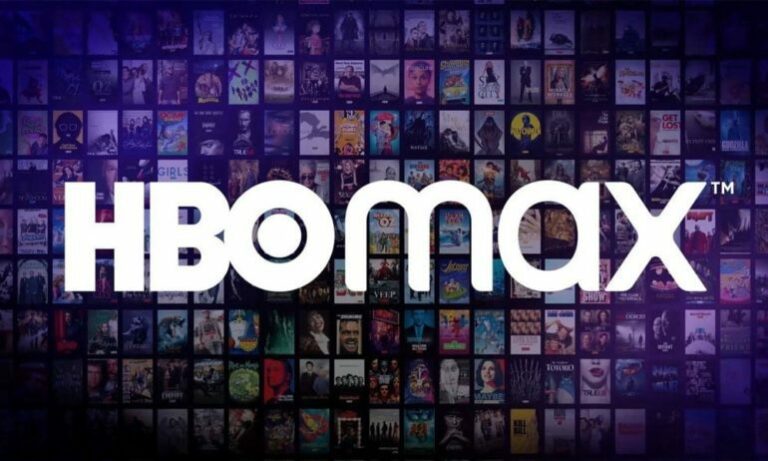
How to Fix HBO Max No Sound Issue
having issue with HBO Max sound? HBO Max sound not working on your Samsung TV or other streaming devices? continue reading to know how to fix HBO Max no sound

HBO Max Not Working On Roku? Try These 12 Fixes!
HBO Max not working on Roku device? HBO Max exits for no reason and fails to load after who is watching page? Unfortunately, the HBO Max has several similar issues
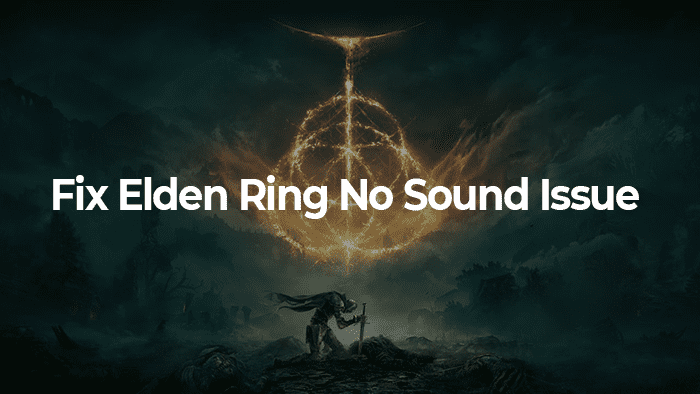
7 Easy Fixes For Elden Ring No Sound Issue
Are you facing Elden Ring no sound or audio issue? Unfortunately, several users are reporting these audio glitches while playing Elden Ring on PC. Since the launch of Elden Ring
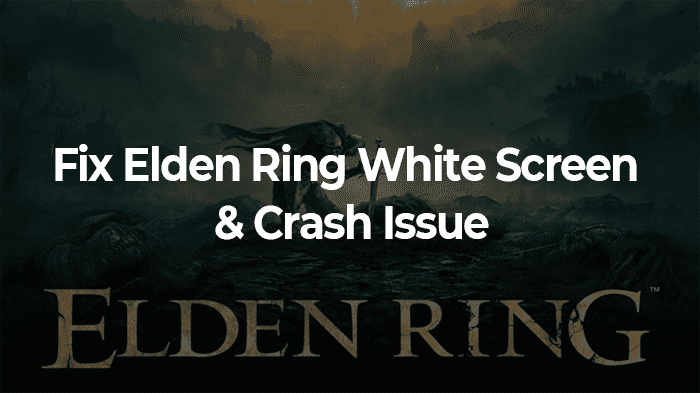
Top Fixes for Elden Ring White Screen Crash Issue
Did your screen turn white while playing or streaming Elden Ring? Followed by Elden Ring game crashing on PC with message ELDEN RING stopped working? Well, you are not alone
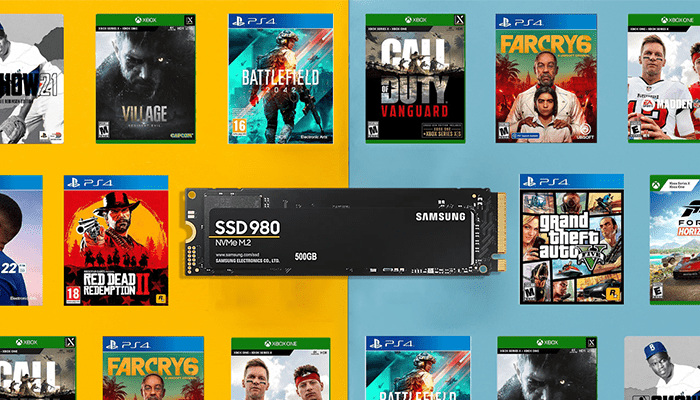
Is 512GB SSD Good for Gaming?
Is 512 SSD good for gaming? this question is quite frequent these days for staunch gamers! Considering the variety of SSD and capacity they are available in (128GB to 2TB),
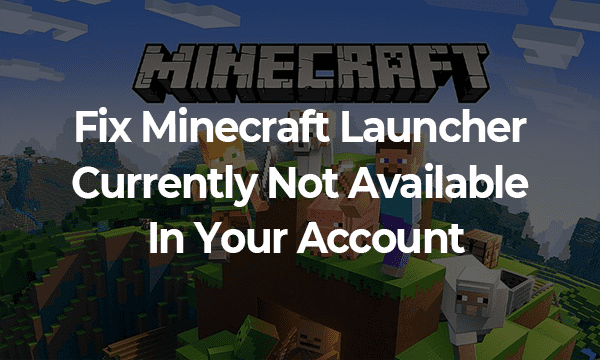
How do I Fix The Minecraft Launcher Is Not Available In My Account?
Minecraft launcher currently not available in your account [error code 0x803f8001] is displayed whenever user try to launch Minecraft via Microsoft Store. In this article, we have listed all the

Dragon Age Inquisition Won’t Launch on Windows 10? 8 Ways to Fix it Now
Dragon Age Inquisition won’t launch on your Windows 10? Well, it’s a common issue that gamers across the world are
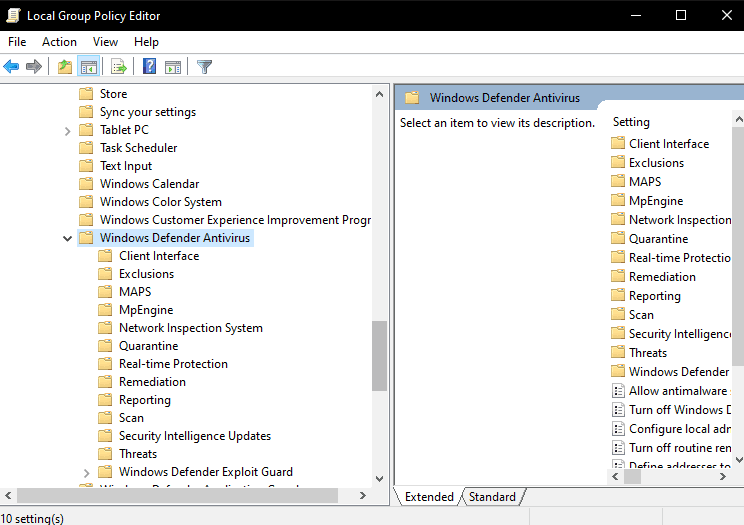
Fix Antimalware Service Executable High CPU & Disk Usage
Antimalware Service Executable (Also knows as MsMpEng.exe) is a service administrated by Windows Defender. This service basically scans the system
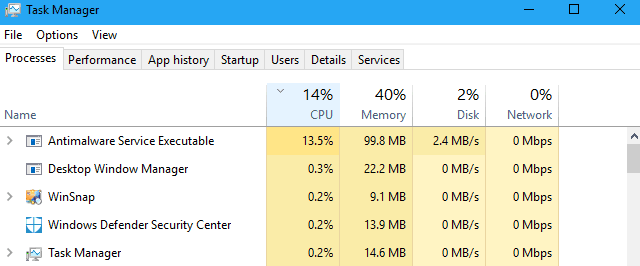
How to Stop/Disable Windows 10 Antimalware Service Executable
Windows Defender is part of Windows 10 and is the successor to the free antivirus for Windows 7. This ensures

