There are tons of websites and apps that lets you to download YouTube videos. Top of that YouTube premium already offers a way to download and save YouTube videos for viewing it offline. However, if you are looking for a simple way to quickly save YouTube videos directly to Google Drive then there aren’t many options.
While some may question what’s the purpose of saving videos to Google drive instead downloading them, for those here are the few advantages or call it a reasons.
Table of Contents
Benefits of Saving YouTube Videos Directly To Google Drive
- Internet Speed – If you are on slower internet connection or have limited bandwidth and pay based on data transfer, in that case downloading it on PC or phone would be painful. Not just you can save time and data
- Save Harddisk Space/Phone Storage – Directly downloading YouTube videos on system would end up using your disk space. While storage isn’t expensive these days, but over the time these videos will take up lots of space and in case your hard disk gets corrupted or Windows stops detecting hard drive, you would lose all the downloaded YouTube videos. Saving it to Google Drive is good option.
- View Deleted YouTube Videos – The content creator may decide to make the video private or all together delete it. Even YouTube may remove the said video for violating community guidelines. Having YouTube videos saved in Google drive would make it available as long as you want them.
How to Save YouTube Video on Google Drive
- Open Save to Google Drive chrome extension page and click on Add to Chrome button.
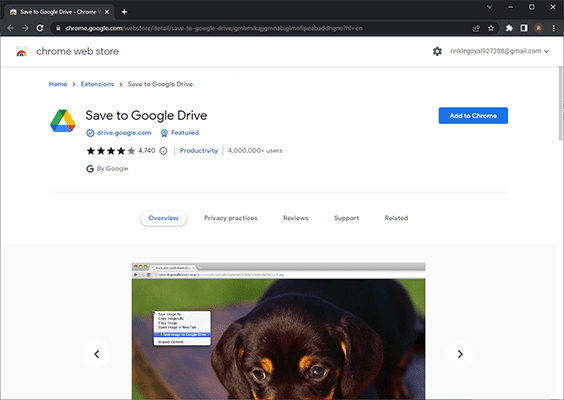
- To being installation, click on Add Extension button
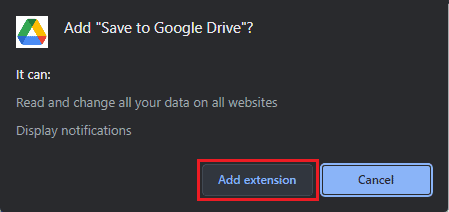
- After the successful installation of Save to Google Drive extension, click on extension menu and pin the Save to Google drive extension to bookmark.
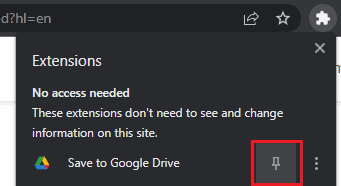
- Right click on Save to Google Drive extension and click on options.
- Inside options menu you can change or select the destination folder of your Google Drive.

- Now go to YouTube video that you want to save directly to Google Drive and copy video url.

- Go to any video downloader site like YT1s or Savefrom. And paste the video url and hit download button. (Goal is to get direct video link)
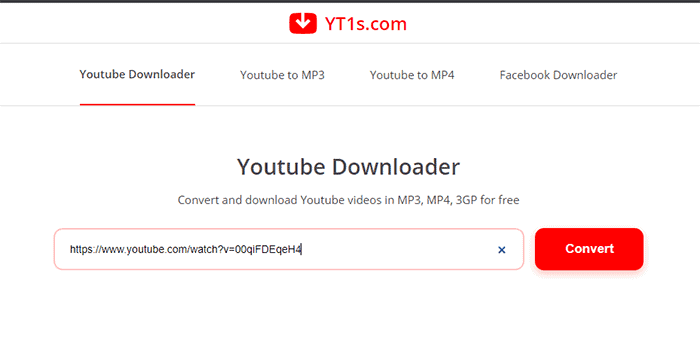
- Once you see the video download button, right click on it and select Save to Google Drive from the context menu.
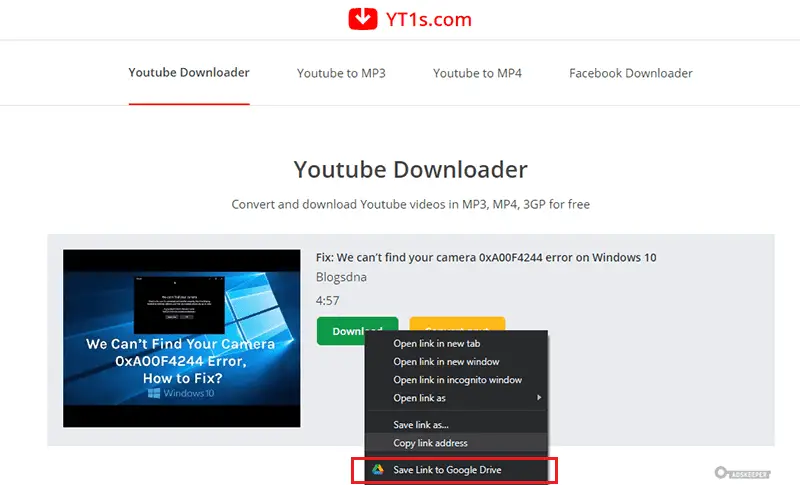
- The extension will start saving the YouTube Video to Google Drive and message will be displayed once it is saved.
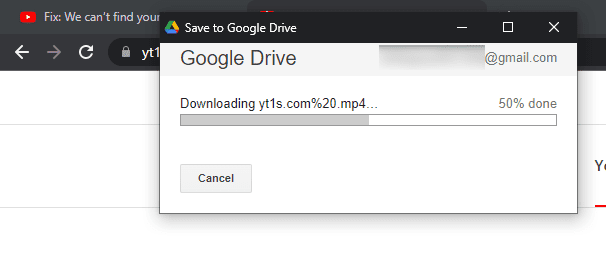

- Now, open your Google drive account and view the recently saved YouTube video.
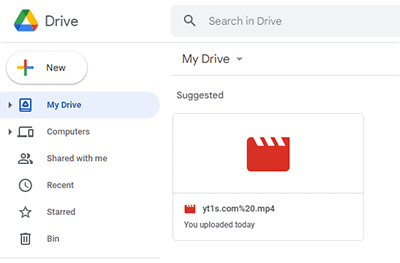
- The name of the video may not be same as it is on YouTube, you can simply right click video file and select rename option.
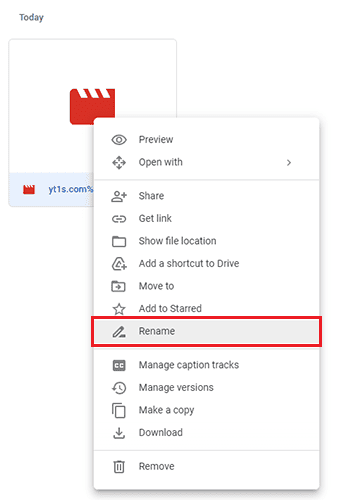
The only downside of save to drive chrome extension is, it only lets you save small video files sizes.
Insight into Save to Google Drive Chrome Extension
Save to Google Drive extension has been developed by Google itself. The extension has been downloaded more than 4 million times and has rating of 4 out of 5.
The extension was developed to let users to save web content directly to Google drive. This includes HTML5 video and audio, documents, images, PDF files.
Note: While you can download and save any YouTube video to Google Drive, but Google may delete or remove videos that deemed to be copyrighted. You may also face issue while downloading such videos from Google Drive.
FAQs
1. How do I embed a YouTube Link in Google Drive?
There is no direct way to embed YouTube link into Google drive, however you can instead save YouTube video to Google drive and use embed option to achieve the same.
2. How to save audio from YouTube video in Google Drive.
First copy the YouTube video url and using convert YouTube to mp3 sites grab the direct audio link. Then using save to drive chrome extension, right click on the download button and save it drive directly.

