Want to remove your IP from xResolver and get your gamertag removed from Xbox xResolver ? have you been victim of being dropped from a Xbox game midway while paying? then this article is for you.
Continue reading to understand what is xResolver and how it affects you and how to remove IP from xResolver .
Table of Contents
What is xResolver (Xbox Resolver) ?
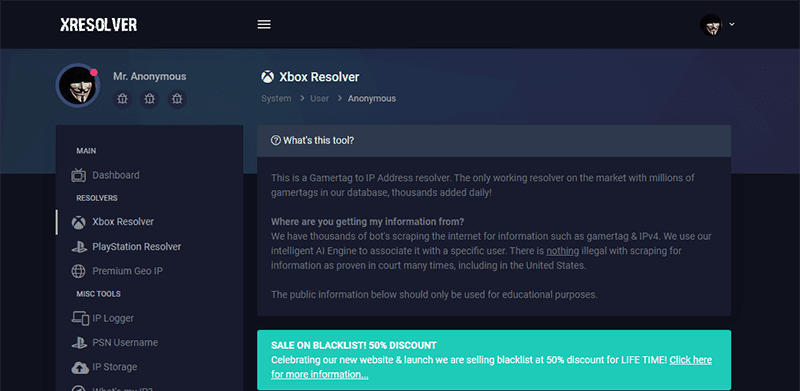
xResolver aka xResolver.com is a scam website having database of Xbox and PlayStation gamers IP addresses. By using xResolver, one can search for gamertag and find their IP address. By knowing vital details like IP address one can do lots of mischief like, DDOS(distributed denial of service) to boot you out of the game, attempt to hack your system or network, spread malware and destroy all the PC and devices connected to that network.
The Rainbow Six Siege and Call of Duty Black Ops 4 are two most widely affected games with xResolver. The number of users has been complaining on Microsoft Xbox forum about Xresolver.com
While the site owners maintaining their stand that, xResolver does no illegal activity and all the information provided is public information. Which is partially true, however by associating gamertag with IP address it becomes extremely easy for others to cyber bully you or spoil your gaming experience by booting your out of the game.
They also profit by providing this information to bad actors and charging from those who are victim of xResolver to remove their IP from the site.
Is xResolver.com Harmful?
While prima facie, one can say the site only provides the IP information and not directly involved in ruining gaming experience of any Xbox players. But that’s not entirely true. By providing exclusive tool like “OctoSniff” they are scrapping the IP and gamertag data of unsuspecting players who do not wish to share such information.
By making this information available to anyone, xResolver is acting as silent partner of cyber bullying, ruining gaming experience of Xbox owners who have paid for such gaming devices and services to enjoy it, which makes xResolver as harmful and scam website.
How Does xResolver Works?
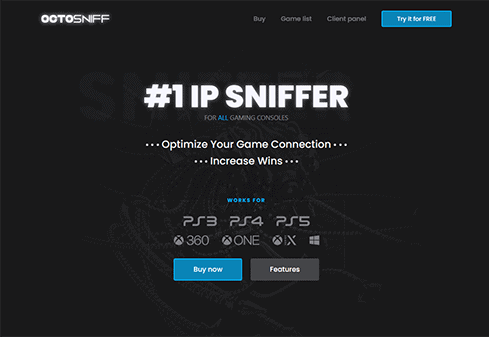
OctoSniff is the core part of Xresolver.com. OctoSniff is the packet capture tool provided by xResolver to those who want to find the IP address of any Xbox or PlayStation user. In order for one to find your IP address, they need to install OctoSniff from xResolver and make game party with you.
Due to the nature of online game partying (peer-to-peer), it exposes your IP address to all those who are part of this party. Now by using OctoSniff, one can instantly find IP address of all the gamertags connected in that game party.
This same data is communicated to Xresolver.com, that’s how they gather database of Xbox/PlayStation gamers IP addresses.
How Big xResolver IP database is?
There is no detail available as to how big is xResolver’s gamertag and IP address is. However, The database is said to be not very big. There are more than 100 million plus Xbox live gamers around the world. The mining data of that many users is practically impossible. Our calculations suggest xResolver shall not have more than 1 million users IP information. Which is like 1% of total Xbox Live users.
How to Remove IP from xResolver?
Now that you understand how xResolver works and how it can affect you. Your natural instinct would be to learn how to remove your IP and gamertag from Xresolver.com. Here are the 6 methods of xResolver IP removing.
1. Best Method : Using VPN
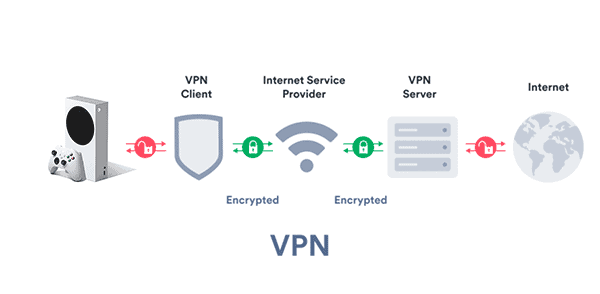
VPN aka virtual private network are the services designed for very much scenario like this. Not just VPN services unblocks websites and provides access to restricted resources and content but also hides your IP from the world. By using VPN, your IP is never exposed and logged by any websites or software.
You can instantly switch to different IP by simply reconnecting your VPN service to other geolocation. That’s the power of VPN. Click below link to get one of the best VPN service for xResolver.
2. Change IP by Restarting Router

The main crux of xResolver is knowing your system’s IP address. But not everyone have one static IP address, meaning you can simply restart your router or re-login to your net provider and have your IP address changed. This would work for those ISPs which offers dynamic IP.
3. Contact ISP and Ask them to Change IP address
If your ISP provides static IP address, then the best way to have your IP changed is by contacting your internet service provider. You can explain your situation and tell them about Xresolver. They would assign new IP addresses to your account.
4. Remove xResolver IP Tracking/Blacklisting
![]()
Xresolver provides a paid service in which you can have your gamertag blacklisted and have your IP removed from the xResolver database. Although we do not recommend this option but if your gaming experience is getting ruined and you do not have any other solution then its wise to get it removed from xResolver directly.
5. Remove IP manually by submitting data removal form on Xresolver.com
Follow this link to pull up the legal/data removal form of Xresolver.com. BY submitting this form you can have your gamertag and IP address removed from xResolver. However, there is no guarantee your IP will not be added again.
6. Remove unknown/suspicious gamers from the friend list and do not party with unknown gamers
Since, xResolver gets the IP and gamertag information from other Xbox players who are using OctaSniff, it is suggested that you do not party with unknown players. Also, if you happen to have added such players, make sure you remove them and do not add again.
FAQs
1. is it Illegal to use xResolver?
xResolver is illegal to use, extracting IP address of any Xbox player and trying to boot them from game is act of cyber bullying. Its crime to cyber bully in certain countries. You can be prosecuted.
2. How to Find Xbox IP Address?
In order to find the IP address of your Xbox, simply visit Google.com from the browser and search “my ip”.
3. What is octosniff?
OctoSniff is the packet capture tool provided by Xresolver.com. The purpose of this tool is to find the IP address of Xbox, PlayStation and PC gammers.

