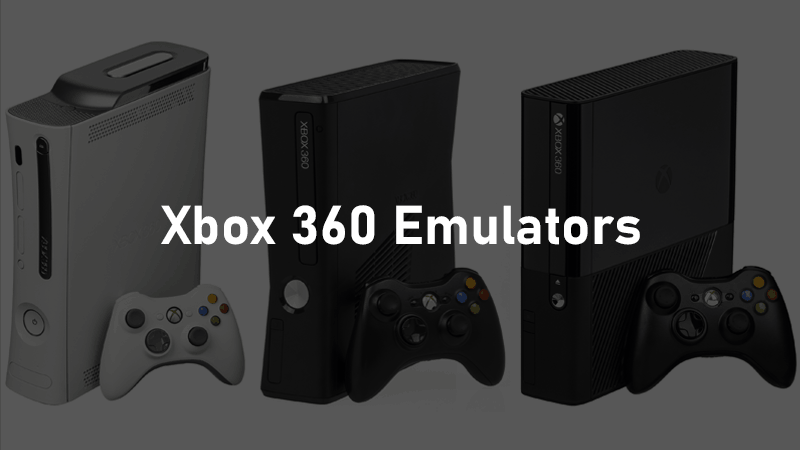
The Xbox 360 was one of the best selling consoles of the last generation. As the successor to the original Xbox, it was the second console in the Xbox series. Launched during E3 (Electronic Entertainment Expo) 2005, it was the highest-selling console made by an American company and the sixth highest selling home video game console in history. Throughout its lifetime, the Xbox 360 sold more than 85.80 million units and currently stands as one of the best selling consoles of all time.
Today we are going to discuss the Xbox 360 emulators available out there. Unfortunately, there are not many emulators that can emulate the Xbox 360. Currently, as it stands, only Xenia can successfully emulate Xbox 360 games on Windows and Linux. And another very recent emulator named redex/recompiler can only emulate Xbox 360 demo apps (samples) and is for very advanced users only. So be careful while downloading something from the internet as an “Xbox 360” emulator. If it is not either of the previously mentioned two emulators, it most probably is a malware. Microsoft themselves use a patch-based emulator codenamed Fission to allow for “backward compatibility” on their Xbox One lineup of consoles. It enables Microsoft to let the Xbox One play some games dating as far back as the original Xbox. To know more about these emulators, continue reading this article on the best Xbox 360 emulators.
Table of Contents
Why Would You Need An Xbox 360 Emulator?
In case you are an avid Xbox fan and the Xbox One was your first experience with a video game console, you might want to check out the Xbox 360 platform as it had many classic games that you can now spend time with during this lockdown and quarantine period. Also, you can not find games like Chromehound, 0D Beat Drop, One vs. 100, 11 eyes CrossOver, 1942: Joint Strike, and many more on other platforms. Not even on the Xbox One with backward compatibility. And If you already had an Xbox 360 without warranty, but it stopped working due to the infamous “Red Ring of Death.” You can not pick up another used or second hand Xbox 360 or a brand new console from the Xbox One lineup due to monetary reasons, using an emulator is an excellent way to relieve some of the games available on the console.
Check out: Best Android Emulators For Windows.
Why There Are Not Many Emulators For The Xbox 360?
The biggest reason for this is less community interest. Playstation and Nintendo consoles over the years historically have had a higher amount of exclusives. While the Xbox 360 also has had its exclusives, most of them became multiplatform later, were available for Windows as well, or were then made available on the newer Xbox One lineup with backward compatibility. The other big problem is how hard it is to get games to test with. Due to how the data is laid out on an Xbox 360 disc, it’s not possible to rip them with a standard PC drive. You’ll need an Xbox or Xbox 360 running custom firmware to dump games. The other option being Kreon’s alternative firmware for the Samsung SH-D162C DVD-ROM drive, but the existence of said firmware has that drive out of stock everywhere. The only place we can even find one is charging $70+$30 shipping.
The EDRAM for framebuffer storage, while having a pretty tiny amount (10 MB — not even enough for 720p with 2x MSAA without splitting the image into pieces), brought significantly more usable bandwidth for textures and geometry that would otherwise be taken by pixel output and blending, and allowed for fast MSAA, with low power usage because it’s physically very close to the GPU. Most modern mobile GPUs — Qualcomm Adreno (which is directly based on the Xbox 360’s GPU), Arm Mali, Imagination PowerVR — use a similar concept, tile-based rendering (though with a much smaller EDRAM size) to reduce power usage. That’s why the GPU is the hardest to emulate. But the emulation difficulties arise primarily not from the fact that it’s a particular block of memory, but rather because of custom image formats not existing on the PC allowing for HDR and less Z-fighting with smaller memory use.
Check out: Best NES Emulators.
Best Xbox 360 Emulators
1. Fission

Let’s start with Microsoft’s official patch-based emulator codenamed Fission. Microsoft uses this for the backward compatibility feature of the current generation of Xbox One consoles. Back on June 15, 2015, during Microsoft’s E3 2015 press conference, they introduced Xbox 360 backward compatibility on the Xbox One at no additional cost. It became available to eligible Xbox Preview program users with a beta update to the Xbox One system software. The dashboard update containing the backward compatibility feature was later released publicly on November 12, 2015. On October 24, 2017, another update added games from the original Xbox library. Supported Xbox 360 games also have access to specific Xbox One features, such as recording and broadcasting gameplay. You can either insert a supported game’s disc on your Xbox One or download it from your Xbox 360’s digital library. The future next-gen Xbox series X is also reported to have this feature.
The emulator currently supports 576 Xbox 360 games. During its press briefing for E3 2019 on June 9, 2019, Microsoft announced that its efforts to bring additional original Xbox and Xbox 360 titles to Xbox One would stop in favor of backward compatibility on the Xbox series X. You can find a complete list of backward compatible games here.
Being an official emulator, it has Xbox live multiplayer, cloud saves, achievements, and many more perks. Achievement notifications and the Guide menu appear in the old 360 styles while playing an Xbox 360 game on Xbox One. Also, when you insert a supported game disc, it would download a repackaged digital version of said game. So, you need an active internet connection, no matter what. The reason why every single Xbox 360 game is not supported is because of licensing issues.
Features:
Standard Backward Compatibility
- Improved frame rate stability – The increased performance of the Xbox One allows titles to hit and maintain their max frame rate more consistently.
- Games utilizing a dynamic resolution will hit their max resolution more often, or at all times.
- 16x anisotropic filtering – Greatly enhances the quality of textures
- Forced V-sync – Prevents screen tearing. Load times are faster, but emulation suffers from input lag because of forced vsync. Other than this, playback is incredibly faithful to the original system.
- Variable refresh rate compatibility – Allows displays to match the current frame rate of the console, preventing stuttering and tearing and improving the smoothness of motion. A compatible display is required for variable refresh rates.
Xbox One X Enhancements
Just like Xbox One games, some backward compatible games also got Xbox one X enhancements patches to maximize the usage of Xbox one X’s more powerful hardware. These enhancements include:
- Increased Resolution – Supported games capable of outputting up to 2160p to displays capable of displaying it. Enhanced games are rendered at 9x their original resolution. That means games that originally ran at 720p would now run at 2160p (4K).
- HDR – HDR 10 with supported games and displays.
- Dolby Atmos – Supported games have Dolby Atmos surround sound when used with a sound system supporting it.
If you are getting an Xbox One mainly because of backward compatibility, we highly recommend getting an Xbox One X. It gives players a much better experience playing those older titles than the original Xbox One or the Xbox One S.
Check out: Best GBA emulators for Windows & Android.
2. Xenia
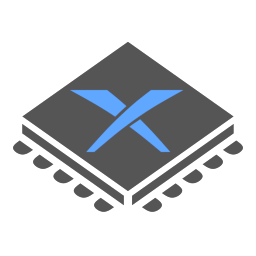
Xenia is currently the only working Xbox 360 emulator available for PC. Not many games run on it currently, but the games that do work, run properly. Here you can find a complete list of games that are playable on it. Xenia runs or Windows 7 and 10 natively. But it is recommended to use Windows 10 for better DX12 support. Xenia does not run natively on Linux, but it does run with Wine. macOS is not compatible because of requiring MoltenVK support, which is not implemented in Xenia. So macOS will likely remain unsupported until Apple supports Vulkan. Xenia is an open-source emulator, so you can even get a custom build of it if you so desire. Here are the system requirements to run Xenia properly:
System Requirements:
Recommended:
- OS: Windows 10 x64
- CPU: 4th generation or later i5/i7 64-bit x86 processor with AVX(2) support, you can check this with CPU-Z
- GPU: GTX 980 Ti or later
- RAM: 6GB or more
- Microsoft Visual C++ Redistributable for Visual Studio 2015, 2017 and 2019
Minimum:
- OS: Windows 7+ x64 (Linux/macOS not natively supported)
- Windows <10 support is limited. Runs on Linux with Wine.
- CPU: 64-bit x86 processor with AVX(2) support, you can check with CPU-Z
- Pentiums do not support AVX(2).
- GPU: Vulkan compatible GPU from this list or D3D12 compatible GPU
- D3D12 on Windows 7 is not supported, so only Vulkan will work on Windows 7.
- Windows 8.1 doesn’t support D3D12 either.
- GPUs without ROV and iGPUs, in general, would perform worse and possibly have more graphical issues.
- AMD GPUs also fall under this due to limited ROV support.
- RAM: 4GB
- 2017/2019 x64 Visual C++ Redistributable
As you can see, you need a pretty powerful PC to run Xenia properly. One of the best things about Xenia is that it does not require any Xbox 360 system files. It will check for the minimum supported CPU and GPU on startup and error out if one is not detected. Make sure that you have the latest drivers installed. Downloading Xenia and setting it up is very simple. Just download the latest public release of Xenia from here and extract it. It is that simple.
Check out: Best Sega Genesis and Sega Dreamcast Emulator for Windows.
3. X360CE – Xbox 360 Controller Emulator
X360CE (Xbox 360 Controller Emulator) is a handy utility that makes any controller that you own appear as an Xbox 360 controller. It is especially helpful if you do not have an XInput controller. To make you better understand, for example if you have Logitech steering wheel, you can use that as a Xbox 360 controller on your PC using TocoEdit X360 Controller Emulator aka X360CE.
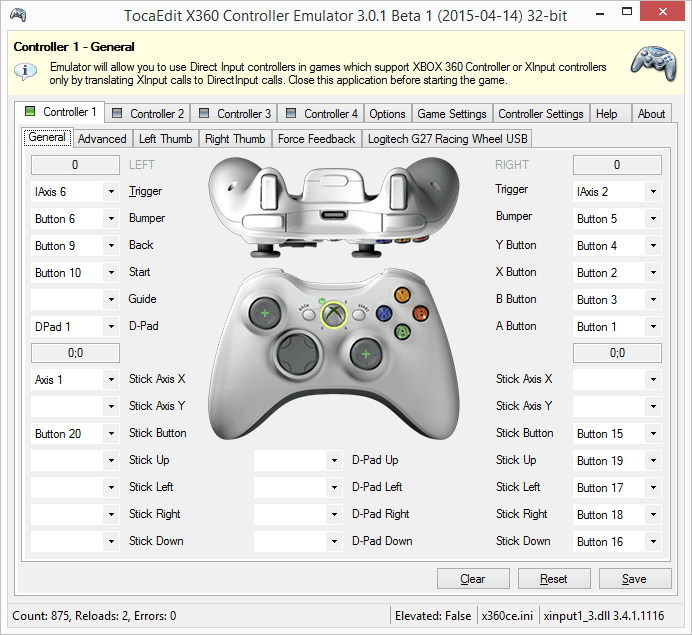
X360CE is still in beta and you might encounter bugs or your joystick, gamepad or wheel may not function as expected in the game. The installation of X360CE requires you to go through dedicated steps depending type of joystick or gamepad you have, which you can find it on the X360CE website. The list of supported games as well as controllers database is also provided on X360CE.
Download X360CE For 64-bit and 32-bit games.
Wrapping Up
In this article, we have discussed about currently available Xbox 360 emulators. If you want to play Xbox 360 games, we recommend you pick up a used Xbox 360 or an Xbox One. The amount of hassle you need to go through to get every game working is not worth it on PC, and Xenia still is in a very early state.

