
Instagram is currently one of the most popular social media platforms out there. And it is focused on mobile users as you will get a much better experience if you are using the smartphone app. Since it has a very well developed smartphone app, it offers various useful features to its users. Unfortunately, it does not allow you to download the profile pictures of other Instagram users. On the other hand, websites like Twitter and Facebook allow you to view as well as download profile pictures of other users. Therefore, today we are here to show you How to Download Instagram Profile Pic. We have mentioned various methods which can be followed to download or view Instagram profile Pic. Not only that but you will also learn why does not Instagram allow you to download profile photos.
Table of Contents
Why Doesn’t Instagram Allows to Download Profile Picture?
Instagram is one of the best social media websites regarding its online privacy and security. It has many features and options which enhance your online security. And similarly, Instagram does not allow you to view or download the profile pictures of other Instagram users. This means that even if you upload your photo on Instagram people will not be able to view it in full resolution or size. Apart from that it also means that no one can save your photos as Instagram does not allow downloading posts either. While this feature is great for the account owners, the same cannot be said for other Instagram users.
Check How to Download Instagram Videos.
How to Download Instagram Profile Pic?
Even though Instagram doesn’t allow you to download the profile pictures of other users from its smartphone app, there are various tools available out there which allow you to do so. These services are available in the form of websites and smartphone apps. Most of them require you to put a link of the desired Instagram Account and they then show you their profile picture in full resolution as well as give you the option to download it. And we have provided several such websites and apps in this article which are quite easy to use. Therefore, if you wish to download Instagram Profile Pic on your smartphone or PC, go through the following methods one by one:
Fix Instagram Error Action Blocked.
How to Download Instagram Profile Pic on Your Smartphone
You can find both websites as well as smartphone apps out there which allow you to download Instagram profile pictures. But before we take a look at such websites, we will go through the apps available for smartphones which allow you to do so. While such apps are available on both iOS as well as Android, we will be using Android apps in this article. And we have provided two apps in this article that you can use to download Instagram profile pics. You can go through these apps one by one if you wish to use them on your smartphone for downloading profile photos from Instagram:
1. Profile Picture Download for Instagram
Profile Picture is one of the easiest apps available out there which you can use to download Instagram profile photos. It allows you to save the profile picture of any Instagram account available out there using their Instagram username. Not only that but it also has a very easy to use and quite simple user interface. Therefore, if you wish to use Profile Picture Download for Instagram on your smartphone for downloading profile picture of Instagram users, you can follow the given instructions one by one:
- First, go to the Google Play Store or visit this link to download and install Profile Picture Download for Instagram on your smartphone.
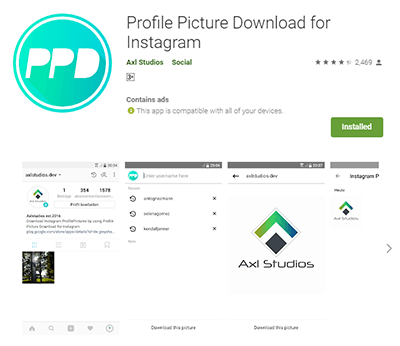
- After that, open this app where you will find the option to search for Instagram usernames.

- Now, use the Enter username here option to search for your desired Instagram account.

- Doing so will show you the profile picture of that Instagram account.

- At last, select the Download this picture option and allow storage permission to this app. Once you have done that, the profile picture of the selected Instagram account will be saved on your smartphone.
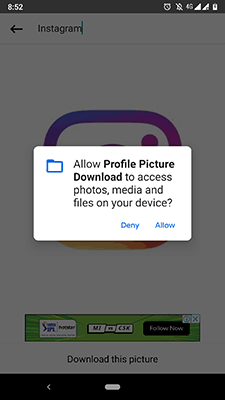
2. Qeek for Instagram
Qeek for Instagram is another great app available for smartphones which allows you to download Instagram profile photos. Unlike Profile Picture Download for Instagram, this app even allows you to view profile photos of other Instagram users in full resolution. As expected, Qeek for Instagram has a great user interface and is quite easy to use. You can follow the given steps one by one to download profile picture from Instagram using Qeek for Instagram:
- Go to the Google Play Store or visit this link for downloading and installing the Qeek for Instagram app on your smartphone.
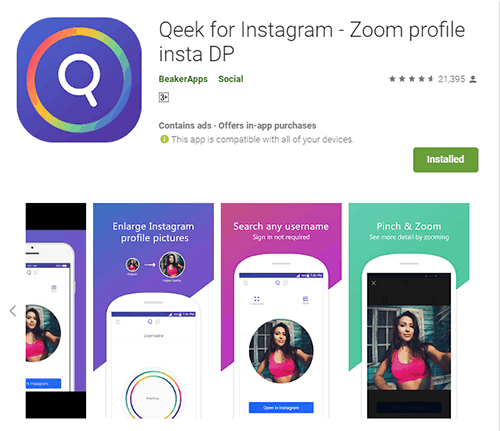
- Now, open this app after which you will see a tutorial guide popup window.
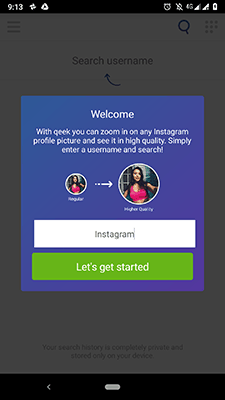
- In here, type the Username of your desired Instagram account so that you can download its profile picture and click on Let’s get started.
- After that, it will load the profile picture of that Instagram user along with various options.
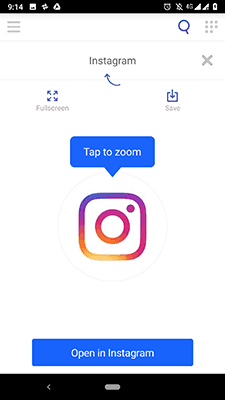
- You can then either zoom, view in fullscreen, and even download the profile picture using the Save Once you click on the Save option for the first time, make sure to allow storage permission to this app which will successfully save the profile picture in your smartphone’s gallery.
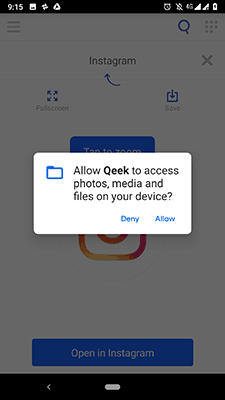
How to Download Instagram Profile Pic on your PC
If you wish to download Instagram profile pictures on your PC instead of your smartphone, then you can do so using some specific websites. There are many websites available out there which you can use to download Instagram profile pictures. And just like the smartphone apps, we have provided two websites in this article. You can use either of these websites to successfully download Instagram profile pictures on your PC quite easily. For those of you who wish to use their PC for downloading Instagram profile photos, it can be done by following either of the following methods:
1. Instadp.com
Instadp is one of the most popular websites available out there which allow to easily download Instagram profile pictures. And since this is a website, it means that you can simply access it on your browser whether you are on your smartphone or PC. The website itself is quite easy to use and straight forward and works quite similar to the Android apps mentioned above. You can use Instadp for downloading profile photos from Instagram by following the given steps one by one:
- Open instadp.com in a browser on your PC.
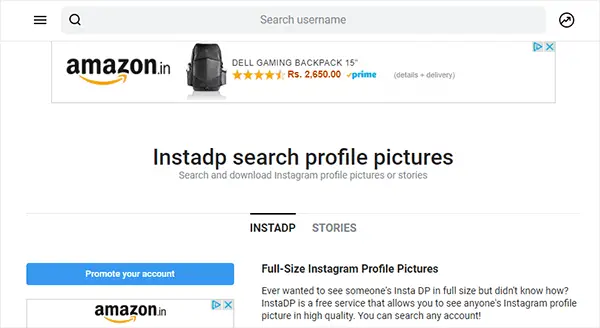
- In here, enter the desired Instagram username in the search bar present at the top of the webpage.
- Now, it will recommend you various Instagram user account and you can select one accordingly.
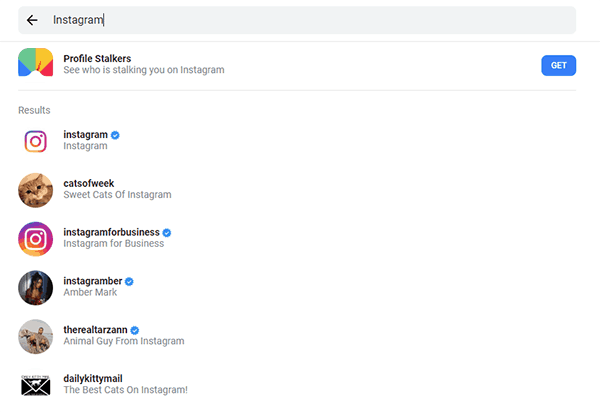
- Finally, it will show you the profile photo of that Instagram account along with the option to download it. And once you click on Download, it will be saved on your PC once the download has been finished.
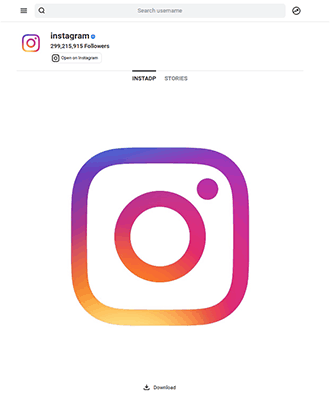
2. Izuum.com
Izuum is one of the best alternatives to Instadp.com as it is also quite similar to use. But it has a much simpler user interface when compared to its alternatives. Just like Instadp, you have to simply search for the desired Instagram account username and it will show you its profile photo. You can follow the given steps one by one to download Instagram profile photos via Izuum:
- First, open any web browser on your PC and open Izuum.com in it.
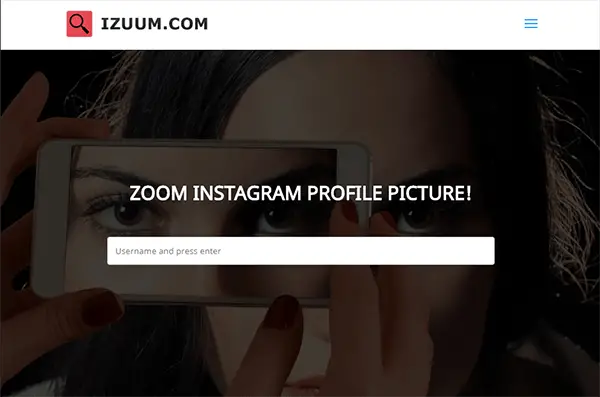
- In here, enter the desired Instagram username in the search box.
- After that, select the Instagram account of which you wish to download the profile picture from the given suggestions and press enter.
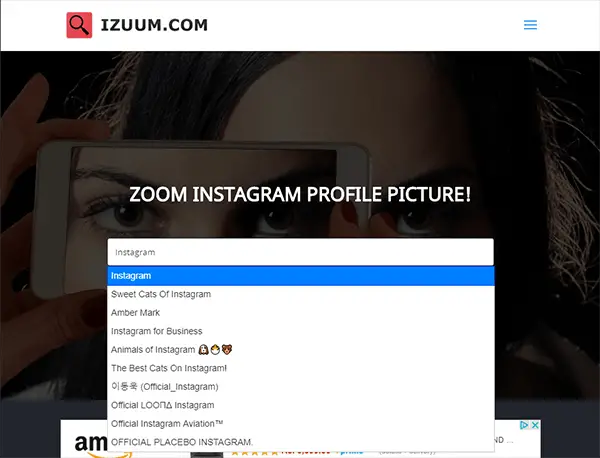
- Now, click on the View original size option which will open the profile photo in full resolution in your PC’s web browser.
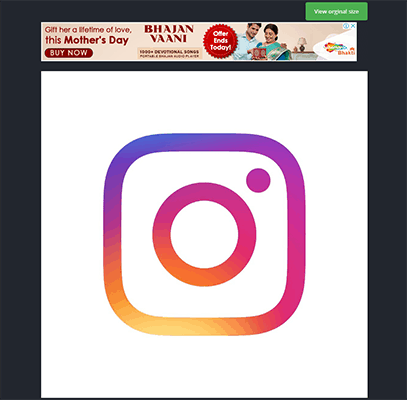
- At last, right-click on the image and select Save image as which will successfully download the Instagram profile pic on your PC.
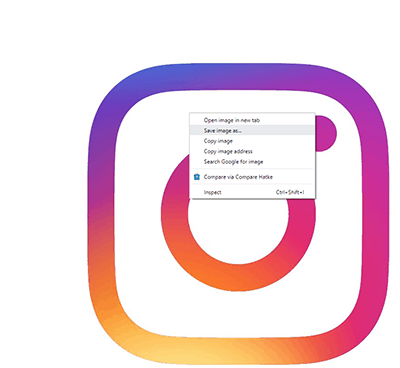
Here is the complete step by step guide to upload images to Instagram from computer and download entire photo and videos of IG user.

