There are numerous online services available for online content streaming. Each service has its own unique nature along with the varying price tag of subscriptions. Most of such services are on-demand providers. Some examples are Netflix, Hulu, Amazon Prime Video etc. But, there a few services which resemble your general cable connection. This kind of services provides a set of channels that stream 24×7. Various sets or packages of multiple sorts of channels. As it goes without saying, the expensive packages contain a substantial number of channels. DirecTV is one of such services.
Table of Contents
What is DirecTV?
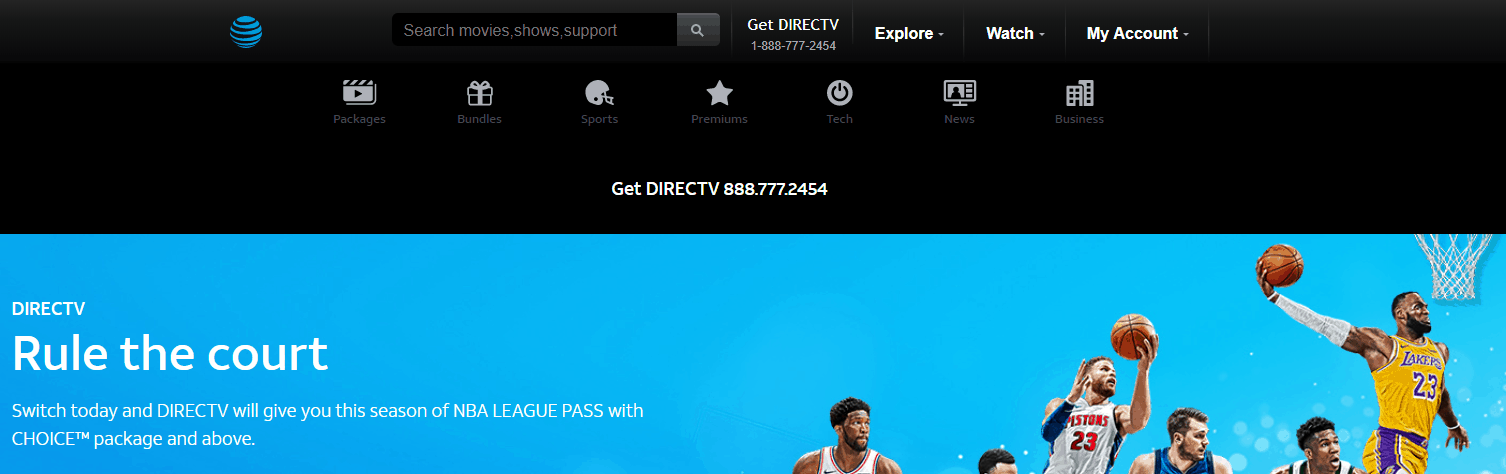
DirecTV is a general television service based in the United States of America. But, instead of just cable-to-home connections, DirecTV provides a satellite-based entertainment service so that anyone from the world can access their services. It is basically regular television but via the Internet. There is a lot to choose from when it comes to DirecTV. Movies, Sports, Tv-shows, Food channels and much more. You name it, and you can most probably find it over DirecTV.
It features various traditional features like TV-guide, Trending shows section, Trending movies section, etc. that will make you feel like home. In the TV-Guide, you can surf through entire DirecTV timeline to see what is playing at the moment. Once you select what you want to watch, simply head over to the channel and start viewing!
DirecTV Buffering Problem
Buffering is kind of a question almost everyone has to face at least once. While you are watching any type of content online, the upcoming part of it is being downloaded and stored in as cache. This feature helps to seamlessly watch the entire length without disruption. But, sometimes, buffering can cause overwhelming frustration for viewers.
In many cases, the buffering goes on for a substantial amount of time. Until it’s done, the users have to stare at some kind of a loading symbol which gets annoying pretty quickly. Many DirecTV users are suffering from the same problem. After the playback starts, the content plays for a little while and then it starts buffering. It will either play a small part at a time and buffer a lot in between, or it will not play at all. Any of the above scenarios will make completely ruin the viewing experience nonetheless.
Reasons Behind DirecTV Buffering Constantly
There can be several reasons which can cause this kind of problems. Here are a few reasons behind continuous buffering of DirecTV:
- Network problem: This term contains many small issues related to your network connectivity. It can be anything from a damaged cable connection to weak signal coverage. Non-uniform network results in unstable internet bandwidth, which can potentially cause the buffering problem on DirecTV.
- Insufficient bandwidth: The bandwidth is basically your internet speed. As online content streaming required constant download as well as upload traffic, your bandwidth must be high enough to keep up the pace.
- An improper version of application: Sometimes, the latest version of the app is required for better performance of the service. Most of the times, the updates contain fixes and patches for the bugs. Hence, new is always better.
How to Fix DirecTV Now Buffering Issues
There are a few fixes which have worked for a lot of users in the past. Today, we are presenting you with all the possible solutions to fix the DirecTV buffering problem. Make sure you follow the steps correctly, and your problem will be fixed in no time.
Method 1: Pause for some time and resume
This might seem a fundamental solution, and you probably have tried it already. But if you haven’t, just give it a try. Pausing the streaming provides the player with some time to re-adjust the playback and synchronise the downloaded cache with the current time-stamp. Hence, merely breaking the replay for a minute or two might resolve your buffering problem for the time being.
If you are looking for a more permanent type of solution, kindly take a look at the answers below.
Method 2: Troubleshoot your network
As mentioned above, the poor network connection can cause these kinds of troubles. There can be various reasons behind a poor network connection such as distorted cables, lose connection of adaptor, etc. You can detect these problems only via the aid of visual inspection.
Observe the cables carefully and check for cracks or cuts on the wire. After that, check the connectivity of all the wires with their corresponding ports. If you detect a physical problem, we will recommend you to buy a newer, stronger cable directly rather than going for a quick fix.
Apart from the hardware side, there can also be some problem in your system, which may have caused the network stability problem. You can use the built-in internet troubleshooter to fix the problem for you. There is a built-in troubleshooter provided in Windows 10. You can use the troubleshooter to let the system automatically detect the flaws in the Windows update process and repair it.
To use the troubleshooter to resolve the problem, follow these steps:
- Go to “Windows Settings” by pressing “Windows key + I”.
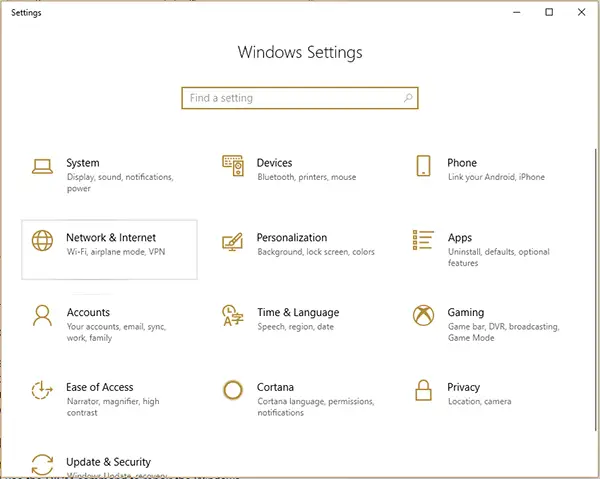
- Now head over to the “Updates and Security” section.
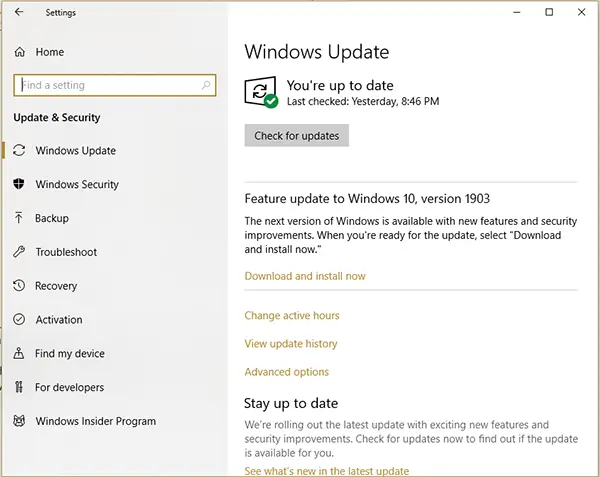
- Here, you will notice the “Troubleshoot” option on the right side of the screen. Click that to open the Troubleshooting window.
- Here, Microsoft has provided many general areas where troubleshooting is required. Select”Internet Connections” from the options.
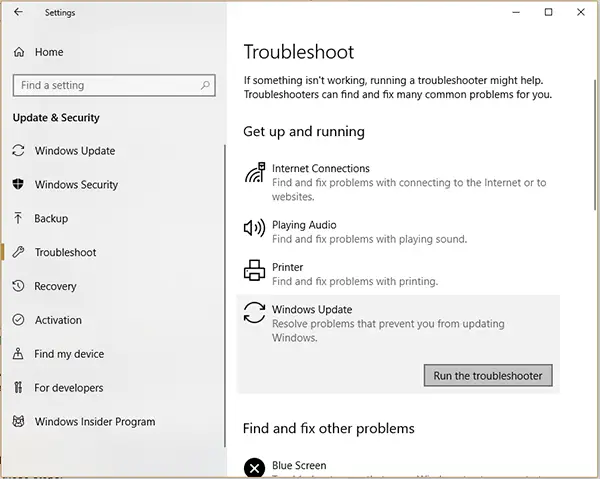
- After that, click on the “Run the troubleshooter” button.
- Now, select the “Troubleshoot my connection to the internet” option. This will start the diagnostic for your internet.
- If any problem is found, the troubleshooter will display the problem. After that, just follow the on-screen instructions to resolve the issue.
Method 3: Upgrade your bandwidth
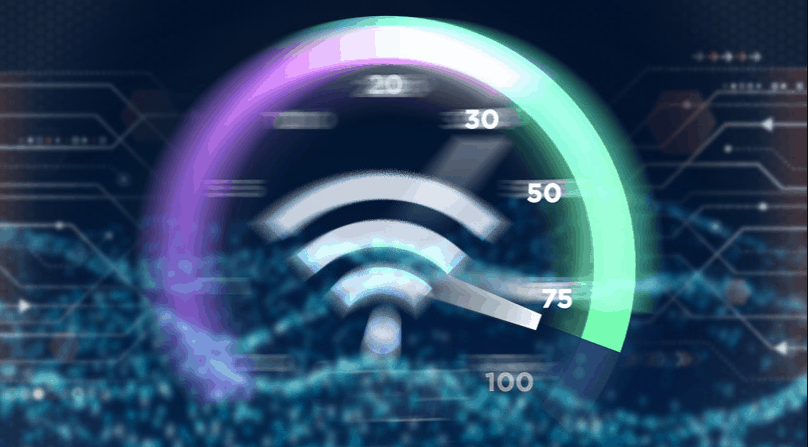
The bandwidth is the most essential part when it comes to online content streaming. The faster the internet, the better your experience will be. If you are experiencing the buffering problem because of the low bandwidth, you can actually do only one thing about it, i.e., upgrade the bandwidth.
If you are watching the content in 1080p, you’ll need at least 10 Mbps or higher bandwidth. The bar raises much higher when it comes to 4k streaming. For 4k streaming, you’ll need a stable 25 Mbps or higher bandwidth. This is pretty straightforward. The bandwidth is directly proportional to your buffering speed. Hence, higher bandwidth can definitely resolve the problem.
Method 4: Use the updated version of the DirecTV app
Often, users use one particular version of the application for a long time and get used to it. And when the newer version comes, many either tend to ignore the update or wait until it’s absolutely necessary to update the application.
Actually, the developer of the application always keeps working on the updates for the betterment of the performance. Hence, when the newer version of the app comes out, the support older version is dropped. This causes the compatibility issues in the older version of the application and the servers of service providers. Hence, we will recommend you to kindly jeep your DirecTV app updated at all times to prevent such an error.
Method 5: Restart your router
This is a small step in almost all network-related problems, but many tend to forget it. It is always necessary to shut down and restart your router every now and then to keep it efficient.
Most of the time, the router is kept on at all times. This causes heating up of the router, which definitely reduces the performance. This can result in unstable data traffic. Which will, in turn, cause a lot of problems while streaming content online such as long buffering.
Also, restarting your router will reset the network configuration. So you won’t have to manually reset the settings yourself. You can either soft reboot the router, or reset the router completely by accessing the rest pin on your router.
Method 6: Contact DirecTV support
If none of the above solutions has worked out for you, then the last thing you can do is contact the DirecTV customer support.
All you will have to do is call them, or E-mail them with the problem you are having. Their customer support team will quickly take a look at your problem and fix the issue in a short amount of time.

