
Sega is known for various popular console back in its day. Not only they are responsible for retro consoles but even came out with popular games like Sonic. One of the last console ever launched by Sega was the Sega Dreamcast. And if you have played on this console in your childhood days, then chances are that you would love to get that experience once again. Thankfully, this is completely possible with the help of a emulator on your Windows PC. There are many emulators available out there which allow you to play Sega Dreamcast on your Windows PC.
Unfortunately, not all of them work flawlessly and some even lack features. So, today we are here with the Best Sega Dreamcast Emulators for Windows PC. We will take you through various emulators designed for Dreamcast games along with features. Apart from that, you will also learn more about Dreamcast emulators and how they work. But most importantly you will find the download link for all of the emulators mentioned in this article so that you can download them and start playing Sega Dreamcast games right away.
Table of Contents
What is the Sega Dreamcast Gaming Console?
Sega used to be one of the biggest console brands back in its day competing with the likes of Nintendo and Sony. And the Sega Dreamcast was the last console launched by Sega. It was launched as a competition to the highly successfully Sony PlayStation 2. Even though it was not as good as Sony’s offering, it was still quite successful due to its exclusive games. But unlike many other consoles at that time, Sega Dreamcast had an internal hard drive for storing games. Not only that but you could even connect this console to the internet which was not possible in any other console. Because of all its features and exclusive games, users still had a fun time enjoying games on the Sega Dreamcast.
What are Sega Dreamcast Emulators for Windows PC?
If you have played games on the Sega Dreamcast in your childhood, then chances are that you would love to play those games once again. While it is not easy at all to get your hands on a Sega Dreamcast, you can still play those games on your Windows PC. This is made possible with the help of emulators available for Windows PC. An emulator software essentially runs the operating system of your desired console so that you can play its games on Windows 10. Similarly, a Sega Dreamcast Emulator for Windows PC will allow you to play your favorite Sega games by emulating or running its BIOS and ROM files on your PC.
Check out Game Boy Advance Emulators.
Best Dreamcast Emulators for Windows PC
Now that you know more about the Sega Dreamcast console and its emulators, you might want to start playing it on your PC. And as told earlier, you can do this quite easily with the help of emulators available for Windows PC. But as the Sega Dreamcast is a highly popular retro console, there are many options out there when you are looking for a Sega Dreamcast Emulators. All these emulators differ in terms of their features, performance, game support, etc. Therefore, to help you out in finding the best emulator according to your needs, today we are here with the Best Sega Dreamcast Emulators for Windows PC. And if you also wish to enjoy Sega Dreamcast games on your Windows PC, make sure to go through the following emulators one by one:
1. DEmul
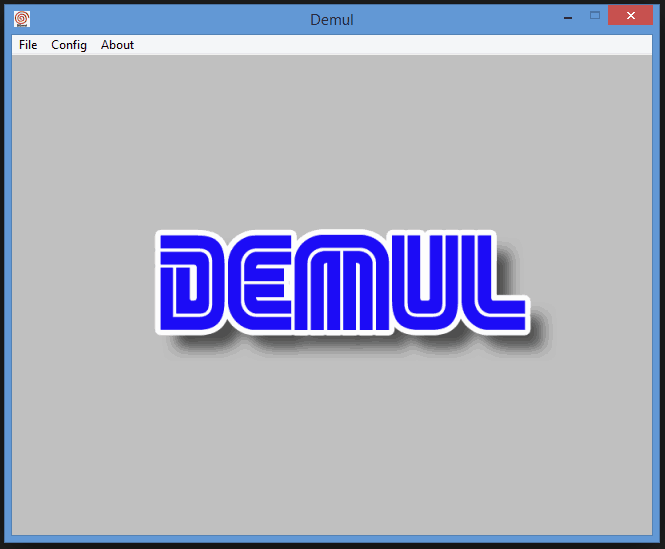
DEmul is one of the most popular Sega Dreamcast emulators available for Windows PC out there. It is highly stable and supports most Dreamcast ROMs without any issues or bugs. It even supports emulation for other Sega consoles other than Dreamcast which will be appreciated by a lot of users. Since this emulator uses a custom plugin for video and audio output, the audio is synced with the gameplay. And the best feature of the DEmul emulator is that it supports game saves so that you can continue your game wherever you left it.
2. Reicast

Reicast is one of the latest emulators designed to play Sega Dreamcast games on your computer. It has some of the latest features which can help you in having a great gaming experience while enjoying retro games. And apart from being available for Windows PC, you can even download Reicast on your Android device. It also has a great user interface which makes it very easy to use this emulator for playing games. With Reicast you also get regular timely updates which results in great stability for emulating Dreamcast games. Not only that but whether you are using Reicast on your Android device or Windows PC, you will have almost the same experience.
3. Sega Genesis
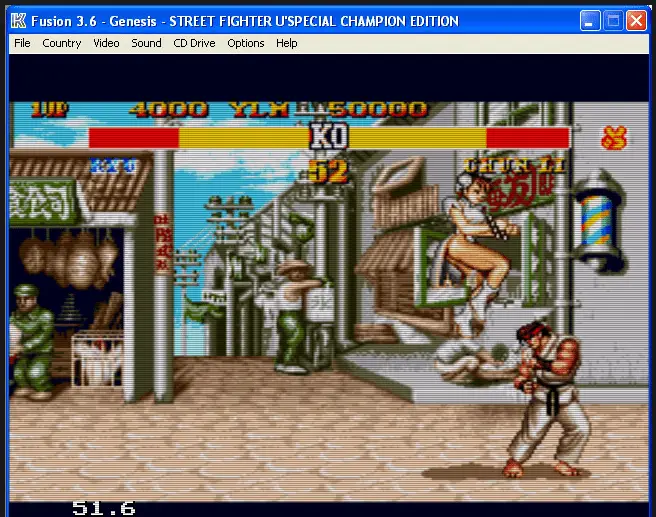
The Sega Genesis is a great emulator for enjoying Sega games from various consoles on your Windows PC. And just as you would expect it also supports playing Sega Dreamcast games on your Windows PC. And just like a few other emulators for Windows 10, it also supports saving games. Not only that but you can even use the VGA output feature of this emulator to view the game on an external monitor. Apart from that Sega Genesis also supports cheat codes for Sega games. Unfortunately, this game is in beta development because of which some games do not work with stability.
4. Makaron
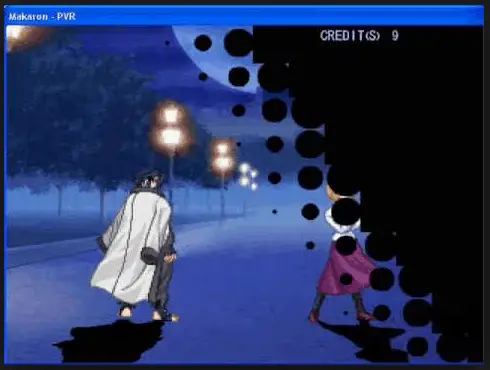
Makaron is an emulator for Windows PC which supports for both Sega Dreamcast as well as Sega Naomi. Since this emulator has been around for a long time, it supports almost all Dreamcast games and is highly stable. Not only that but it even supports older versions of Windows on your computer. The user interface of Makaron is highly simple to use and you can start playing Dreamcast games on your Windows computer right away. It even features many options and settings which can be tweaked to make this emulator even more stable.
5. NullDC

NullDC is one of the only few open-source Sega Dreamcast emulators for Windows PC available out there. Because of this, the NullDC emulator is highly stable and does not have any major bugs. Not only that but the graphics and sound sync of this emulator is phenomenal without any issues. You can either download game ROM files from the internet or read games from a physical CD ROM. Unfortunately, this emulator is no longer in development because of which you will not get any more updates in the future. That being said, you will still have a great experience while playing Sega Dreamcast games using NullDC.
6. Chankast
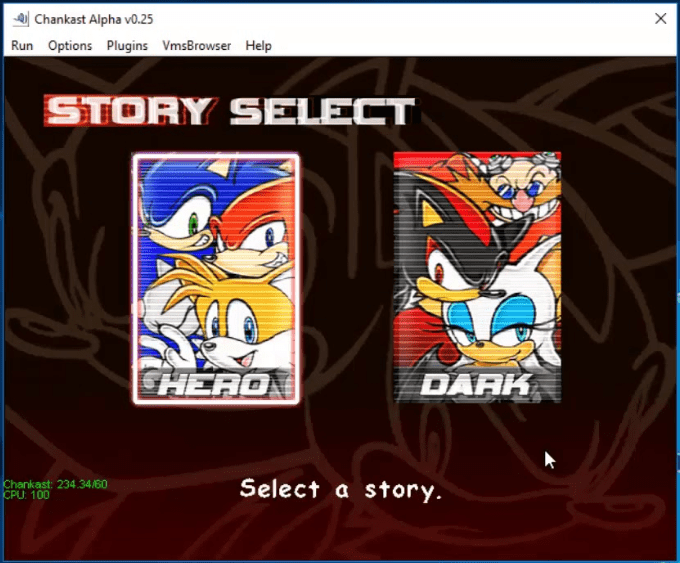
Chankast is one of the first Sega Dreamcast emulators for Windows PC ever launched. It is also able to run commercial games without any issues on your computer. Even though this emulator was first launched for Windows XP, it now supports Windows 7 and Windows 10 as well. Since this emulator is quite old and originally launched for Windows XP, it can easily run on a computer with low powered specifications. Not only that but it also comes with an in-built Sega Dreamcast bios which means that you do not have to download it from anywhere else.
7. Redream
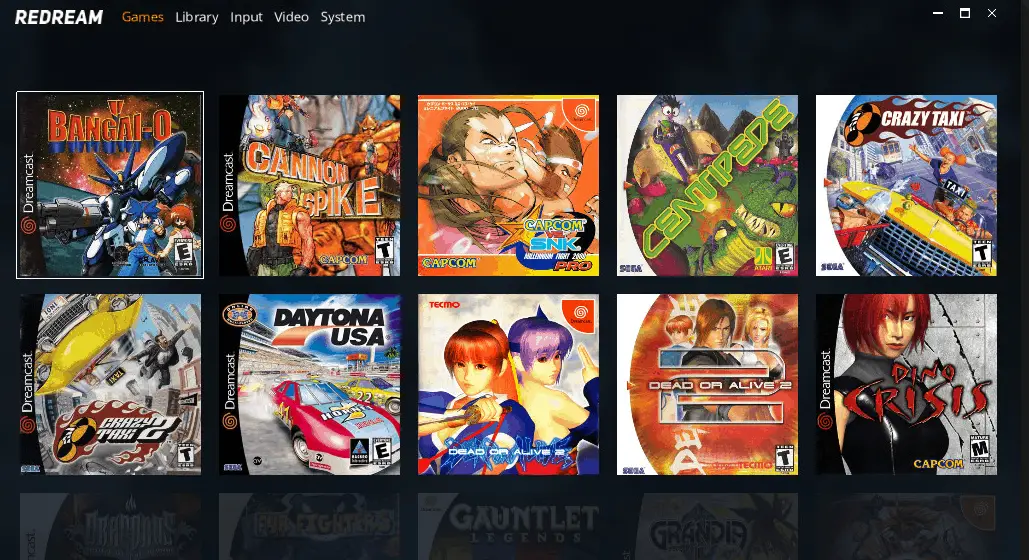
Redream is one of the recently launched Sega Dreamcast emulators available for Windows PC. And since it is quite new, it has many advanced features which will be appreciated by almost all users. It comes with things like 4k video support, bios files, flash support, cheat codes, game saves, etc. Even though this emulator is still in active development, it supports most of the Sega Dreamcast games out there.
Check out the Best Android Emulators and NES Emulators for Windows.

