Did you encountered “INVALID_POINTER_READ_c0000005_atidxx64.dll” error after updating Windows 10 to build 1809, well for your relief, it is a known bug and already acknowledged by Microsoft.
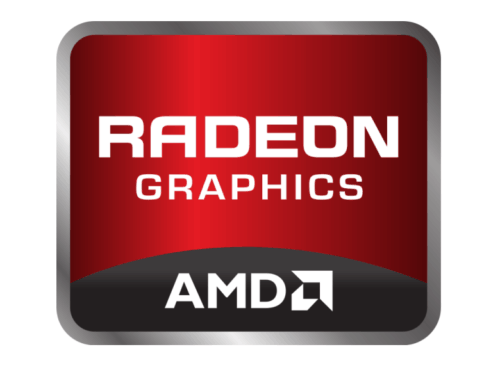
Table of Contents
INVALID_POINTER_READ_c0000005_atidxx64.dll Error
Typically the issue also affects when you are browsing the web using Microsoft Edge, the tabs would stop responding or work. For some users, lock screen may perform abnormally slow.
If you are facing similar issues after updating to 1809 then you are not alone, Microsoft has isolated this issue and only affects to those users having AMD Radeon HD2000 or HD4000 series graphics card.
Affected Platforms
As per Microsoft, this issue affects following platform users,
- Windows 10, version 1809
- Windows Server 2019
- Windows Server, version 1809
The AMD no longer supports these graphics cards so there is less chance of getting driver updates and Microsoft is already investigating the issue to find the root cause.
In meantime, Microsoft has blocked Windows 10 October 1809 update, that also means if you are using HD2000 or HD4000 graphics card, then you won’t get 1809 update even after hitting Check Update Now manually.
Although, there is a way to get 1809 update via Media Creation Tool.
How to Fix
Use Different Web Browser
There isn’t any solution offered by Microsoft for affected users and you will have to wait until the official solution or fix is offered. You may use Google Chrome or Mozilla Firefox as a workaround for Edge browser. For Lock screen performance issue, there is nothing you can do than to wait.
Rollback or Restore Backup
However, if the problem is affecting your work then we could uninstall October 1809 update and go to back to Windows 10 1803 by following this guide.
Also, the other possible solution is to perform a backup restore to go back to previous working Windows 10 build.
Remove Graphics Card and Uninstall Drivers
Since the issue mainly arises due to AMD Radeon HD2000 & AMD Radeon HD4000 graphics card. What you can do is, remove the graphics card in question and uninstall respective drivers, which should ideally help you in getting off this error.
Before proceeding, make sure your motherboard has onboard graphics otherwise you will end up with no display or you could purchase new graphics card compatible with your motherboard (hint: Black Friday Deals).
To remove AMD graphics card drivers,
- Press win+x to open quick launch menu
- Open device manager
- From the list, expand Display Adaptors
- In the list, you should see AMD Radeon HD2000/HD4000 depending on your graphics card.
- Right click on it and select uninstall device option
- Under Uninstall Device, check “Delete the driver software for this device” option and hit Uninstall.
That’s it, you will have to restart for changes to take effect.
Fixes for Some other issues of Update 1809
Fix WDF_VIOLATION Blue Screen Error
Let us know in comments if our solutions helped you or you have got some other fix for INVALID_POINTER_READ_c0000005_atidxx64.dll error.

