When we normally browse for a long time, we will open a number of tabs in the browser. Especially people who work online all the day, will open a lot of tabs and windows while they browse. That’s why we have plenty of tab managing apps and extensions for browsers. When we open a lot of tabs, there will be more unused tabs at some point of time. These tab managing extensions will help you to get rid of those unused tabs and manage them in an effective way. Today I’ve come with a list of best tab managing extensions for Chrome.
TooManyTabs For Chrome
TooManyTabs(TMT) is a very popular extension for Firefox and Chrome. It has excellent tab managing features, which can handle any number of tabs in your browser window. “Bird’s eye view” is an important feature in the extension, which gives a clear preview of each tab in your browser. There is an instant tab search feature and it restores all the recently closed tabs in just seconds. You can easily review and suspend idle tabs in your browser to save physical memory on your browser.
Tab Cloud
Tab Cloud offers a creative tab management across browsers and different devices. You can save multiple tabs as various sessions and open them in a different browsers or computers. For instance, if you are working on a home computer, you can save and sync your tabs to your office computer using this extension. Also the process is very simple, just click the Tab Cloud icon in your browser to save tabs and to see the saved sessions. To sync tabs, just log in with your Google account and you can easily delete those tabs at any time. You can see the full review of this extension here.
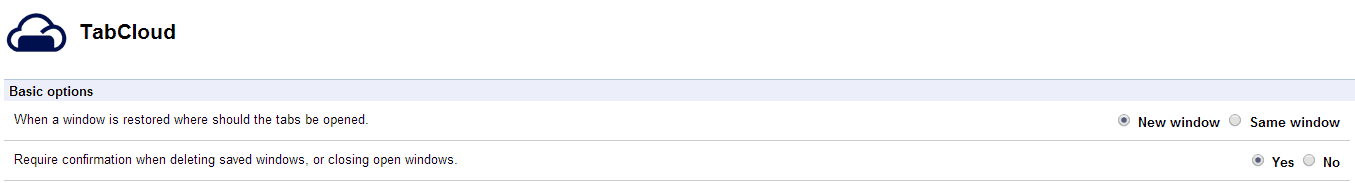
Tab Jump – Intelligent Tab Navigator
As I said before, if we open too many tabs in a browser, most of the tabs will be unused on that window. Tab Jump identifies those unused tabs and helps you to close them. Also, it will highlight the frequently used tabs and lets you quickly jump to those tabs. Easily restore the recently closed tabs and lock a particular tab in order to avoid closing it accidentally. There will be a tab manager available in your URL bar to quickly navigate between the most used tabs and to close the unwanted tabs.
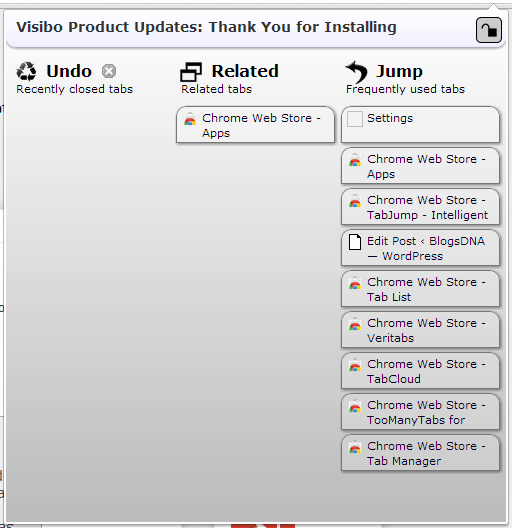
Veritabs
Veritabs is my personal favorite tab managing app for Chrome. After you complete the installation, just move the cursor to the left corner of the window, it will vertically list all the tabs opened in your browser. You can scroll down or search in that window to quickly find and navigate between the tabs. The vertical window can be moved to anywhere on your window and it will be automatically closed once you move the cursor. You can read the full review of the extension here.

Tab List
Tab List is also a vertical style tab managing extension for Chrome. The Tab list icon will be available in the URL bar, click that to see all the tabs opened in your browser. An extra feature in the app is, it will show you the time since that particular tab was open. It helps you to review the unused tabs and close them to get a clutter free interface. Also, there will be a tab counter to show number of tabs opened in the window. If there are plenty of tabs, you can use the search option to quickly find the one you need.
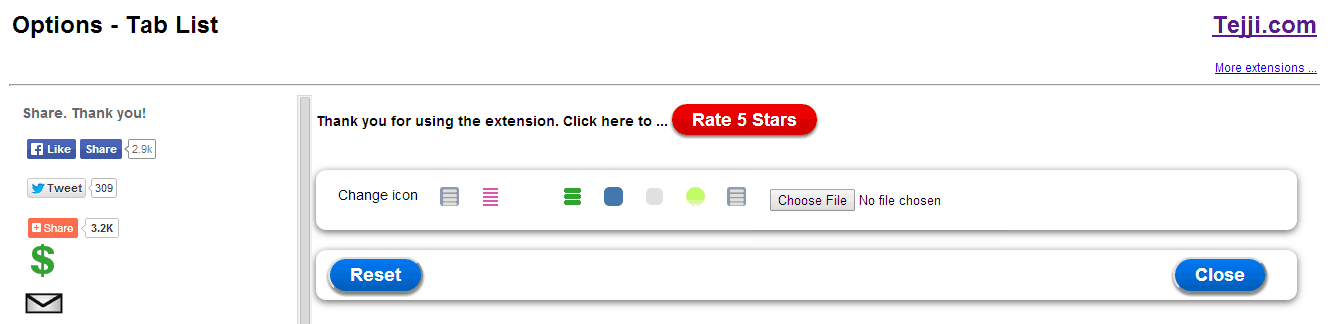
Tab managing extensions will let you browse more effectively than before. So try your favorite apps in Chrome and share your experience with us in the comments. Thanks for reading, do share this post with your friends.

