Few weeks back, we shared with our readers a handy extension, History Janitor, for Mozilla Firefox that allows users to manage their browsing history effectively. If you want to delete your Google Chrome browsing history and other data, you have to do multiple clicks to completely delete your browsing data. If you are looking for a one click solution to delete your browsing history and effectively manage it, please give History Eraser a try.
With History Eraser, you can clean all your browsing data with a single click. The developer has also released a web app as well that gives users many advance options. It allows users to select a specific time period and delete browsing data between those dates including your browsing history, form data, saved passwords, cache and simply remove your entire browsing data. The best thing about this extension is that you can even create backup of your browsing history as well.
Once installed, a new eraser icon will appear in the extensions area in Google Chrome. To delete your browsing history, all you have to do is click on the History Eraser button and it will delete the entire history.
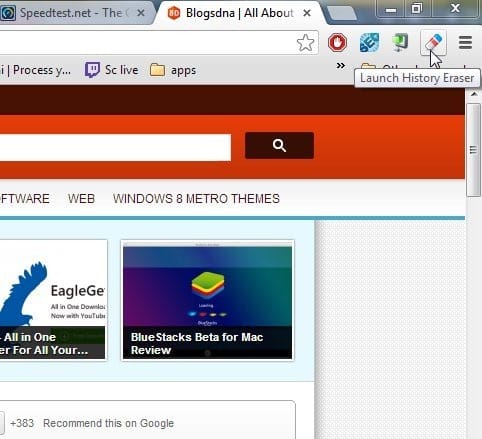
In case you are using the History Eraser App for Google Chrome, it offers users with way more features than the extension. With History Eraser App, users can manually select the browsing data they want to delete by running the app. You can even delete browsing data from a specific time period as well. If you want, you can even backup the app options so that you can restore it on another PC as well if you want.
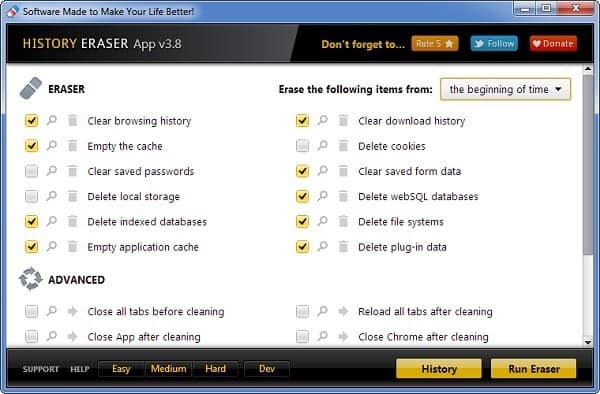
The most promising feature of the app is that it allows users to create a backup of their browsing data and export it as HTML file. The file can later be used to restore browsing history. To do so, just click on the History button and it will open a new tab with History Eraser. Just click on the Save button and export your browsing history.
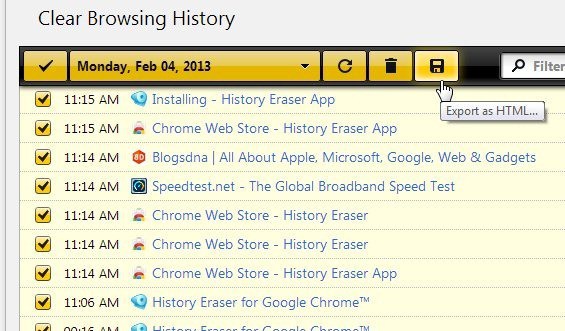
History Eraser can come in handy in many situations. You can easily manage and clear your history in minimum clicks. Did you try History Eraser? If yes, please share your experience with us.
Download History Eraser (Google Chrome)


2 thoughts on “History Eraser: A Simple Way to Manage And Clear Your History With A Single Click”
this is really a great extension of chrome, mostly useful when we are accessing internet outside from the house say cyber cafe so we have to delete the history. so this extension will provide erase of history with a single click. thanks for sharing :)
When I use Chrome, it hangs for a while and then restarts, Why telecomvibe