 There are times when you want to download that awesome video that your friend uploaded to Facebook, right? Wondering how to do it? It isn’t difficult at all. Lets have a look at online services as well as free desktop tools for downloading Facebook Videos right on your desktop.
There are times when you want to download that awesome video that your friend uploaded to Facebook, right? Wondering how to do it? It isn’t difficult at all. Lets have a look at online services as well as free desktop tools for downloading Facebook Videos right on your desktop.
Online Service
The main advantage of using an online service to download Facebook videos is that you do not need to download or install additional tools. Download via online services is easy and efficient, especially very useful when you are using a public computer or are at a friend’s place. However, not all online video downloading services are reliable and often don’t stay for long in business.
Facebookvideodown
Faceboookvideodown is the only online service in our Facebook Video downloading chart. Downloading videos off the Facebook via FacebookVideoDown is very easy. Simply follow the instructions below and get your favorite videos.
First, login to your Facebook account and scroll down to the video you want to download. Right click on the video and select the option ‘Copy link address’.
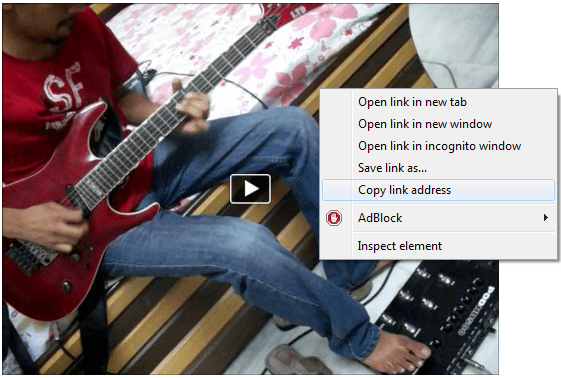
Then go to the website facebookvideodown and paste the link address in the download bar. Click the download button.
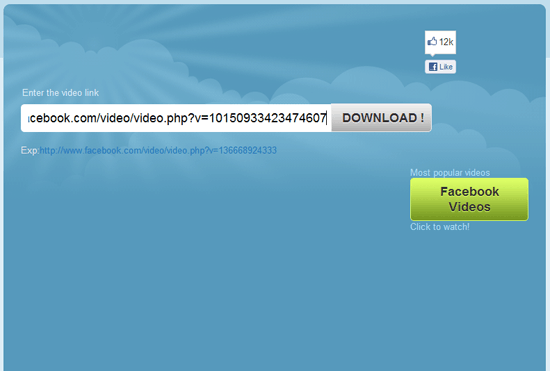
In a moment, the video comes as a thumbnail just below the download bar. Under it, there is another button which says ‘Download this video’.
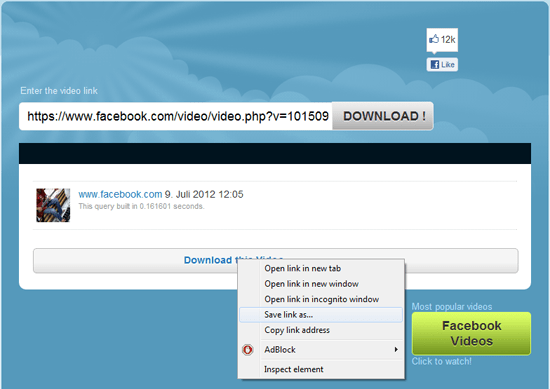
Right click on it and save the video at the specified place on your Hard-Disk.
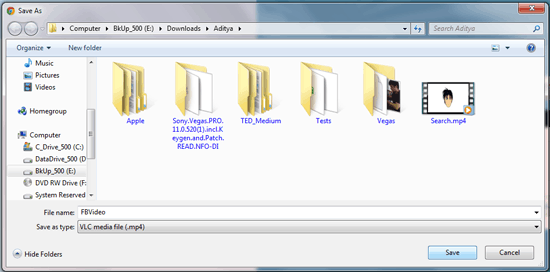
The video starts downloading as soon as you hit the save button and you can see it once it is done. That’s it.
Desktop Tools
Speedbit Downloader
Speedbit Downloader is a small application that makes downloading videos cake-walk.
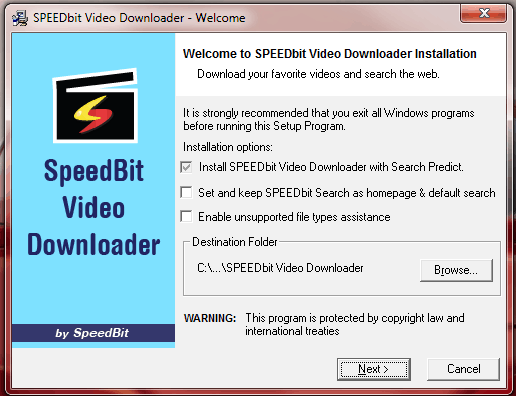
To start off, its installer is very small in size, just about 6MB and it installs in seconds. Make sure you uncheck the ‘Set and keep SPEEDbit searchas homepage and default search’ option as it unnecessarily clutters your browser.
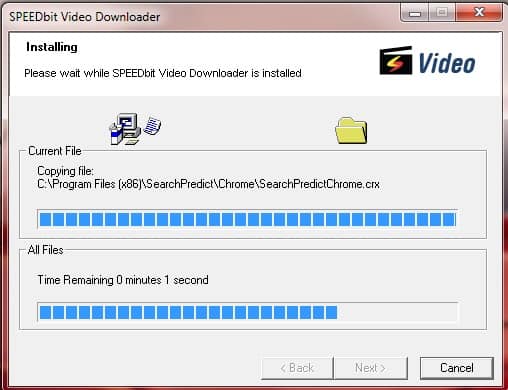
Once installation finishes, go to Facebook and start playing the video you want to download. On the top right corner of your browser, in the address bar, you will notice a small icon of the speedbit video downloader.
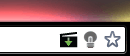
Clicking on it pops open a dialog-box in which the location for the video download can be specified.
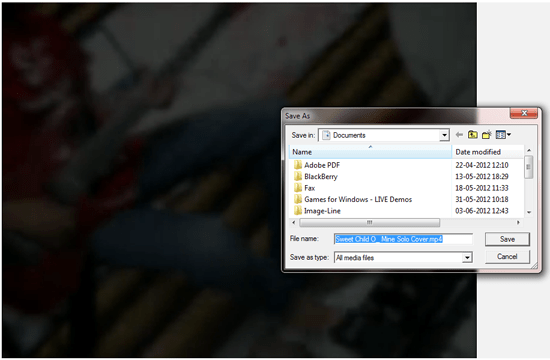
Click on save and the video starts downloading.
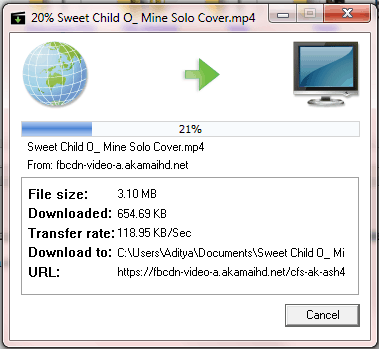
Once the download finishes, just click on ‘Open Folder’ and you’ll find the video in the folder you had specified.
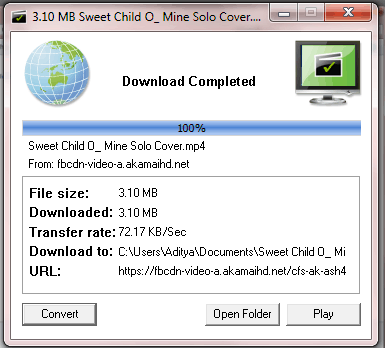
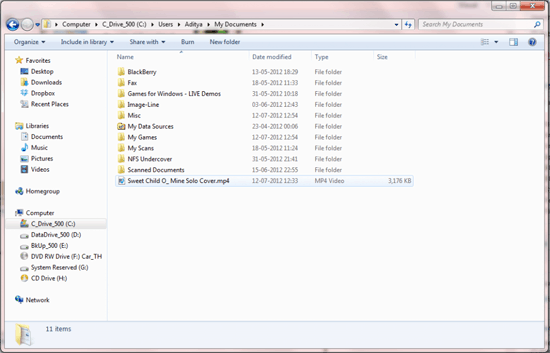
One very useful feature of Speedbit downloader is that it has a converter built-into its application. This lets users convert the videos they downloaded into various formats like .flv, .mkv and many others including .mp3.
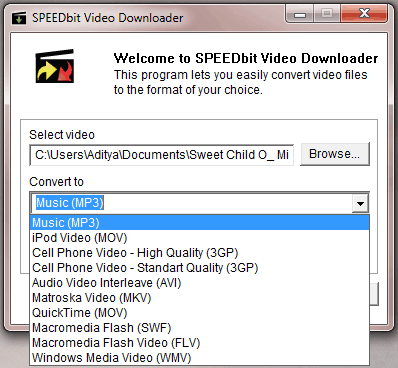
Overall Speedbit Downloader is a very useful application and is a must-have for anyone who likes to download videos.
Freemake Video Downloader
Freemake Video Downloader is another utility that can be used to download videos. It downloads and installs in a jiffy. Here’s how to download a facebook video using freemake video downloader-
1) Copy the link address of the facebook video you want to download(Right-click on it and select ‘Copy link address’)
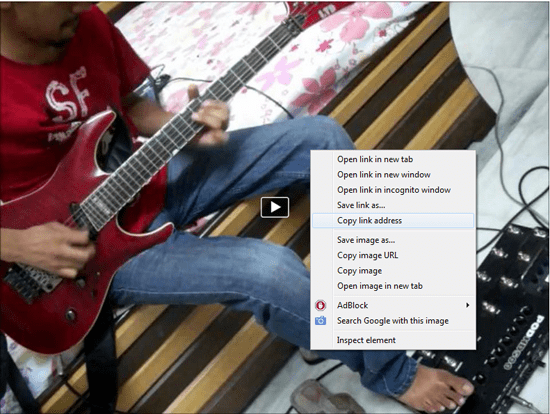
2) Open Freemake Video downloader and click on Paste URL.
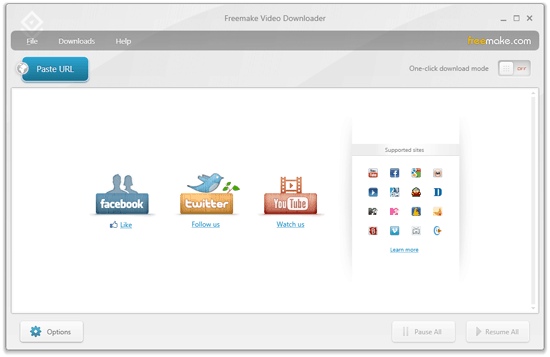
3) A dialog box pops up and users are required to enter their login information in the respective fields.
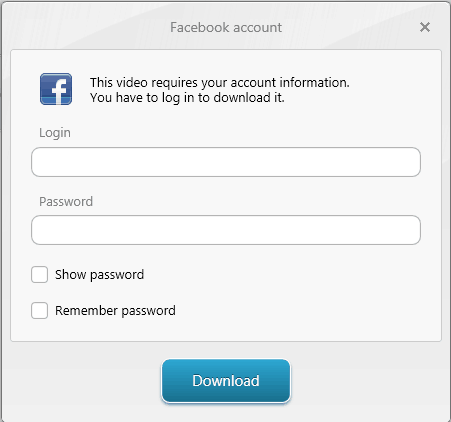
4) After entering the info, another dialog box pops up in which the quality and format in which the video is to be downloaded can be specified.
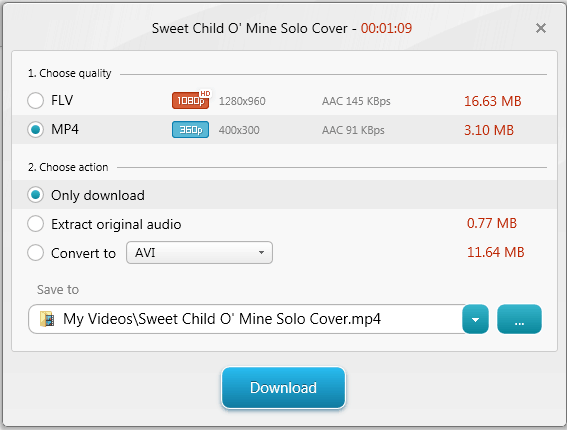
5) Click on download and enjoy watching it once it finishes downloading.
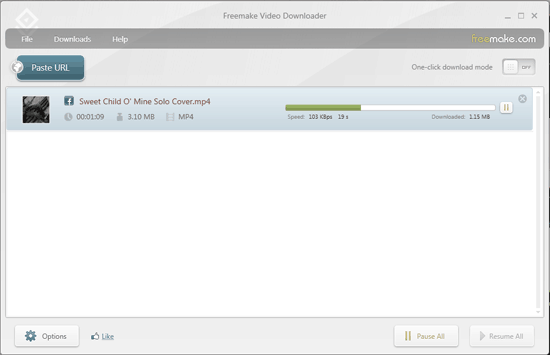
Overall, Freemake Video Downloader has a good interface but the main thing we disliked is the requirement of entering Facebook login information within the app. It is an unnecessary step and could have easily been omitted.
Google Chrome Browser Extention
FVD Video Downloader
FVD Video Downloader is a Google Chrome Extension that lets users download videos from any page, Facebook being one of them.
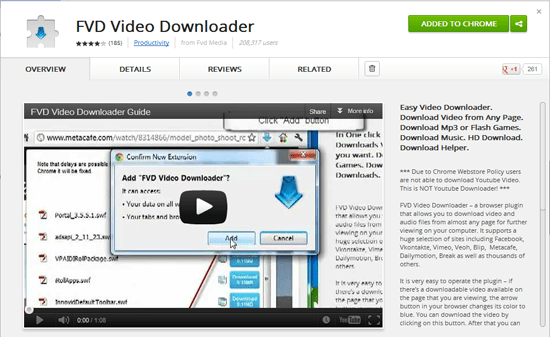
It is very easy to use.
Once the extension is installed, all you need to do is-
1) Play the video on the facebook page.
2) Click on the FVD icon on the top right.
3) Click on download, and the video gets downloaded to your Downloads folder.
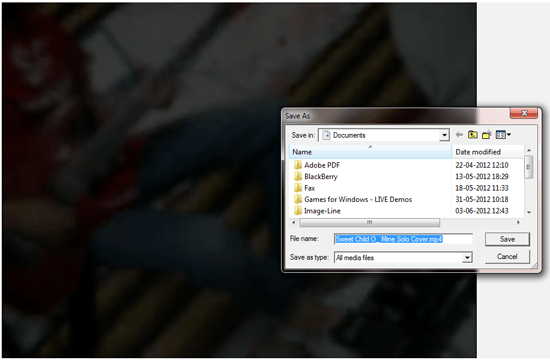
That’s it, super easy and efficient.


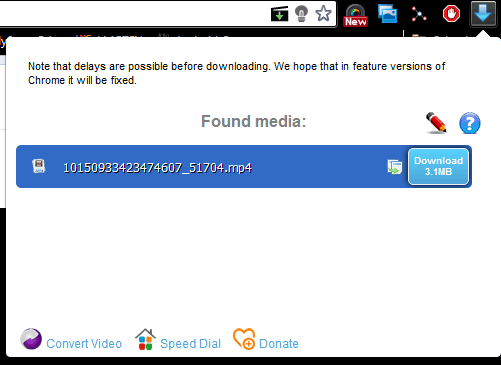

2 thoughts on “How to Download Facebook Videos”
Once, i was trying to download kolaveri video song from facebook but not able to do that. Today, i will try this method to download once again. Useful post for facebook users to download videos from their account.