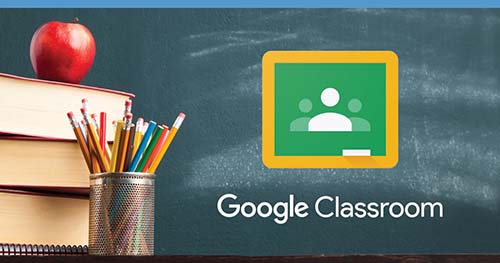 The COVID-19 pandemic has changed the way education is done. Schools and colleges around the world had to find alternative ways of delivering their classes and lessons to any student. And this is how many tools which were previously ignored began to be integrated into any school.
The COVID-19 pandemic has changed the way education is done. Schools and colleges around the world had to find alternative ways of delivering their classes and lessons to any student. And this is how many tools which were previously ignored began to be integrated into any school.
And Google Classroom is one of them. Used before only by a few educators, during and after the pandemic it has become one of the most popular tools to use within the classroom. And it comes with many benefits not only for teachers but for students too. So, do you want to learn about google classroom? Do you ask yourself how does google classroom work? Do you want to know the google classroom basics? Well, more on google classroom basics and the advantages of technology below.
Table of Contents
What Is Google Classroom?
Google Classroom, first of all, it’s a platform developed by Google, as the name already suggests. One of the best things is that teachers can use it free of charge, which enables them to cope with the challenges the pandemic created. Before the pandemic, Google Classroom was a rather simple tool, not being integrated with many of the other Google app suites, now it is one of the most-used and comprehensive tools for education. Teachers can hold presentations and classes online, assign homework, and also receive it from students without using even a piece of paper.
Of course, this is tremendously positive for the environment, but it makes the teaching process and educational experience more effective. Teachers can use Google Sheets, the Calendar, Hangouts, Earth, or Meet only by using Google Classroom, as all these are integrated with it. This is proof that using technology in the educational process comes with many advantages. Students can be encouraged to discover them by themselves by writing essays on advantages of technology. They can find many essays and samples online that could serve as inspiration for the research paper they have to complete for college. But they will get their assignment rules and requirements on Google Classroom.
What Devices Is It Compatible With?
Apart from the google classroom information shared above, information that highlights the incredible benefits of using it, there is more to find out. So, what devices is Google Classroom compatible with? Well, it might not be a surprise that you do not need to choose a specific Chromebook for this tool to work. It is compatible with all devices, including smartphones and tablets. So, students can take part in classes freely, without being forced to have specific devices.
Main Features
So, Google Classroom is one of the tools used in education nowadays. It is completely free and you can install it on any device. But what are its features? What are the things that make it such a useful tool for educators?
Of course, one of the most useful ones is holding real-time classes with the help of Google Meet, which is integrated with Google Classroom. Teachers do not need to record their classes anymore, but they can share information and hold meetings online in real time. Streaming these classes is tremendously helpful as it allows students to feel like they are in a real one. On top of this, this streaming can be recorded so that students can revisit it and check the information.
Another incredible feature that has changed the entire application is the option of creating and assigning homework. What is even more helpful is that educators can schedule the assignment or even create individual ones for some students. So, the flexibility is incredible.
And, of course, a class would not be complete without grading. And Google Classroom indeed has a grading system and many options educators can choose from. Grades can be made public to students through the app so that they can be aware of their academic progress.
But the educational process is not complete without sparking discussions between students. So, of course, you can easily do this in Google Classroom. Educators can ask open-ended questions; they can offer real-time feedback by adding comments in Google Docs. and they can even mute some students during virtual discussions.
Final Thoughts
Thanks to the global pandemic, Google Classroom has become one of the most valuable tools for both educators and students. It enabled them to not stop the educational process, but continue and even enrich it. This is why this tool can be used completely free, without paying any subscription.
And it is integrated with many of the apps in the Google suite, which makes it an invaluable resource. Teachers can create and assign homework, and students can submit it and get real-time feedback. Classes can be held online and students can participate in virtual discussions. And, of course, the grades are on Google Classroom too.

