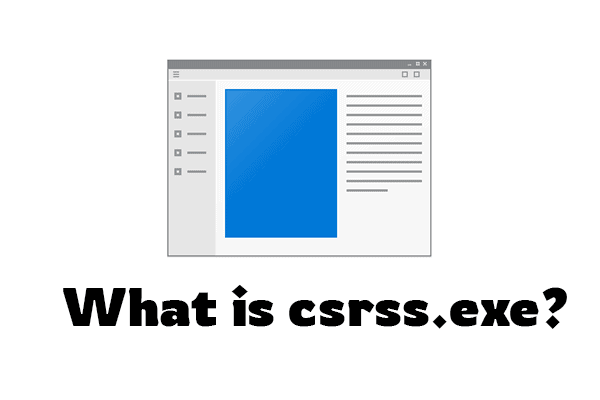
Are you worried about the Client Server Runtime Process (csrss.exe) running in the background on Windows? You are not alone as many other users are also concerned about the same.
In this article, we are going to clear all your doubts regarding the Client Server Runtime Process. You will get to know if csrss.exe is a virus/trojan horse or not, and how you can prevent this process from running in the background.
Table of Contents
What is csrss.exe?
The Client Server Runtime Process is an important process of the Windows Operating System. It helps in managing the majority of the graphical instruction sets on Microsoft Windows. Before the release of Windows NT 4.0, csrss.exe was responsible for handling all the graphical subsystems, including windows management, drawing features, and many other functions.
After the release of Windows NT 4.0, these important work system capacities were removed from the Client Server Runtime Process and were added to Windows Kernel itself, which continuously runs as an ordinary procedure.
The importance of the csrss.exe still remains the same as it is now in charge of the Windows support system and the shutdown functionality. Before the introduction of Windows 7, the Client Server Runtime Process drew console (command Prompt) windows itself. On Windows 7 and later, the Console Host (conhost.exe) process draws the console windows.
There are many other important processes running on Windows including svchost.exe, dwm.exe, ctfmon.exe, mDNSResponder.exe, rundll32.exe, Adobe_Updater.exe, etc.
Is csrss.exe a virus?
Many users think that csrss.exe is a virus as sometimes it consumes a measurable amount of system resources. As mentioned before, the Client Server Runtime Process is a totally safe (if legitimate) process and plays important tasks of the Windows operating system in the background.
Ending this process from the Task Manager is not recommended, as it will cause a Blue Screen of Death. The virus may be hidden in your system with the same file name (csrss.exe). The virus sometimes overwrites the legit file and replaces it with an infected one. Now, we will proceed to discuss the method to verify the csrss.exe file.
How to verify the csrss.exe file?
Step 1:
- Type ‘task manager’ in the Start Menu search bar.
- Select the More details option and click on the Processes tab. This will open up all the processes running in the background.
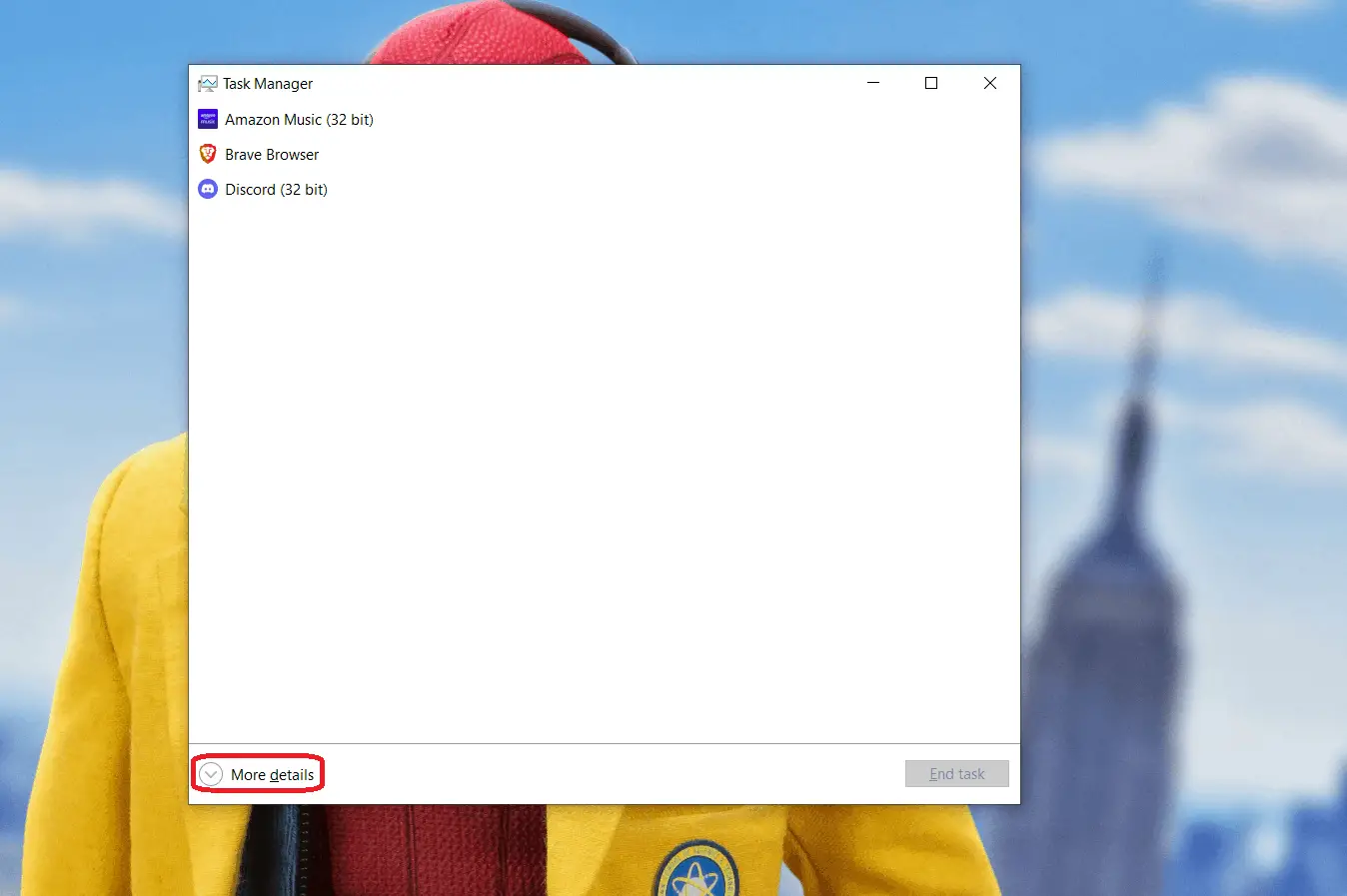
- Search for the csrss.exe file in the list.
- Right-click on the csrss.exe file and select the End task option. If it prompts you a message box, that implies the file is not infected with the virus, so avoid deleting it.
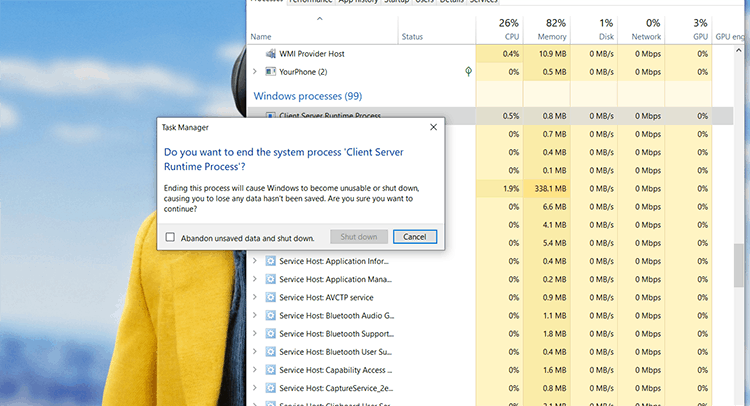
- If Windows doesn’t prompt any message box, this means the file is infected and it can be removed using the method below.
Step 2:
In the Task Manager, you may see many processes with the name ‘Client Server Runtime Process’ running in the background. Check file locations for each of these processes, the genuine version of the csrss.exe file is saved at [C:\Windows\System32] path.
To open file location, right-click on the process and select Open file location. Any csrss.exe process running from different file locations can be considered as malware.
How to remove the infected csrss.exe file?
- Type ‘run’ in the search bar of the Start Menu, or press Win+R keyboard shortcut.
- Now, type ‘regedit.exe’ in the Run box.
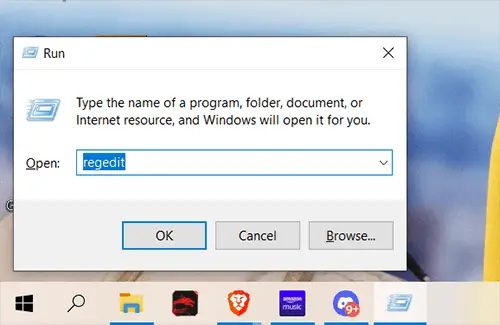
- Firstly, we’ll back up the registry. Click the File tab on the Regedit menu, then select the Export option to export the registry. Now, save the exported registry file to any safe location on your system.

- Select the Edit menu in the Regedit and click on the File option.
- Type the [HKEY_LOCAL_MACHINE\Software\Csrss.exe] path into the find box. Now click on the Find Next button.
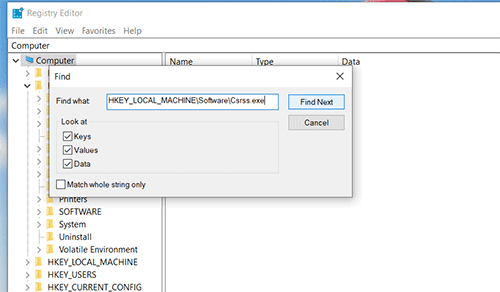
- Now, search for csrss.exe in the search results and right-click on it. Select Delete from the menu.
- Now click File, and then select exit to close Regedit.
Is csrss.exe a Trojan horse?
As we discussed earlier, legit csrss.exe or Client Server Runtime Process is a system process, but hackers have started making a malicious version of it. Trojan horse and Ransomware are generally used by hackers for crypto mining, and these types of malware slow down your PC and may even cause corruption of files.
With the help of these malware, hackers can steal your important passwords and login details. They can also set up remote access through the infected files which allows them to install or replace other hazardous applications.
You may find the following csrss.exe trojans on your system- Mal/Generic-S, Trojan.Agent.DVCM, Win32:Malware-gen, Artemis!CDCB42F6700F, Trojan:Win32/Fakecrss, etc. Now, let’s have a look at the method to remove the csrss.exe trojan horse.
How to remove csrss.exe trojan horse?
- Open the Windows Start menu and click on the Power button. Press down and hold the Shift key and select the Restart option. This will direct you to the Windows Troubleshoot screen while restarting your PC.
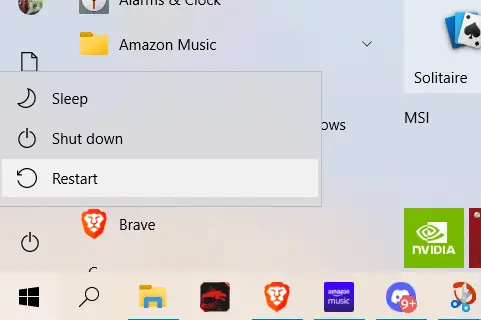
- After some time, the Troubleshoot screen will appear. Now, follow Troubleshoot > Advanced Options > Startup Settings > Restart (If you are unable to find the Startup Settings, Check under See more recovery options).
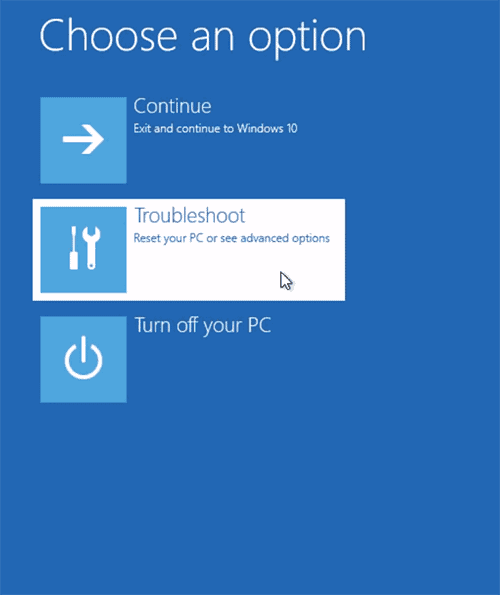
- In Startup Settings, press the F5 function key on your keyboard to start Safe Mode with Networking.
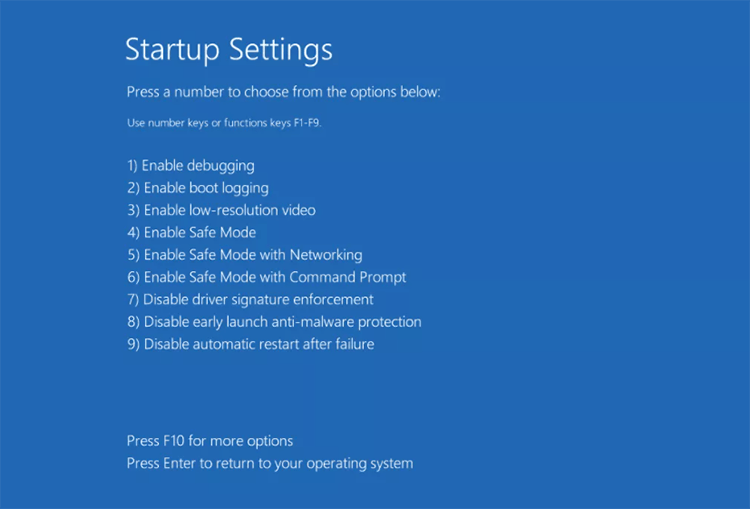
- Remove all the files associated with the csrss.exe trojan or malware. If the problem persists, try using different antivirus software. After removing the malware, use repair tools to repair the infected files.
Conclusion:
Hackers are trying to attack our systems with various malware. In this article, we looked at how to verify csrss.exe and how to remove it if the file is affected by a virus or trojan. Microsoft is countering these hackers by providing rapid updates on Windows Defender and Firewall. To avoid these attacks, one should not download files from unknown sources and keep updating the operating system.
We hope this article helped you to clear your doubts about the Client Server Runtime Process, and with the above methods, you will be able to remove the infected files successfully.

