Is your Avast antivirus giving frequent warnings about IDP.ALEXA.51 out of nowhere? Is it detecting any random program or video game and showing it’s infected with IDP.ALEXA.51 virus? If yes, you’re not alone. A number of Windows users could find this entry within .tmp and .exe files in different directories, i.e., %AppData%, or %temp%.
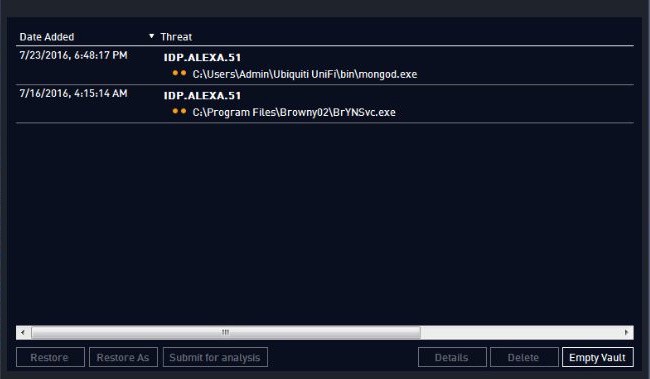
Well, IDP.ALEXA.51 used to be considered as a false-positive warning sent by the antivirus software. But now, different studies have shown that it contains a potential threat to your system. Hence, if your Avast antivirus is sending a warning regarding idp alexa 51, consider removing it as soon as possible. Wondering how? Learn below.
Table of Contents
Is IDP.ALEXA.51 a Virus?
Though many antiviruses classify the IDP.ALEXA.51 as a false-positive case; recent developments made us believe that it behaves like a trojan horse. For your information, a false-positive case means the file got detected and flagged by the antivirus as a virus, even if it was not one.
However, since it’s already established that IDP.ALEXA.51 is malware; whenever Avast detects it, remove it instantly to restrict further malicious activity on your system. These malicious activities by IDP.ALEXA.51 may include the followings:
- Alongside making your system vulnerable, it interferes with the regular work process of your system.
- IDP.ALEXA.51 may obtain your personal information directly from the hard disk drive or can use the empty space, even RAM of the infected computer. This can finally lead to frequent shutdowns or BSODs.
- Sluggish system performance.
- IDP.ALEXA.51 can provide remote access to hackers in order to breach your system.
- It can erase crucial data from your PC along with deleting important windows files.
- IDP.ALEXA.51 virus can open easy access for unwanted software to get downloaded on your system.
- It may also collect your personal/sensitive data for different purposes.
So, whenever you’re getting the IDP.ALEXA.51 virus warning, follow the below process to remove it in order to keep your system free from the above-mentioned vulnerabilities.
How to Remove IDP.ALEXA.51?
After researching through a number of platforms, we’ve found different users face this problem because of the presence of certain applications on their systems.
No matter which version of the Windows OS you’re using, this method will help you to identify the application associated with the virus and delete it along with removing all the residue files. It’s important to restrict future threats. Now follow the steps below to remove IDP.ALEXA.51 virus from your Windows PC.
Step 1: Boot System in Safe Mode
- Press the Windows logo key + R button to open the Run
- Type in “misconfig” and hit Enter
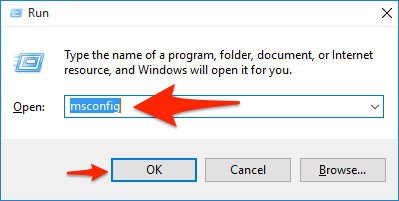
- In the System Configuration window, locate the Boot tab
- Choose Safe boot now by ticking the box, and click Apply, then OK
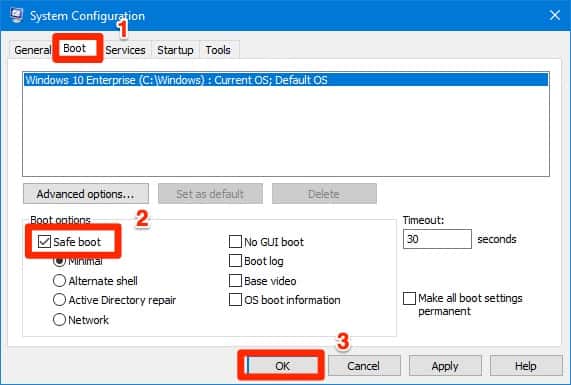
-
- Note: If you don’t want your PC to boot in Safe Mode each time from now on, untick the box after performing the complete method.
- Click Restart when prompted
- Ensure you’re in Safe Mode from the left corner of your desktop
Step 2: Uninstall IDP.ALEXA.51
- Press Windows key + the R button to open Run
- Next, type “appwiz.cpl” and hit Enter
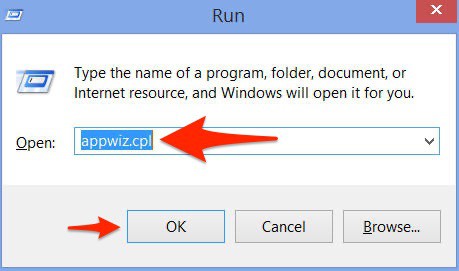
- From the Programs and Features window, choose the one that your Avast antivirus has identified
- Hit the Uninstall button
Step 3: Clean the Registry Files Related to IDP.ALEXA.51
Note: The most targeted registries are-
HKEY_LOCAL_MACHINE\Software\Microsoft\Windows\CurrentVersion\Run
HKEY_LOCAL_MACHINE\Software\Microsoft\Windows\CurrentVersion\RunOnce
HKEY_CURRENT_USER\Software\Microsoft\Windows\CurrentVersion\Run
HKEY_CURRENT_USER\Software\Microsoft\Windows\CurrentVersion\RunOnce
- Press the Windows button along with the R button to open the Run window
- Now type “regedit” and click OK
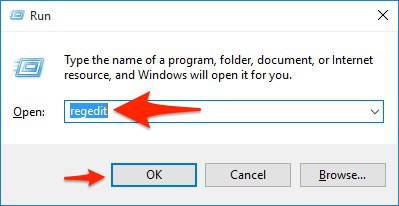
- Move on to the Run and RunOnce keys from the given location
- Find the registries created by the virus and right-click on those to get the Remove button
Note: To find the particular files created by IDP.ALEXA.51, you have to right-click on each entry and choose Modify to view the file it is set to run. If this one matches the location of the virus file, remove the value and hit OK.
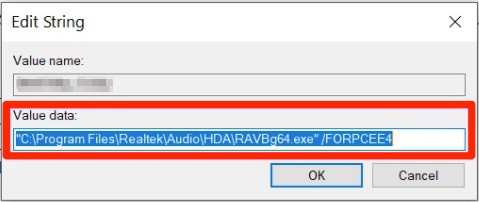
Finally, you must run an antivirus scan again to ensure no more warnings are there. In case your Avast is still detecting the IDP.ALEXA.51 virus, perform a System Restore. Doing so will take you back to the previous condition of your PC when you didn’t have IDP.ALEXA.51; you will lose some data, though.
Why Avast Flags IDP.ALEXA.51?
This is a point of concern because a number of users have dealt with false-positive cases. The only difference is they had one of these files installed- Ammsetup(1).tmp, Seamonkey.exe.
However, every time you may not get a false-positive warning, especially if the malware software has arrived on your system in the form of an unwanted download. Alongside, if you’ve downloaded a malicious file or opened spam links, the probability of IDP.ALEXA.51 of being a virus will be higher. In these cases, Avast flags IDP.ALEXA.51.
Few Tips to Avoid Getting IDP.ALEXA.51 Virus Again:
- Use a paid antivirus software with good quality protection.
- Keep your antivirus updated from time to time.
- Avoid clicking any spam link, attachment, commercial banner, or visiting any suspicious page.
- Turn off the Push Notification of your browsers.
- Download any software from legitimate sources only.

