The creation of your own blog or website gives a lot of benefits. They range from the possibility to have your page on the internet to profitable ads. ‘But how do I make my own website?’, you may ask. The answer is WordPress.
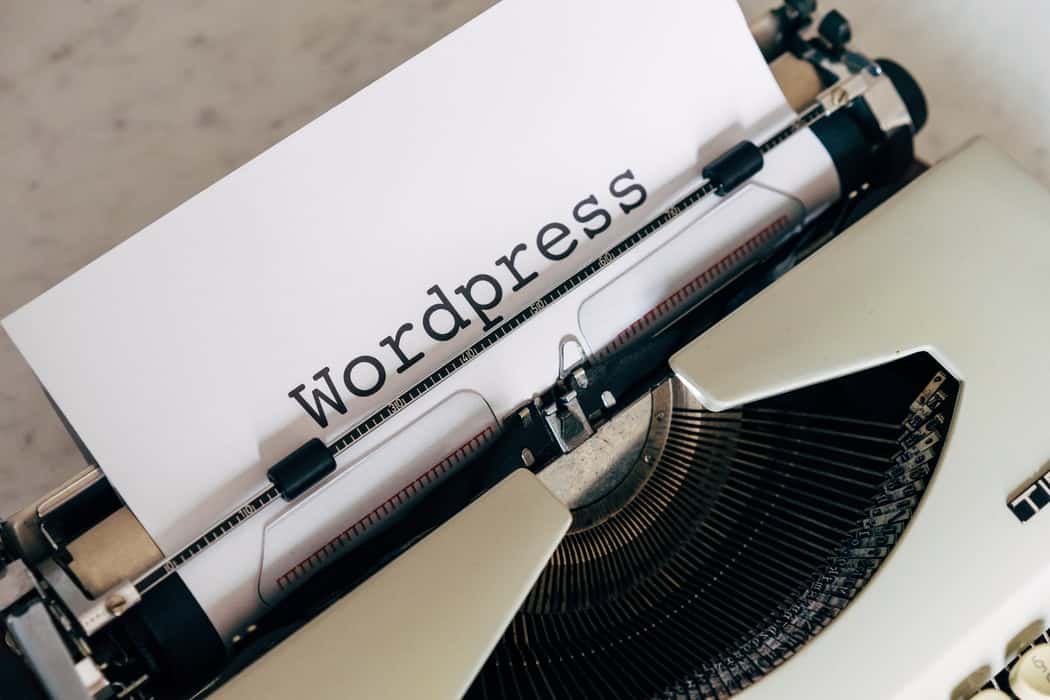
Table of Contents
WordPress has 2 main functions:
- A platform that allows anyone to easily start a site and manage it for free. There are tons of pre-made templates available, as well as an intuitive interface. Moreover, it is really trouble-free to customize your page. However, your website’s link will always have the URL domain attached.
- Hosting and content management system. That includes software that provides you with many more different options and flexibility. For example, starting with the choice of different hosting plans. It also means that you’ll need to be involved in maintaining the website yourself.
Both are extremely useful for everyone willing to start their own blog. This specifically applies to students, as blogging might become a good income source. Most of the popular blogs started as a hobby. What makes it appealing is the simplicity and the time it takes. Moreover, it’s possible to do it from home or anywhere else. And that is very convenient, considering the lockdown regulations. Writing posts doesn’t mean spending hours trying to come up with a decent sentence. After all, it’s not an essay, you don’t need to hire someone from essay writing service to make the text look professional. It’s your blog, so you’re free to do whatever you want! And with the use of this short article, you’ll learn how to get started with WordPress almost effortlessly.
How to Get Started With WordPress in 2021
OSTraining
OSTraining provides you with a huge library of ebooks as well as tons of different training programs. That includes WordPress training ones. All of these become available after purchasing a subscription, though. You also receive a certificate of completion after finishing a certain training course.
We suggest starting with the following ones, as they give the most basic knowledge:
- The Beginner’s Guide;
- How to Build Themes;
- Build a Portfolio Site.
WP101
As it can be guessed from the title, this website is entirely dedicated to helping beginners get into WordPress. It’s considered one of the best resources for learning how to use the platform. Established in 2008, it has helped a countless number of people over the years.
The impressive library of step-by-step videos, basic and more specialized courses can be found here. What is even more interesting, is that the beginner’s guides are free. But logically enough, you’ll need a subscription to get further into operating a website. Yet, it’s still cheaper than paying developers to write it from scratch. You might as well check out some of these best online coding courses, too.
One of the biggest advantages of WP101 is that they developed their own plugin. That means, it is possible to push the comfort level of managing and maintaining your pages even further.
Here are some interesting courses:
- Beaver Builder 101;
- WordPress 101; Classic Editor;
- Introduction to Gutenberg;
- Easy Custom Forms with Ninja Forms;
- How to Add an Event Calendar;
- Complete Guide to Jetpack;
- WooCommerce Quick Start.
LinkedIn Learning
Most of us know what LinkedIn is. And if you don’t, consider researching the matter, as it is probably the most popular employment-oriented service. LinkedIn Learning has a variety of different courses separated into 3 groups depending on difficulty (Easy, Intermediate, Hard). It includes the ones teaching the subject in question. For example:
- WP SEO;
- WP 5 Essential Training;
- WP Workflows;
- WP E-commerce;
- WP Building a Paid Membership Site;
- WP Plugin Development.
However, what distinguishes this platform from the others, is its specialization. The courses and guides from LinkedIn Training are highly career-oriented. That means, they will teach you more about making your site more profitable and useful for your profession.
WP Apprentice
Another great example of a service that exists only to teach you how to get accustomed to WordPress. Their best offer lies right on the landing page. This is the free course that will make you set up a website in less than an hour. Find below the rest that are also worth checking:
- Quick Start;
- Essentials;
- Gutenberg Essentials;
- Business Website Blueprint;
- Business Blueprint & eCommerce Training Bundle;
- SEO Fundamentals.
Though, keep in mind that these ones aren’t free and need to be purchased. Yet, it also gives you a cool bonus, in form of access to members’ forums, security training, and much more.
WPSessions
As stated on their main page, the professionals whose success depends only on WordPress share their experience through this service. Training sessions and courses are available for purchase via subscription. Some of them are quite interesting, as the topics they cover are pretty rare and unique. For example, Speed Optimization and Creating a Plugin.
Continuing to list the most appealing training sessions from each service, here come the ones from WPSessions:
- Your First Plugin;
- Mastering Sass: From Beginner to Expert;
- Using the Plugin Boilerplate;
- How to Optimize Performance;
- Bashing Your Way with WP-CLI;
- Front-End Submission;
- Filterable Archives.
Yoast
What distinguishes Yoast is the orientation on the more of a creative side of operating a web page. Improving your writing skills, designing the interface, or the pages themselves. Personal blogs would profit the most from learning with this service. And, as you have probably already guessed, they also teach every other aspect there is:
- How to Customize your Site;
- Creating Content in the Block Editor;
- Structuring Your Site;
- Managing a WordPress Site.
A cool addition to their free 3 hours of instructional videos is 23 quizzes that are aimed to challenge and reinforce the knowledge you have.

Wrapping Up
Whether you’re an experienced web developer with hundreds of projects or a student willing to start a blog, there’s always something new to learn. Those stated in this article ensure to make your journey to an intriguing world of having a WordPress website the most comfortable experience. Considering there are many free options, there are no reasons to hesitate to try at least a few of them.
Good luck with getting acquainted with this amazing platform!

