Are you facing problems while downloading the patch files for Final Fantasy XIV? Well, don’t worry! It’s a common problem that FFXIV users face quite often. However, here we have got some resolution for you. Go through the article right here and fix the Final Fantasy XIV Unable to Download Patch Files error now.

Table of Contents
How to fix Final Fantasy XIV Unable to Download Patch Files error?
The Final Fantasy XIV is one of the best multiplayer online RPG games available out there. In fact, it’s been ruling the MMO RPG game genre for quite a few sometime now. But recently, a lot of game users are facing issues while updating the game. It’s like- whenever one tries to update the game, the screen freezes, and within a few seconds, it comes with an error message saying FFXIV unable to download patch files.
From a temporary server issue to an unstable network, DNS server error and a firewall block can cause you the problem. No matter whatever the reason is we have got you covered. We have got you 5 easiest solutions to fix FFXIV unable to download patch files error. Scroll through to learn and perform the easy steps now.
Method 1: Disable The Third-party Security Software (if you have any)
If you have antivirus software installed on your PC, then it can be the reason why you are facing the problem. So, before you start downloading the file you must disable your third-party antimalware software.
Step 1: Go to the taskbar and right-click on the antivirus utility system tray icon on the right.
Step 2: Now, select the disable(It may be named differently for different software) option.
Note: If this does not work, directly open your antivirus settings and disable it temporarily.
Method 2: Disable Windows Defender Firewall
After disabling the third-party antimalware software on your PC, you got to disable the Windows Defender Firewall. Here are the steps you need to follow to get the job done.
Step 1: Press the Windows logo key and type Windows Defender Firewall. to search for the Windows Defender Firewall control panel.
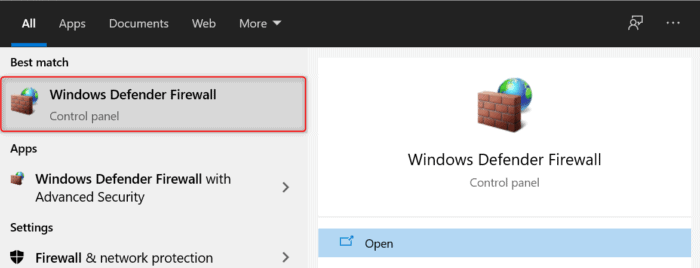
Step 2: Now, from the search result, click on Windows Defender Firewall to open the control panel.
Step 3: Then, from the left pane, click on the Turn Windows Defender Firewall on or off button.
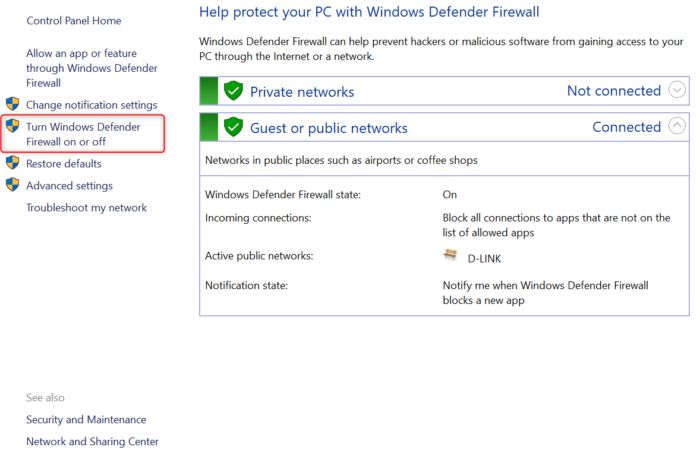
Step 4: Finally, select Turn off Windows Defender Firewall for both Private and Public network settings.
Method 3: Get a VPN Software
Using a VPN service while downloading the FFXIV patch files has worked for many users. When you use a VPN, it practically changes the download path. So, if there was a problem with that previously, using a VPN resolves it.
There is actually plenty of VPN available in the market. Though VPN services are paid for most of the software, all of them offer a free trial version. Therefore, if it’s only about downloading the FFXIV patch files, then you can use the trial version and get the job done.
Note: While using a VPN, your network speed is going to decrease significantly no matter how good a WiFi connection you have. Thus, downloading the file using a VPN connection might take some time. But here we have got a solution for you. What you can do is turn off the VPN connection after you start downloading. And, as you know, at which point of completion you are facing the FFXIV’ Unable to download patch files’ error, try to enable the VPN at that time.
Method 4: Change the DNS Server
If none of the above solutions works for you and the FFXIV unable to download patch files error keeps coming back, we have another resolution.
Issues in your DNS server settings can cause a problem for you. Follow the steps below to change the DNS Server to Google and check if the problem resolves.
Step 1: Firstly, press and hold the Windows Key + R on your keyboard to open the Run command box on your system.
Step 2: Then, on the search box, type in the following command and press the Enter button.
ncpa.cpl
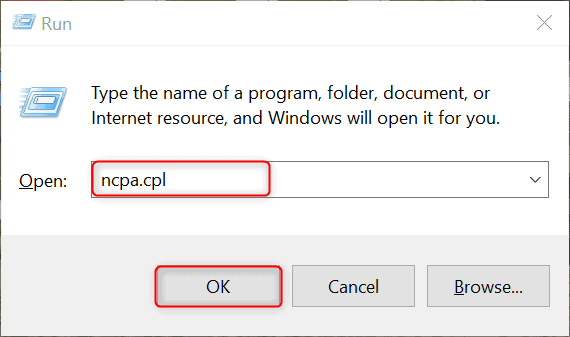
Step 3: Now, locate your network connection and right-click on it. From the drop-down list, select the Properties option.
Step 4: Then, as the WiFi properties window opens, go to the This connection uses the following items section.
Step 5: Locate and double-click on the Internet Protocol Version 4 (TCP/IPv4).
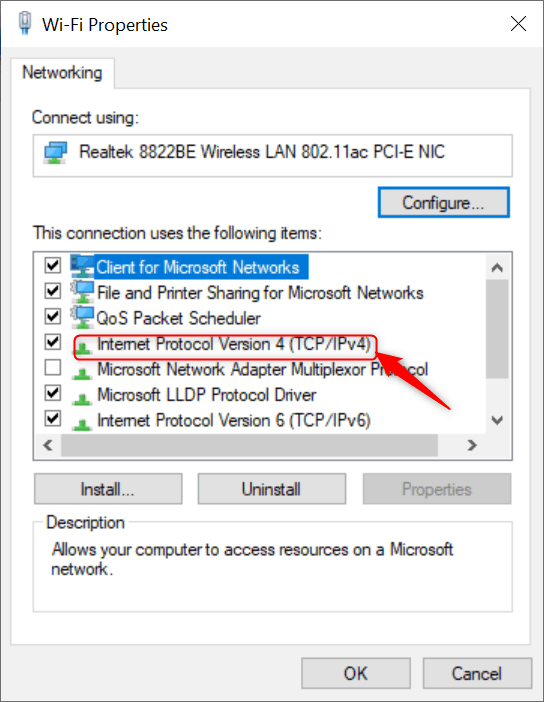
Step 6: Now, under the Internet Protocol Version 4 (TCP/IPv4) Properties window, click on Use the following DNS server addresses option.
Step 7: Then, in the Preferred DNS server space type 8.8.8.8
Step 8: Now, enter 8.8.4.4 as the Alternate DNS server.
Step 9: After that, check the box beside validate settings upon exit.
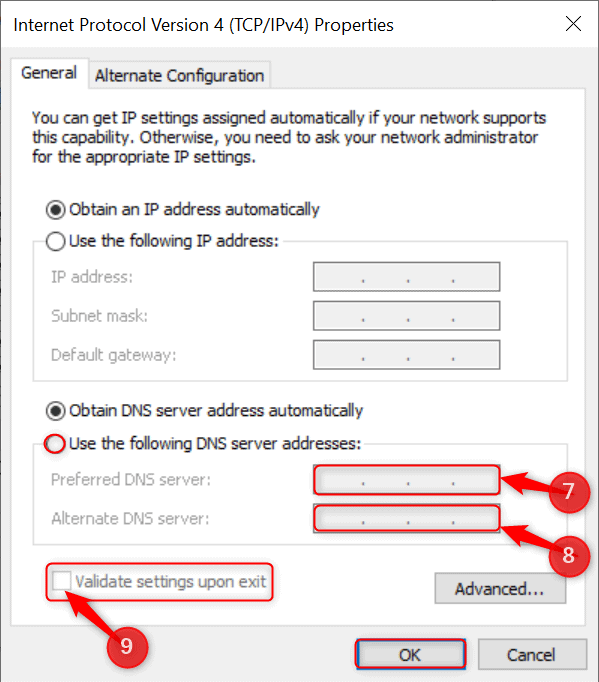
Step 10: Finally, select OK and exit to change your DNS server to Google.
After changing the DNS server to Google, restart your computer and try to download the patch files again.
If changing the DNS server to Google does not help, then change the server into a level3 DNS server.
To change the server to level3 DNS server,
Step 1: Firstly, repeat step 1 to Step 6 mentioned above.
Step 2: Then, in place of Preferred DNS server type in 4.2.2.2
Step 3: In Alternate DNS server type 4.2.2.4
Step 4: Check the box beside the option validate settings upon exit
Step 5: Click OK and select OK again.
Step 6: Finally, exit the window and restart your PC.
Has the ‘Final Fantasy XIV Unable to Download patch Files’ error got resolved? Well, if the problem persists, try the further resolution we have mentioned below.
Method 5: Delete the subfolder 4e9a232b
Deleting the subfolder 4e9a232b can really work if all the above-mentioned resolutions couldn’t resolve the issue for you. Follow the steps below.
Step 1: At first, press the Windows logo key + E and open the File Explorer on your computer.
Step 2: Now, from the left pane of the window, click on Documents
Step 3: Then follow the path mentioned below-
My games> Final Fantasy XIV A Realm Reborn > Downloads > Patch
Step 4: Once you open the Patch folder, locate the 4e9a232b folder in it.
Step 5: Right-click on the subfolder 4e9a232b and then select delete.
Step 6: Finally, download the file again, and you will not face the problem anymore.
You have now got the easy fixes for the Final Fantasy XIV unable to download patch files error. Hope you liked the article. You must try each of the methods one by one and check which one works for you. Lastly, don’t forget to let us know which fix has worked for you through the comment section below.


1 thought on “Fix Final Fantasy XIV Unable to Download Patch Files”
I followed this and also did port forwarding. THEN I turned off everybit of automatic updating software and turned off the sleep function on my computer, including the function that allowed the computer to sleep and activate the network connection.
This is incredibly finicky software, edge update, arc update, windows update, antivirus AND it’s update, Office update, the GPU driver update, the keyboard update. ALL HAD TO BE TURNED OFF.