Lenovo laptops are pretty robust when it comes to its build quality and we are sure ThinkPad users would agree with us. Unfortunately, it’s not just physical build quality that can bother you but inside OS and software can create troubles for you.
The one such issue most commonly faced by Lenovo laptop users is, the laptop won’t turn on or boot. In some cases, you might see a blinking cursor on the screen but the issue is the same, it doesn’t boot at all. The primary cause of this issue is corrupted bios or improper update to bios. Not having an automated recovery of laptop BIOS leads to laptop not turning or blinking cursor. The issue is affected to everyone including Windows 10, Windows 8/8.1 and Windows 7 users.

Similar Issues
- Lenovo Laptop won’t Turn on, Light on the Power Button
- Lenovo Laptop won’t Boot, No Lights or Blinking Power Light
- Laptop won’t boot Blank Screen, NO BIOS or Safe Mode Access.
- Laptop Stuck at Splash Screen
If you’re facing this issue, then we have got you covered. This article goes into different solutions that you can try to revive your Lenovo laptop.
Table of Contents
Lenovo Laptop won’t boot or turn on, How to Fix?
Fix 1: Use Power Button
The good old power button can do the wonders. You might be thinking you have already restarted Lenovo laptop number of times and still it didn’t help you, then what’s the trick. Well, we are not going to simply power off instead the key is to, unplug the power cord and then press and hold laptop power button for 30 seconds.
Now let laptop boot up and see if it starts properly.
Fix 2: Factory Reset Laptop
Most laptops are integrated with small dedicated switch concealed from your eyes and not easy to push it accidentally called as a reset switch. Follow below steps to use reset hole.
- Unplug power cord, and grab the paper clip or sim removal tool that comes with smartphones these days
- Locate the reset hole on your laptop, usually, it is beside or at the bottom of your laptop

- Now press and hold the reset button using a paper clip for 10-15 seconds.
- that’s now let your Lenovo laptop power on usually. It should boot up and work without any issue.
Fix 3: Take out Physical Battery from a laptop
If the above solutions don’t work then your best bet is to take out the battery for which you will need to uncover battery cover using proper tools. If you are not comfortable with it then ask your techie friend to do it.
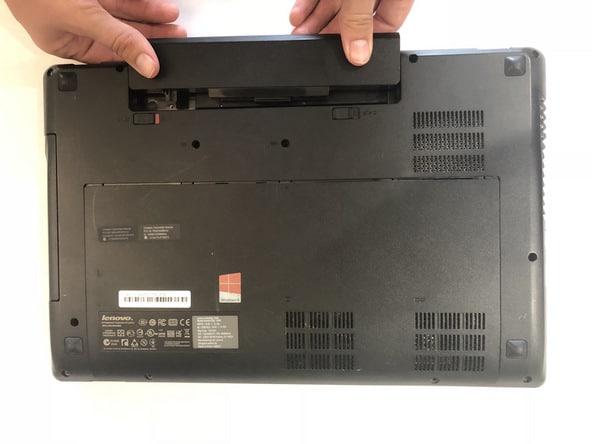
Once you have access to a laptop battery, take it out and press and hold power button for 30 seconds. This would drain all the leftover power. Now put back batteries and power on your laptop.
Fix 4: Remove CMOS Battery

CMOS battery is what keeps your laptop BIOS as well as the date and time settings. disconnect laptop power cord if its connected to power source, open the back shell of your laptop. You should see a small circular CMOS battery. Take it out for 30 seconds and then put it back.
Power on your Lenovo laptop and see if this solution fixed your boot issue.
Fix 5: OneKey Recovery (OKR) Button
Not many laptops comes with dedicated recovery button. But in case your version of Lenovo has OneKey recovery button then it would be worth trying it. Basically, the recovery button uses reserved partition hidden from normal viewing to restore the system as well as laptop to factory setting.

The OneKey recovery will delete all your personal data, so use it as the last resort to fix the booting issue. Check this video from Lenovo on how to use OneKey Recovery.
How to Reset using Lenovo OneKey Recovery (OKR)
While your system is turn off, press NOVO button on your laptop. Its small circular button either at the left side of your laptop or at the top near power button.
If your Lenovo laptop boots up properly you will see NOVO button menu. Use arrow keys to select the menu item, select System Recovery option and let OneKey Recovery do the system reset.
Fix 6: Replace BIOS Chip
This solution is only preferable if you have gold very old Lenovo laptop and there is nothing you can do apart from throwing into the trash bin. Well, why not give a try to replacing BIOS chip. Since the non-booting issue is mostly because of corrupted laptop bios, replacing the chip would get it back up again.
You can get hold of BIOS chip compatible with your laptop from sites like eBay or any computer/laptop repair shop. Unfortunately, we do not have step by step instructions for this solution.
Fix 7: RMA Laptop to Lenovo Service Center
If the laptop is still under warranty then RMA (return merchandise authorization) your Lenovo laptop and get it repaired as soon as possible. You will not get hold of your personal data since there is no way you can backup without booting your laptop.
Let us know in comments section if any of these fixes help you to get your Lenovo laptop boot again.


11 thoughts on “Lenovo Laptop Won’t Boot or Turn On [SOLVED]”
Thank you so much. You just saved my files that I didn’t back up and were critical to my work.
I have not used my Lenova Laptop for the past year and now I want to get it running to give to a child at school who needs it during the Corona Virus. It was working when I put it in the drawer a year ago but won’t turn on now. I have removed the battery and reloaded it, also I unplugged it and pressed the button and it still wouldn’t turn on. What is my next step as this laptop has not been used hardly at all. Thank you Anne
Thank you very, very much. Your #1 Fix “Power Button” worked for me. My Idea Pad 3 is less than 4 months old and wouldn’t turn on at all though fully charged. You saved me much fretting and anxiety.
my lenovo l340 is in a boot loop. i’ve tried reset pc, but that only gathers info and shut off. i’ve also gotten diagn your pc.
what can i do to get out of the loop?
Nicely laid out information, clear and concise. Thanks for clues on resolving my problem – bios problem I think.
Thanks Sandip
I recently had my Lenovo P50 requiring several bootup attempts to get it to boot up, it first started out requiring one or two bootup attempts to start up, then several attempts, then finally it wouldn’t boot up at all. I tried all the suggested remedies’ with no luck. the last attempt to solve my issue was to take out the bios battery and hold the drain down the switch next to the battery, but when I was attempting to remove the coin battery, I noticed one of the wires leading into the plug was part way out. I removed the battery, pushed the drain switch down for 5 seconds, pushed the wire all the way into the plug, then plugged the battery back in and turn the computer on, it booted a couple of times and then it was fine. I believe it was intermediately losing connection between the battery and the bios. Boots up every time now without any problem’s.
Holding the button 15-30s worked for me, thanks a lot. Didn’t want to have to open it to check ram and stuff, so I searched for other solutions first. Glad this one worked !
Oh my gosh, you saved me! I couldn’t get my less than 6 month old ThinkPad to boot up. I need it for work, and thought I’d have to send it in for repairs. Your article is the first thing I tried, and Fix #1 totally worked! Thank you sooooo, so very much!!! God bless you. ??
I have the same issue Lenovo Laptop stuck on Logo screen. No fix worked. Nothing not the reset, not the cmos battery, not the power button..I guess the only thing left is to take it to a lenovo service scenter
my leonvo ideapad 100 powers up about 30 seconds then shuts down ,please help
Battery Health: GOOD. Immediately started declining from 100% to 4%, then shut off. Cannot get it to accept charge. Lenovo Yoga 7i less than 12 months old and barely ever used. How do I get it to charge and TURN ON again? Thank you.