In past we have covered several utilities for burning ISO images to CD & DVD, creating bootable CD using ISO files, mounting ISO file as drive, converting BIN, DMG files to ISO files and much more. Now here is yet another utility related to ISO files. ISO to USB, as the name suggest is the small freeware utility which lets you to easily burn ISO files to USB drive. You can also create bootable USB drives using Windows ISO file.
ISO to USB is 1.43 Mb in size and works on Windows 7, Vista & XP. Once you have downloaded & installed ISO to USB the rest of the process of burning ISO is pretty simple. Using browse button you can browse and select ISO file you want to burn.
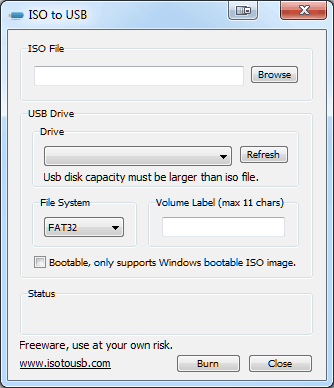
If you have connected USB drive to PC then you can see that in drive list. The other options which ISO to USB offers is setting volume label & file system (FAT,FAT32, exFAT, NTFS) you want on USB drive. If its bootable Windows ISO file then you can make bootable USB drive by checking Bootable option. Click on burn button to start the ISO file burning process.
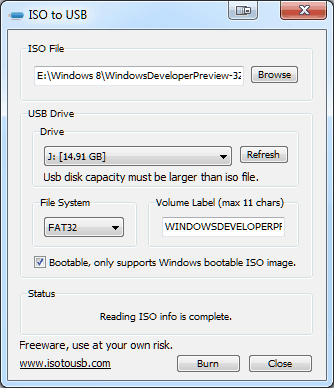
A warning message that all the data present on drive will be erased, Click on OK button to start the process and wait for ISO to USB to complete the process. That’s it.


2 thoughts on “Burn ISO Image on USB Drive or Make Bootable USB from ISO with ISO To USB”
can i use it to make Xp bootable?