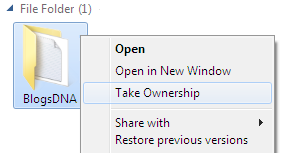
Although, Windows has its permission issues sorted by keeping the user account access level as simple as it can, for example, the Administrator account on Windows 10 would have all the permissions while guest account has the minimum permissions, but still there comes the time when certain files and folders are blocked from viewing or deleting to even admin access user accounts on Windows.
Table of Contents
What is Take Ownership?
The main reason could be the files/folders are own by System or if you have upgraded your Windows 7 to Windows 10, then the old files are often locked and can not be accessed. In such cases, you can take the ownership of files and folder and then you can access, rename or delete without any issue.
We have written a guide on How to take ownership and grant permission on windows which covers the steps in greate detail, however, it’s a manual method and you have perform those steps every time you want to access such files and folders. It is without a question that manual method of taking ownership of files is cumbersome and laborious and we are sure most of the users won’t be happy with manual method considering the amount of time and clicks it takes to perform the task of changing ownership of files/folders or objects in windows 10.
What if you can have Take Ownership option straight under your right click context menu ? Don’t you think it will be faster and easier to change ownership? If your answer is yes then here is the method to get Take Ownership option under to right click menu of Windows 10.
Download TakeOwnerShip Reg File
We have created two simple registry file that you can download to have “Take Ownership” option in right-click context menu of Windows. Make sure you right click on the following link and select save as option to save the file on Windows 10 desktop.
Download TakeOwnership.zip For Windows 10.
How to Add “Take Ownership” on Windows 10
- Download zip file from the download section
- Extract the content of the takeownership.zip file and open the folder
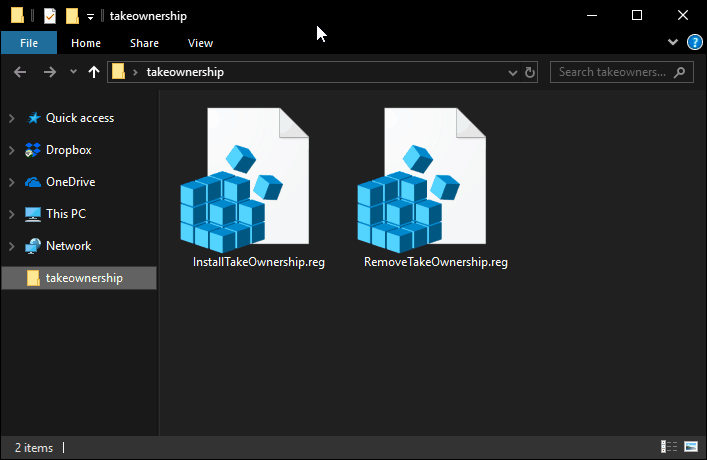
- Inside the folder, there are two .reg files, InstallTakeOwnership.reg and RemoveTakeOwnership.reg respectively.
- As the name suggests, InstallTakeOwnerShip.reg will lets you to add the option to your Windows 10 context menu.
- Simply double-click on InstallTakeOwnership.reg file or right-click on InstallTakeOwnership.reg and click on merge option
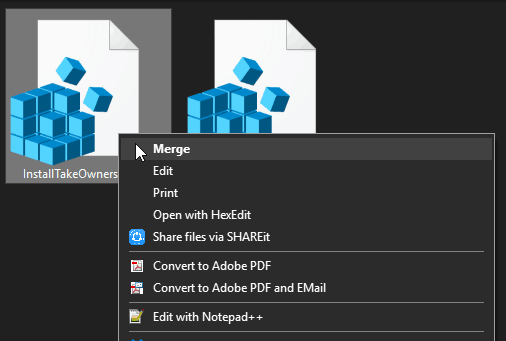
- Click on yes on open file security warning and also select yes for User access control dialogue box.
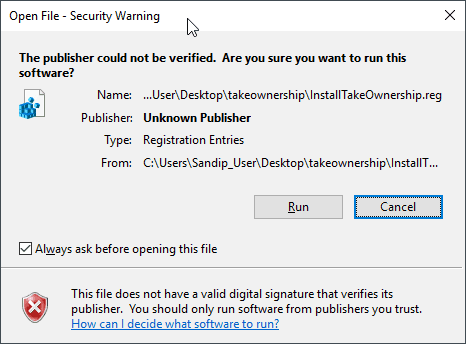
- A confirmation message will appear to confirm your action of adding an entry to the registry, click on yes.
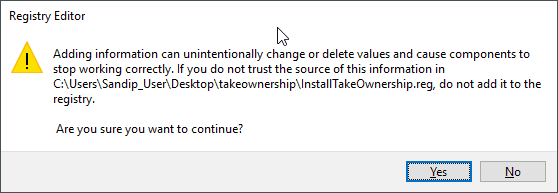
- That’s it, a message of successfully added to the registry will appear.
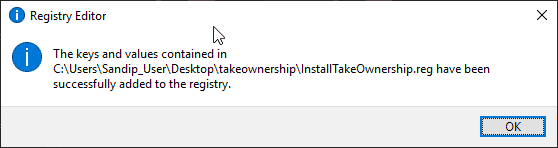
To check if the option is indeed added to context menu, right click on your desktop and look for “Take Ownership” option.
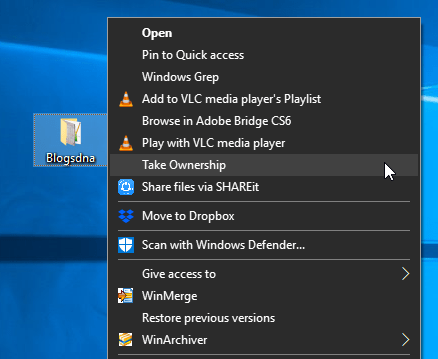
If you don’t want to have take ownership option any more then follow the same procedure but use RemoveTakeOwnership.reg file.
How to Add Take Ownership on Windows 8/8.1
- Download TakePwnership.zip file from the download section and extract file content
- Double click on InstallTakeOwnersip.reg file and confirm your action by click on yes for file warning and UAC dialogue box.
- That’s it, now check your rightclick context menu for the “Take Ownership” option.
Add “Take Ownership” Option in Right Click Context Menu
1. Download TakeOwnership.zip file and extract its content on the desktop.
2. Above zip file contains two reg (registry) files InstallTakeOwnership.reg and RemoveTakeOwnership.reg.
3. Double Click on InstallTakeOwnership.reg to install Take Ownership option in context menu
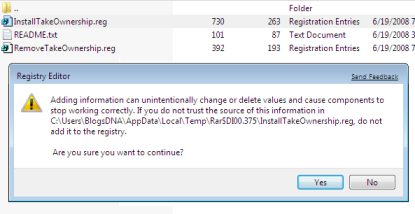
Screenshot of Take Ownership Option in Right Click Context Menu
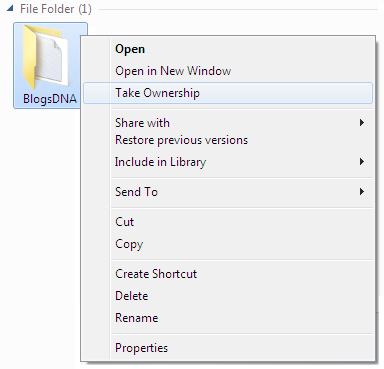
In order to remove Take Ownership option double click on RemoveTakeOwnership.reg.


112 thoughts on “How to Add Take Ownership Option in Right Click Context Menu of Windows 10”
Thank you very much! It really helps!
Fantastic!!!
This helped so much thank you!
It didn’t work for me. It installed correctly and the registry values have been added, but it doesn’t appear in my context menu, even after restarting my computer. Is there anything else I should try?
Finally,Thank you so very much it worked great.
hi; how long does it take, i’m working on C/Users/Keith, because in it i have the App. Data folders that arer locked for me
wow…amazing thank alot
OMG!! Thank you! This helped my delete old files while going from Vista to Windows 7!!
Excellent, thanks very much. This problem has been bugging me for ages and this little program certainly seemed to do the trick.
Thank you very much! I spent hours with no success, until I found these great tips. Super-easy to change permission to folders now…jiii-ha!
Perfect- exactly what I needed to run some statistical and bibliography software- thanks a ton!!!!
MANY thanks!!! Couldn’t get rid of some old BlackBerry files, and this did the trick! Now I can keep things much more tidy. :-)
A life saver! Thanks!
Brilliant, works like a dream.
didn’t work for me. “unable to display current owner” cannot be changed. HELP!!!
Tried doing this manually and could not figure it out but this worked great, Thanks
tried manually following instructions from another website, but this was easy and worked first time, lifesaver. 5/5
it worked thanks so much!
holy mackerel! holy smokes! and holy smoked mackerel!
first i tried the manual way, and that was much too difficult
and confusing. my head was spinning.
so i tried the take ownership add-on and it worked a charm.
thanks a bunch for telling me about it.
why couldn’t M$ make it that simple in the first place? harrumph! :)
i was so used to xp and i never expected this type of hassle.
a couple of quick questions:
is it possible to undo any single folder’s ownership?
and if i un-install the take ownership app, will i lose my
ownership access for the folders whose access i changed?
Very cool. And simple. I like simple. I spent almost two hours reassigning ownership before I found the blog. Great work!
Super stuff! I’ve been battling with Windows 7 permissions for months. So often a file that has apparently, at random, chosen a different permission status carries its status forward into another folder and infects that folder too and the only way to move contained files is to individually set the permissions …and sometimes that doesn’t work!
I tried running Command prompts for access, but that didn’t work, but your little ownership gadget has made things so much easier!
Success to you and I’ll be sure to give you a dig on my blog.
I love this and it worked like magic! However, now Outlook is acting up and is very slow switching between folders. Advice was given to take out add-ins in Outlook but I need Administrator permission and all that appears in the menu choices is Take Ownership. How can I once again get Administrator rights for Office/Outlook?
Update on my comment of slow Outlook. I uninstalled Outlook Connector. Worked a treat!
This is a wonderful piece of software. I never did manage to delete files even though I tried many times and followed your guidance and that elsewhere. Although I appeared to be the owner and had the correct permissions, files and folders just would not delete. Now your brilliant software has done trick. Thank you!
Thank you very much!!!!
THANKS guys, it worked.
I have a problem in here,
when am using ms word, and i want to change a font, when i click the drop down button, i will see the fonts list and it will AUTOMATICALLY close, when i click again it will close and it will show ‘not responding’ VERY VERY quickly and it will dissappear,
not only ms word but for ALL my programmes, as long as i click a drop down button, it says ‘not responding’
Do u know how to fix this?
oh thank you very much! i almost had to do that by hand 7000 times but this saved my arse. great stuff
Amazing. Got control of my pictures but can’t set the picture as desktop back ground! NEED HELP!
Superb!
I stood dumbfunded for an afternoon trying to remove files after an install of win7. Everything sorted with your help mate! Things like these are lifesavers.
Didn’t work for me. After I took ownership of a folder, I opened a file in that folder using Excel. When I tried to save the file in that same folder I got an error message that the file and folder were read only.
Simple but so very effective !!!
I’ve been doing it manually for months, only occassionally successfully, and each time it only lasts a few days. This seemed like a perfect fit, but after loading & running the program, the little blue box in properties is still filled blue and I am still getting the “read only go to file manager to change permissions” command. Help!!!
installed TakeOwnership yesterday and it instantly worked. Ran Easytransfer from XP machine and found that Takownership had vanished from right click menu. Again installed takeownership from same download as before but it does not appear in right click menu and obviously does not work. Any clues, I am desperate!!!!
Doesn’t install, just opens up in notepad when you click on either of the 2 files in the TakeOwnership.zip folder
With some systems, you must hold the left shift while you right click to get this to pop up. Oddly, it doesn’t seem to be able to do whole HDs at a time.
Ironpipe
THANK YOU! THANK YOU!
I tried for four day to get this how to. It took me less than 30 sec as soon as I received this from you.
Again I THANK YOU.
Ironpipe
Absolutely FANTASTIC!!
I was about to get a concussion from banging my head against the wall trying all the other methods found on the Internet to get this done. Just a couple of clicks and BAM!! You’re little program fixed it.
So many thank yous to you I’d need a super computer to count them all!!
worked perfectly!! too bad i already deleted the videos that i cannot play :)
I reinstalled windows and my user folder was locked up to only my name before now non of that worked on a fresh install and I unlocked my folders in no time flat, first trying 1 video happy has hell, backed out did my whole download folder, almost fainted from joy,
Thank you
It worked perfectly – brilliant!!! Thank you very much
I really have to thank you for this tweak.. I installed win7 after wonderful years with my beloved winXp. Unfortunelly someone at home messed with my computer and I had to install the new OS.. Too bad it’s so complicated to use after migrating from Xp to 7. Thankfully I’ve found some goodies will help to take over this app. Thank you very much, you just saved after hours trying to figure out how to change all my folders and files.
Yes, worked well for me with windows 7. Many thanks!
works great, saved the contents of 2 hards using this.
huge help
Worked a treat!! :D
Thank you so much. I mean, I really appreciate people sharing these tools with their fellow users, if the world functioned like this, it would be a happy place….(for nerds :) )
Once again, Thank you!
Worked perfectly! Ended months of fury! I despise Microsoft’s over-bearing mother attitude. I give free assistance and advise any time I can to my neighbors and on some forums and I appreciate those like yourself who do so. I will share this fantastic tool as well.
Thanks for take ownership, It worked perfectly, I was about to re-install when I saw your solution to remove a stubborn folder.
Brilliant Thankyou.
Oh, thank saint sex and sanity. D:
This is an absolute god-send. I’ve been trying to get rid of the junk that come with every installation, and the permission issues was making cleaning up my computer a pain.
Thanks for making my technical life a little bit easier. =D
Thanks so much! I wish this feature was not so cumbersome….
Worked pretty well but Doesn’t quite fix my problem, now when I try to delete my file it tells me I need permission from myself to do it :/
this is fantabulous…awesome…gr8 work…i lost hope…thankx thankx buddy.
JMC probably too late to help but you need to extact the zipped files with an actual zip extractor – WinZip, IzArc, etc. You can’t just open the Zip archive. What you’re seeing there is not the file, it’s the compressed (zipped) version – so it won’t execute (but will open in Notepad as you’ve discovered) . Google IzArc – it’s open source/free.
thank you very much. this is very help full for me
Hmmm… I’ve always had “Take Ownership” . Still didn’t give me access on everything. Oh well.
GOD! I loved this
I’ve formated my computer, and I forgot to remove some “local network sharing” permissions, so the fresh win7 install didn’t allowed me to do anything with my folder music… a lot of music! but now I can and I’m infinitely happy
I have been trying to delete two folders for quite some time due to not having permissions. I ran across this take ownership utility. I ran it and the two folders are gone, yay yay. Thanks so much for this utility.
Again thanks,
Curly
Thank you!
It installed without any complications and overall saves me of slaying those ugly monsters that reside in the Security tab (I keed :D) over and over again when trying to take ownership of a folder!
hi. i just installed this and tried one of the files and it says i dont have permission to view. i am at a loss as to how i can access my folders/files again.
Totaly don’t work for me.
Instalation is very easy indeed but this thing doesn’t grand me no permission to thous f*cking *.dll files!
Thanks…Maybe I can tolerate Windows 7 now…..
thank’s you, nice work !!!………………….
works like a charm. Thank you heaps!
Thanks Thanks Thanks and more Thanks
I have been trying alot of ways for months to solve this problem even from my laptop company support but nothing solved my problem. Finally this has helped me recover my thousands of files in mintues. I just wanna say many thanks to the person who created this…
Didn’t think it worked for me. I took ownership and then changed permissions but still couldn’t see my folders. Turns out I had to go into folder settings and Show Hidden Folders before I could see them. Thanks!
Thanks So Much..Itx Worked FoR Me…
THANK YOU! so much finally i am the real Admin of my own home pc..smh..we shouldnt need this but we do, thank you.
Thank you!!! Worked like a charm. I had over 40 folders and this just saved me so much time.
Thank you very much!! I could install my executable .jar easily after installing it.
Didn’t work for me. Tried to “Take Ownership” but still could not delete the file.
Amazing. Thank you, this has been plaguing me for MONTHS. Brilliant.
Thanx alot man
you are super
Merci beaucoup pour toutes ces informations très utiles
Thank a lot for many utiles informations
Salut…
By now
Thank you, thank you, thank you. You too Oliver1989, more sharing more caring, what a great place this would be.
doesn’t work for me :-(
It because the files on the server and not in my local computers
Hi Joe
When I extract your Zip file with IzArc I get:
InstallTakeOwnership.reg and
RemoveTakeOwnership.reg.
But they are not executeble, they open i Notepad
Thank you. Is the best solution I found !!! You did it !!!
Thanks – somehow my file permissions got “messed up” when I switched hard drives and reinstalled Windows 7. In a home setting, the Windows 7 permissions is a real “pain in the @$$” and overkill. Thanks for the nice shortcut!
Absolutely brilliant!!! Thank you for this tool.
????? ?????.??????? ???????? ??? ???????? ??
I Love you !!!!
Excellent, this worked where the GUI didn’t :-)
Good Work!! Thanks very much for sharing!! :)
thank you it was usefull
Magayfer
It worked perfectly – brilliant!!! Thank you very much
What a SUPER app. Thank you so very much. It has solved my problem of switching from Windows XP to Windows 7.
I was ready to return to XP until I found your app,
A thousand thanks.
Worked for me. Thank you very much for taking the time to provide this. Windows 7 drove me nuts with this ownership/permission madness.
Much appreciated.
Fantastic tip. Can’t thank you enough. Now if someone could solve the “Win 7 desktop icons rearainging themselves at every start up” problem I’d be in 7th heaven.
Didn’t work. :( Got an error.
Wonderful! Brother you have saved me a hell of a time and thousands and millions of clicks. Thank you, Thank you so much. God Bless you.
i have tried to get this to work maybe someone knows the problem, i have a computer with 2 harddrives when i switched from XP to 7 i unplugged the second so that the information stored on it wouldnt be replaced when i plugged it back it says that i do not have permission to view those files, its got all my pictures and music from the last 7 years on it locked away in its tiny little brain, can someone PLEASE help, [email protected]
Did you try to put that drive in an external USB enclosure and use it as a simple USB drive?
Will this registry change work for WinXP, too?
Thank you thank you!! I was facing manually dealing with thousands of photos… as Oliver1989 said, worked a treat!! Thanks again!!!
It installed correctly but it doesn’t seem to be working. I tried it on visual c# studio but it still says that I don’t have access.
Magic! Thank you.
when i run the extracted file, i get this output:
Windows Registry Editor Version 5.00
[HKEY_CLASSES_ROOT*shellrunas]
@=”Take Ownership”
“NoWorkingDirectory”=””
[HKEY_CLASSES_ROOT*shellrunascommand]
@=”cmd.exe /c takeown /f “%1” && icacls “%1″ /grant administrators:F”
“IsolatedCommand”=”cmd.exe /c takeown /f “%1” && icacls “%1″ /grant administrators:F”
[HKEY_CLASSES_ROOTDirectoryshellrunas]
@=”Take Ownership”
“NoWorkingDirectory”=””
[HKEY_CLASSES_ROOTDirectoryshellrunascommand]
@=”cmd.exe /c takeown /f “%1” /r /d y && icacls “%1″ /grant administrators:F /t”
“IsolatedCommand”=”cmd.exe /c takeown /f “%1” /r /d y && icacls “%1″ /grant administrators:F /t”
i’m not sure what’s going wrong????
Wow this is a wonderful little utility, it sure saved my bacon last week! I had spent 6 hours trying to solve permissions problems of my own causing and this fixed it in seconds!
it doesnt work. still when i check its read only… whats this program exactly for?
Dude you are a BEAST. Thank you so much
Thank you, thank you again and again for this tip and trick. It has saved me hours of frustration. VERY much appreciated.
Wow….worked like a charm. Had to install the IzArc unzipper to make it work correctly in Win 7. THANK YOU………saved a bunch of time retrieving docs and pictures, plus Outlook Express files !!
Thank you very much. Works great! God bless you.
I’m hoping this will do the trick.
Gosh windows post xp is one the the most argumentative pieces of software this side of adobe flash.
This software is AMAZING – I have been going thru hoops and hurdles with Properties/Security/Allow . . . and had no joy – in fact got padlocks on more folders.
This little “gem” opened them all up and I can see all my Picture folders again.
THANK YOU
You are amazing :) After Xp such tools are precious and so hard to find.Be well !
I can’t possible thank you enough for this. I just had a program balk under Win7 because somehow everything is write protected, a program that worked just fine until I ran Windows Update (which is now being disabled). I guess sales of Win8 are a bit slow, eh?
me too
thanks sir .. it works
It didn’t work for me. Now I changed the read only settings for the documents and pictures folders and went to the security tab and gave the standarduser all the rights and now it works. Some folders are stil read only, but it can be changed per folder.
Great! Suddenly locked out of My Pictures after Windows 10 upgrade. What’s going on??? Fixed with a double-click
This has solved the frustration of constantly being told I can’t move my files from one directory to another and searching in vain for which part of the tree lacks permission. Thank you for Take Ownership! So easy.