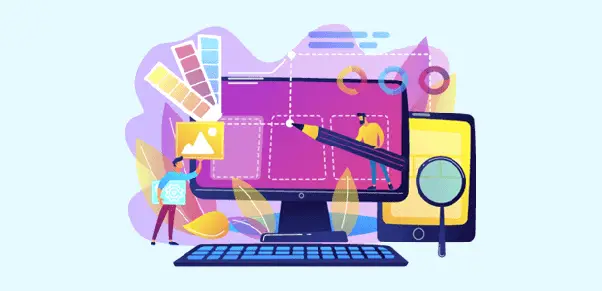
A website is a powerful marketing tool as it can really make your business stand out. There are many ways to build a site, but the most popular ones are easy to use, offer flexible pricing models, and give you access to ready-made templates that make it easier for your content to shine.
Table of Contents
Introduction: What is a Website Builder and How Do they Work?
A website builder is a tool that helps you build a website without having to code or design it yourself. You can use a website builder to create a simple website, a professional website, or even an online store.
Most website builders include everything you need to get started, including templates, hosting, and a domain name (if you don’t already have one). All you have to do is choose a template, customise it with your own content and images, and then publish it to the web.
There are many different types of website builders out there, so it’s important to choose one that’s right for you. Some things to consider include the features you need, the price, and whether or not you want a user-friendly interface.
If you’re not sure which website builder to choose, we’ve put together a list of the best ones here.
Why You Need a Website Builder in the Modern Day World
A website builder is a tool that helps you create a website without having to code or design it yourself. You can use a website builder to create a simple website, a professional website, an online store, or even a blog.
There are many reasons why you might need a website builder in the modern-day world. Perhaps you don’t have the time or money to invest in hiring a web designer or developer. Or maybe you want to create a website yourself but don’t know where to start.
Website builders are great for anyone who wants to create a website without any hassle. They’re easy to use, and you can usually get started for free. Plus, there are plenty of templates and designs to choose from so you can create a website that looks exactly how you want it to.
If you’re thinking about creating a website, then definitely consider using a website builder. It’ll save you time and money, and you’ll end up with a beautiful website that you created yourself!
How to Choose the Best Website Builder for You?
There are a lot of website builders out there. So, how do you know which one is the best for you and your website? Here are a few things to consider when choosing a website builder:
– Ease of use: You should be able to easily create and edit your website with the builder.
– Features: The builder should have all the features you need for your website (e.g., ecommerce, blog, contact forms, etc.).
– Price: Website builders can range in price from free to hundreds of dollars per month. Choose a builder that fits your budget.
Keep these things in mind when choosing a website builder and you’ll be sure to find the best one for you and your website!
The Best FREE Website Builders and Templates In The Market Today
There are many website builders and templates in the market today. It can be hard to decide which one to use, especially if you are on a budget. Here is a list of the best free website builders and templates, so you can make an informed decision.
1. Zyro
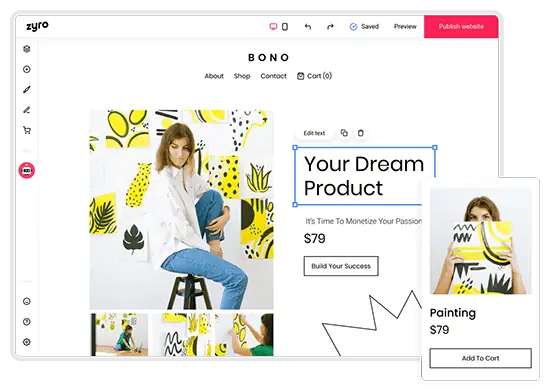
Zyro website builder is easy to use and require zero coding which also comes with several website builder plans. Hundreds of reedy to use or customizable website templates lets you to quickly build your professional looking website that loads at lightning speed.
2. Wix
Wix is a popular website builder with millions of users worldwide. It is easy to use and has a wide range of features, including a blog section. You can create a free website with Wix, but there are some limitations. For example, you will need to upgrade to a paid plan to remove Wix branding from your site.
3. Weebly
Weebly is another popular website builder that is easy to use and has a great selection of features. Like Wix, you can create a free website with Weebly, but there are some limitations. For example, Weebly places advertising on free websites.
4. WordPress
WordPress is a popular content management system (CMS) that can be used to create a website or blog. WordPress is free to use, but you will need to pay for hosting and a domain name. There are many free and premium WordPress themes
What are the Most Common Types of Website Builder Platforms in the Market?
One of the great things about website builders is that they come in all shapes and sizes. There are platform options to suit every need, from simple site creation to ecommerce functionality. And, as website building becomes more and more popular, new platforms are constantly emerging.
To help you navigate the ever-changing landscape of website builder platforms, we’ve put together a list of the most common types currently available.
- Drag-and-drop website builders: As the name suggests, these platforms allow you to create a website simply by dragging and dropping content into place. They’re ideal for beginners or anyone who wants a fast and easy way to create a basic website.
- Template-based website builders: These platforms provide pre-designed templates that you can use to build out your website. They offer more flexibility than drag-and-drop builders, as you’re not limited to the layouts provided. However, they can still be quite user-friendly, even for those with no web design experience.
- Open source content management systems (CMS): WordPress is the most popular open source CMS in the world and it powers millions of websites. While it is possible to
Conclusion: Start Building Your Own Website with These Powerful Tools
No matter what kind of website you want to create, there’s a tool out there that can help you get the job done quickly and easily. In this guide, we’ve looked at some of the best website builders and templates on the market, so you can start creating your own amazing website today.

