Since you’re reading this, you have got yourself a website – but you’re struggling with making its contents user-friendly and easy to navigate. Why are some websites a piece of cake to figure out, and others aren’t? What’s the secret? And how can you use it to your advantage?
This article won’t reveal some magic formula for organizing content – because there isn’t one. But it’ll break down nine major guidelines that’ll take you closer to a user-friendly website that’s easy to navigate.
Be warned, however: making users’ experience on your website effortless and smooth takes a lot of hard work behind the scenes. So, make sure you have plenty of time for that.
If you’re a student, just keep in mind that services like WritePaper offer students professional paper help to help you focus on what matters more. If you offload your assignments to professionals, you can take care of polishing off your website’s content without any distractions.
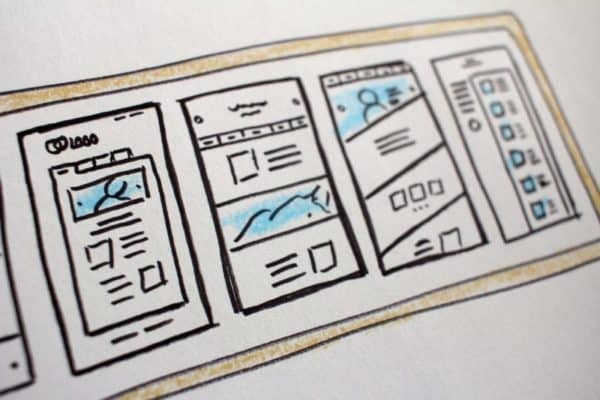
Table of Contents
1. Keep It Simple
This is the number one piece of advice you’ll hear and see everywhere. But what exactly does this mean in practice? How do you “keep it simple”?
Here are four answers to these questions that should become your guidelines for life:
- Keep the amount of text to a minimum. No one has enough time or patience to read walls of text;
- Break it into short paragraphs. Aim to keep them three or four lines long;
- Keep your audience in mind and delete everything that they won’t find relevant – even if you love it;
- If it’s your first attempt at creating a website, make sure the design won’t confuse your visitors.
- Keep It Structured, Too
Once you have “killed your darlings”, don’t consider your work done. Your next step is bringing structure to all the content you have created so far. Here’s how to ace this step:
- Break the text down with headings and subheadings;
- Keep each section short (200 words maximum);
- Organize information with bulleted and numbered lists whenever you can;
- Add tables whenever appropriate;
- Sort blog posts by adding tags and categories to each of them;
- Use images to break long texts.
2. Go from the Most to the Least Important
Now, let’s talk about the order in which you present your content. If you haven’t given it any thought, it’s a red flag – you absolutely should. But don’t worry: the rule isn’t convoluted at all.
The rule of thumb is: the most crucial information should come first. Why? The answer is simple: your website should hook your visitors well enough to motivate them to scroll down. Otherwise, users will just close the tab as soon as they open it.
So, ask yourself: if there’s one thing you want your users to take away from this or that page, what would it be? Is it the services you propose? Your unique value proposition? Your mission? Whatever your answer is, put that information at the beginning.
3. Have at Least These 3 Pages
If your website is still in its development stage, you might be tempted to add every piece of information you can think of to it. But that’s not necessary – and sometimes, it can be counterproductive, too. “Too much information” is also a thing in web development.
So, it’s better to start with these three essential pages:
- Homepage – this is the first thing most of your users see. It should reflect who you are and what you do;
- Contact – this is where your contact details are (phone number, address, email);
- About – this is the place to tell your story in more detail, be it your personal one or the story of your business.
4. Think About Multiple Landing Pages
A landing page isn’t the same as the homepage. It’s any page that your user sees first. It can be a product or service page, a blog post, et cetera.
So, in some cases, those three pages aren’t enough – you may need several landing pages. Let’s say you have a website for a restaurant. Besides the homepage, about, and contacts, you’ll need at least the page with the menu!
How would you know if you should add more pages? Here are two good rules of thumb:
- If you offer several diverse products or services, create separate pages for each of them;
- If you know, you’ll be able to fill it, add a blog and fill it with SEO-friendly content.
5. Don’t Forget About Calls to Action
Since you’ve decided to invest your time and efforts into creating a website, you’re not doing it just for yourself. You want people to visit it and do something there: fill out a form, read a blog post, order a product.
Adding clear calls to action (CTAs) is vital here. You don’t want to make them too confusing: otherwise, people just won’t get what this or that button does. Don’t try to fix what’s not broken – the “get X” CTA is often enough.
On the other hand, it doesn’t mean you can’t get creative with the CTAs – and, of course, it’ll help you stand out if you do. Just make sure they’re still understandable, short, concise, and eye-catching.
6. Make Navigating Your Content Easy
Now, let’s talk about navigation. If it’s too mind-boggling, it’ll leave your users annoyed – and that’s hardly a great impression to make. So, it’s in your best interests to make finding any page on your website easy enough.
Here’s how you can make navigating your website a piece of cake:
- If your page is quite long, add a “to the top” button;
- Don’t be too lazy to add tables of contents whenever appropriate;
- Add a search bar;
- Keep the navigation bar simple (up to 5-6 links with self-descriptive anchors);
- Stick to a single-level menu (if you have too many pages, keep it two-level, not more).
7. Add Internal Links
Whenever you have an opportunity to add an internal link that fits in organically, do it! For one, internal link building is crucial for search engine optimization – it’ll help your pages rank higher.
But that’s hardly the only reason internal links are vital. Imagine you’re reading an engaging blog post about setting up MailChimp for email campaigns. Would you be interested in reading a comprehensive guide on writing great newsletters from the same author?
If you thought “yes,” this is exactly the main reason you should add internal links. They will help your users discover more of your content. And they’ll spend more time on your website in the process!
8. Don’t Hesitate to Ask for a Second Opinion
What might seem obvious to you may be too confusing for your target audience. So, don’t be too shy to ask someone similar to your ideal user to visit your website and share their feedback with you. They’ll tell you if something is unclear or not user-friendly.
Apart from user testing, don’t hesitate to reach out to a web design or digital marketing professional if you need a fresh pair of eyes and expert advice. They’ll be able to spot what you can’t – and put into words what your users can’t describe precisely enough!

Final Thoughts
Whatever you do to improve your content and organize it in the best way possible, your assumptions and opinions can be a world away from those of your actual users. Unless you’re making a product or service for people exactly like you, you can’t possibly always be right about what your users will and won’t like.
So, if your website is already live, run A/B tests to see which variant performs better. And if it’s not, still go that extra mile, show your website to a test group, and ask people for feedback.

