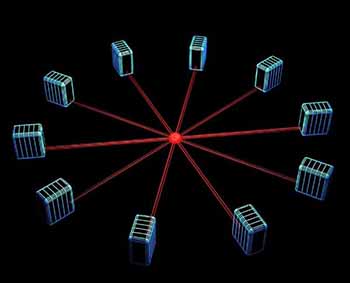
One of the key elements that have made the modern world possible is the Internet. It is a network of computer networks. The Internet relies on telecommunications technology to function. Computer programmers play a vital role in the development of software for telecommunications. One of the critical areas in which programmers contribute is in socket programming. But, what is it? And why is it so important?
First of all, computers communicate using sockets. Each node in a network uses a socket to establish a connection with another node. To do it, one socket “listens” on a specified port. This socket is also identified with a unique IP address. Thus, another socket can reach out and form a connection. For instance, on a server-client configuration, the server usually has the “listener” socket, whereas the client’s socket is the one that reaches out to establish the connection.
The principle is simple. However, it is necessary to program the sockets with all the necessary instructions to establish the connection according to the Internet protocol. Sockets can be programmed in C/C++ or some other languages like Python. And they can be programmed for different operating system platforms. Hence, a programmer must acquire these skills to remain competitive in the market.
Proficient programmers can teach themselves to program sockets. There are many learning resources for socket programming. From tutorials to websites that can do some programming for you. An example of the latter is AssignmentCore.com. Using such expert services can be an effective way of learning socket programming. By analyzing and studying the code written by a professional programmer, you can learn more quickly.
However, if you want to get started right now, we present a brief tutorial of socket programming for a server-client configuration. We consider the use of C++ on a Windows platform.
Basic Server/Client Concepts for Socket Programming
First of all, it is important to understand the mechanism that is used to establish a client-server connection on the Internet. This is what happens:
- A client application sends a request to a server application;
- The server application sends back a reply;
- The client application acknowledges the reply, and the connection is established.
Once the connection between server and client has been established, communication can occur. For instance, for a file transfer, the client application sends the name of the file and the server application sends it. Likewise, the client application can request a web page and get it from the server.
So, as you probably already concluded, these aforementioned applications are the sockets. Let’s see what the functions of the server socket are:
- Create a socket;
- Determine address and port of listening;
- Listen on the port for any request to connect;
- Accept the client’s request to connect;
- Send requested file(s) through send( )/recv( );
- Shutdown and close the socket.
Now, let’s take a look at the functions performed by the client socket:
- Create a socket;
- Connect to a server;
- Receive requested file(s) through send( )/recv( );
- Shutdown and close the socket.
Notice that the client socket doesn’t have to bind to a specific port. As seen, sockets are the way in which programs on a client and a server can communicate. They use standard file descriptors to perform the exchange of information. To get the file descriptor, one has to make a call to the socket( ) system routine. Once the socket descriptor is returned, the communication takes place using the send( )/recv( ) API calls.
The Communications Aspects of Socket Programming
Now, it is clear why sockets are so important for the Internet. They allow the interaction between two different machines. Sockets “know” how to exchange data between these two machines. For a successful socket connection, each socket must be informed of the other’s network data. The main data needed to establish the connection are IP address and TCP port. Hence, before any data exchange takes place between two machines, a socket connection must be established.
For the Internet protocol, a TCP connection consists of two sockets. Now, it is important to know the different types of sockets. They determine the structure of the transport layer of the OSI model. There are two main types of sockets:
- Stream sockets. This type of socket enables reliable full-duplex communication. This two-way connection is initiated by one side. However, once the connection is established, both sides can send data to each other. Moreover, this type of socket allows for instantaneous acknowledgment of received messages. These sockets use TCP, which corresponds to the transport layer of the protocol stack. Here, the data are sent in packets. TCP takes care that the packets reach their destination in the correct sequence and without errors. Streams sockets are used mainly in web and mail servers;
- Datagram sockets. This type of socket establishes a one-way connection only, which is unreliable most of the time. Instead of TCP, these sockets use UDP. With this type of socket, there is no assurance that the sent data will arrive in the correct sequence. They may not even arrive at all. These sockets are useful for streaming media or similar applications.
With all these concepts, now you have the necessary knowledge to start programming sockets. It’s rather simple. For example, creating a socket in C++ requires the simple line int sockfd = socket(domain, type, protocol).
Socket programming may seem challenging, but only till you dig in and understand its logic. In this article, you have learnt more about basic and communications aspects of socket programming. Don’t rely on your memory when it comes to fundamentals — save this article to bookmark and use it when needed.

