Chrome is a very flexible browser, you can use the apps and extensions to improve its functionality. The new update for Chrome, introduced many features and improved security in Chrome, but the real strength is the extensions. It has the capacity to completely change the usage of browser for people who work in different fields. Previously, I wrote about a chrome extension to save links and organize bookmarks in Chrome. Today I’ve come with another useful extension called “Cache Killer” for Chrome. It automatically clears cache from the website before loading in your browser. Here’s how it works.
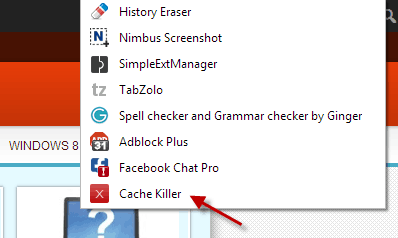
You can download Cache Killer from the Chrome web store using the link at the end of this post. Once you complete the installation, you can see the Cache killer icon near to your URL bar. After installation, the app will silently work in the background. When you open a website, it will clear the existing cache from your browser. Browser Cache clearing is a very important process in many situations. Sometimes the website won’t load or update because of the browser cache. This app will clear all those things without any manual effort.
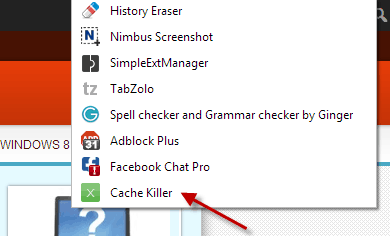
Cache memory also reflects on the performance of your browser. Too much of cache memory will lower the speed of your browser. This app will help you to clear cache automatically to improve the performance. Using the Cache Killer icon, you can also manually clear the cache of a website. By default, it will be red, if you didn’t clear the cache manually. Once you click that, it will turn green when it clears all the cache data for that particular website.
For people who work online all the day, this app will be very helpful to load fresh data all the time. Also, it reduces your work by doing the cache clearing process automatically. Try this new extension in your browser and share your experience with us in the comments. Thanks for reading, do share this post with your friends.


1 thought on “Avoid Sites Loading From Cache Using Cache Killer For Chrome”
“It automatically clears cache” … but how to prevent writing to cache completely, to stop wearing out the SSD?