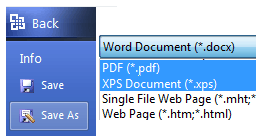
Microsoft Office 2010 Beta is ready and many users have got invitation to join Office 2010 beta testing. We were lucky to get this invitation so you can expect good number of How to articles on office 2010 as well as tips, tricks & new features of Office 2010. If you are beta participant of Office 2010 then check out how you can send feedback on Office 2010.
Often we feel the need of converting documents into PDF file or into XPS (XML Paper Specification) Format. Saving file into PDF/XPS format was proposed feature of Microsoft Office 2007 but due to threat of lawsuit from Adobe, Microsoft had removed save to PDF/XPS feature. As a replacement “Save to PDF” & “Save to XPS” Add-on were made available for Office 2007.
Save to PDF option is on top of customer request for features and this time Microsoft has fulfilled by providing Save as PDF and Save as XPS option built-in into Office 2010 Word & Office 2010 Excel.
How to Save/Convert Documents to PDF & XPS file in Office 2010 Word
1. Open Doc/Docx document in Office 2010 Word which you want to convert to PDF/XPS
2. Now Click on Office Button and select Save As
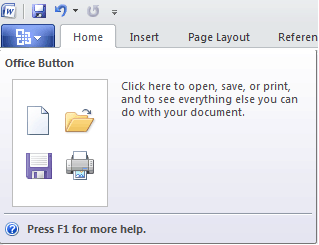

3. Click on Save as Type and select PDF(*.pdf)/ XPS Documents (*.xps)
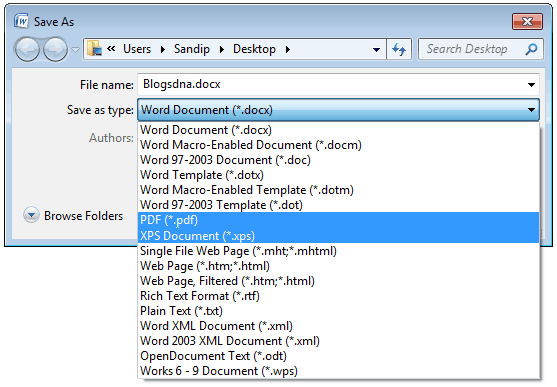
4. Now Type File name and click on Save
That’s it, No Need of any Add-on or third party software to convert documents into PDF/XPS format.


16 thoughts on “Microsoft Office 2010 Word & Excel With Save As PDF & Save As XPS Option”
Great post, Sandip! Check out the Office 2010 videos available on the Office Facebook Page for some more details! http://www.facebook.com/microsoftoffice for some more details.
Also, here are links to the new Word and Excel Facebook pages. Get the conversations started by posting on the wall!
http://www.facebook.com/pages/Microsoft-Word/84511878674#/pages/Microsoft-Word/84511878674?v=wall&viewas=7300773
http://www.facebook.com/pages/Microsoft-Excel/89421301366#/pages/Microsoft-Excel/89421301366?v=wall&viewas=7300773
Cheers,
Kate
MSFT Office Outreach Team
Um… I have office 07 and I have this feature enabled…
Office Button> Save As> 5th option down… Am I just that lucky (or was it one of my many add in’s?)
The convertation doesn’t do properly.
If the Word document has a background colour, converting it to pdf leaves a white strip down the side. How do I stop this happening
I didn’t see that option but after reading your article i found the pdf option. Thanks
excel 2010 combine pages for one pdf ??
hey thanks
There needs to be a single button that converts documents to PDF. I tried adding the “publish as PDF” shortcut in the ribbon, but it doesn’t do it.
Great that it converts to PDF ….BUT… the content of the PDF can be selected and copied. How can I create the PDF so when views the user cannot select and copy the content?
Unfortunately Office 2010 doesn’t offer any other PDF (like file content locking and encryption etc.) features.
Office 2010 at my office has a Tab in Ribbon labeled “Acrobat.” It seemed to have just suddenly appear (or possibly I didn’t notice it before). That is so much easier to use than to go to Save As, and then scroll down to pdf.
At home, my Office 2010 does NOT have that Tab and I cannot figure out how to customize my ribbon to have that Tab. Can you offer any help for this? I need to save Word documents quite often as pdf.
when i save my word file as a pdf the back ground is blue how do i stop this from happening
Get working keys at this site:Prowebzone.eu
Thanks a lot…you really saved my life
thans for information, for all and forever . . .