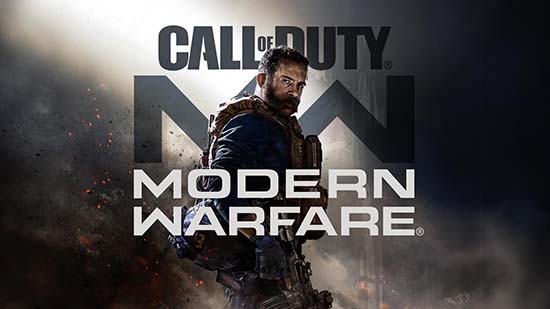
Does the ‘DirectX encountered an unrecoverable error’ pop up on your Windows PC as you try to launch your favorite COD Modern warfare game? If yes, then you are not alone. This has become a common issue that DirectX users are facing for quite some time now. The problem just becomes an inevitable one as you try to play a graphics-heavy game such as Call of Duty Modern Warfare on your PC. Here in this article, we are going to offer you the right resolutions to resolve the problem. So scroll through now and learn the easy ways to fix DirectX error Modern Warfare.
Table of Contents
What Causes the Modern Warfare DirectX Error?
DirectX is nothing but a collection of API that works as the library for graphics-heavy games on Windows computers. Microsoft has released the software program and ensures regular updates for it. However, many users have reported facing ‘DirectX encountered an unrecoverable error’ in recent times. If you are also having the same problem on your Windows PC, here are probable reasons behind the error.
- Outdated display graphic driver
- Outdated game version
- Problems with display scaling
- The DirectX version itself is outdated
- Error in advanced graphics settings
How to Fix DirectX Modern Warfare An Unrecoverable Error?
No matter the reason you are getting the error message while launching DirectX here, we have offered strategic resolutions against each of the probable causes. Try the resolutions below one by one; the DirectX error Modern Warfare will be resolved on your Windows.
Method 1: Ensure Your PC Meets the Minimum System Requirement
Do you face the problem specifically while launching the Call of Duty Modern Warfare game on your PC? Then, your PC might not meet the minimum system requirement to run the COD Modern Warfare game. Here is the recommended PC requirement that you need to meet to run COD through DirectX.
CPU: Intel Core i5-2400 / AMD Ryzen R5 1600X
Operating system: Windows 10
Hard Disk Drive: Minimum 25 GB HD space
RAM: Minimum 12 GB RAM
Graphics: AMD Radeon™ R9 390 / AMD RX 580 or, NVIDIA® GeForce® GTX 970 / GTX 1060 @ 6GB
DirectX: Version 11.0 compatible video card or equivalent
Network: Broadband Internet connection
Sound Card: Has to be DirectX Compatible
Now check your system information and confirm whether your system meets the requirement or not. You can check out and follow the steps below,
Check System Info
- Press the Windows logo key and type CMD
- Next open Command Prompt from the search results
- Type in systeminfo on the given space at the Command Prompt window
- Wait as your system info jots down, and then check if your PC meets the recommended hardware and software requirements.
Check the DirectX version you are using
Note: If you are using the DirectX Diagnostic Tool for the very first time, then you will be asked to check if your drivers are digitally signed or not. This is to check the authenticity of the driver software installed on your system. Therefore, you must select the Yes button to ensure that the drivers are authentic and verified.
- Press the Windows key and type dxdiag
- Then, from the search results, click on the dxdiag Run command
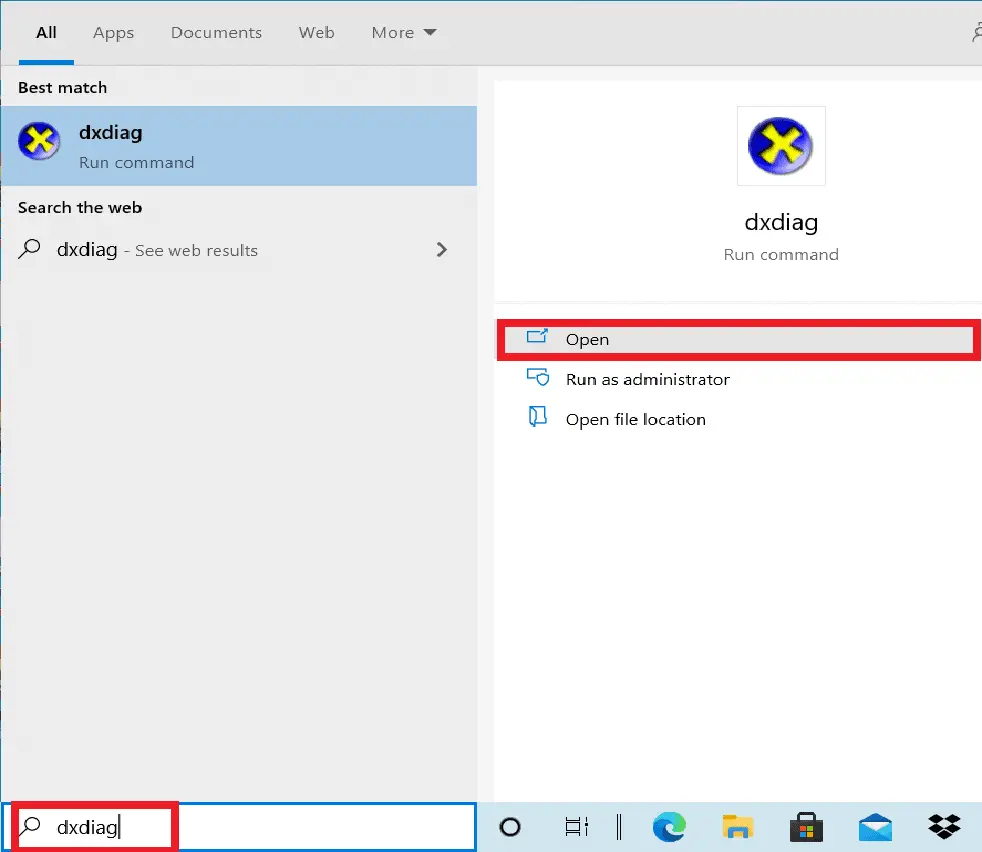
- As the DirectX Diagnostic Tool opens, click on the System tab
- Finally, check the DirectX version under system info
If your computer meets the system requirement, but the Modern Warfare DirectX error keeps popping on your screen, there might be some other reasons why you face it. Try the next solution below.
Method 2: Update Windows and DirectX to its Latest Version
If you are using a completely outdated Windows operating system, that can cause the Modern Warfare DirectX Unrecoverable error. You need to follow the steps that we have mentioned below to update Windows 10 to its latest build.
Note: Not only the operating system but as you install the latest Windows update, the DirectX will also be updated to its latest version. Thus, following the steps below, you can update both.
Step 1: At first, press the Windows logo key + I to open Windows Settings
Step 2: Then, click on the Update & Security button on the Settings window
Step 3: Now, select Windows Update from the left pane window
Step 4: Then, click on the Check for updates button
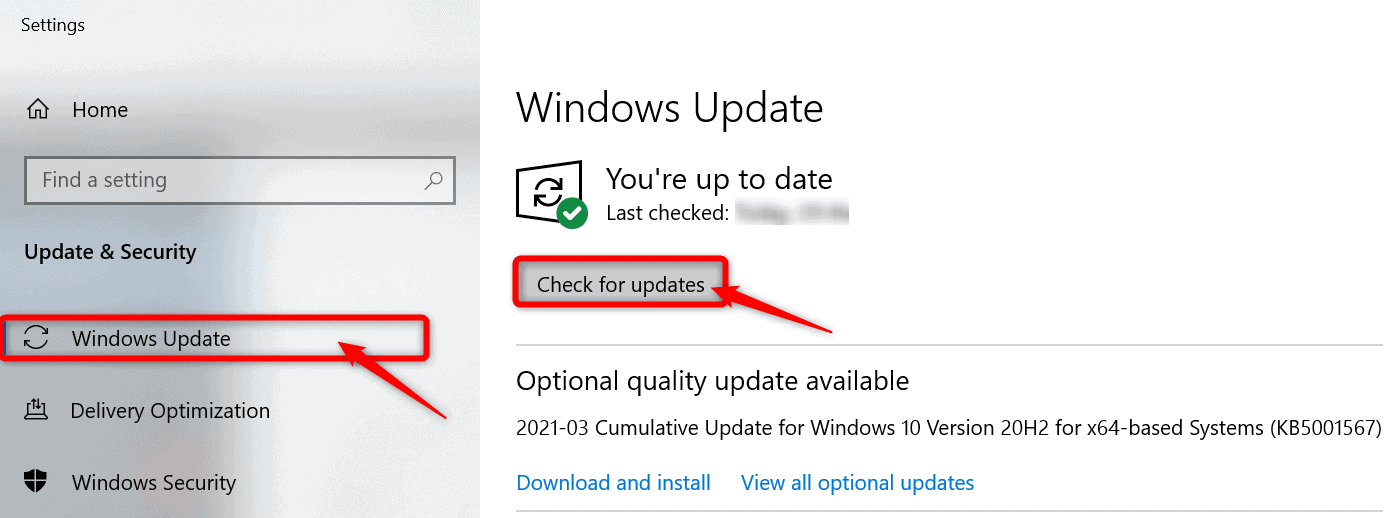
Step 5: Finally, wait until the window checks for an update. As you find one, make sure you download and install it by following on-screen commands.
Once you update your operating system to its latest version, the DirectX error Modern Warfare should get fixed if an outdated OS or DirectX version is the reason behind it. But if the problem keeps coming back, you must try further solutions below.
Method 3: Change Display Scaling
For many DirectX users, the problem has happened because of improper display scaling. Follow the steps below and change your scale and layout settings to the recommended option.
Step 1: Firstly, press the Windows logo key + I to open Windows Settings
Step 2: Now, click on the System tab to open System Settings
Step 3: Then, under the Display tab, locate the Scale and layout option
Step 4: Finally, click on the drop-down and select the recommended option as Scale and layout settings
Are you still facing the DirectX error Modern Warfare? Try the other methods below to resolve the issue.
Method 4: Update Your Graphics Card Driver
An outdated graphics card driver can be the reason behind all the problems you are facing. Thus, check and update your graphics card driver from the device manager. Follow each of the steps below to update the graphics driver,
Step 1: Firstly, press the Windows logo key + R to open the Run dialogue box
Step 2: Now, in the search field, paste the following command and hit the Enter button on your keyboard
Devmgmt.msc
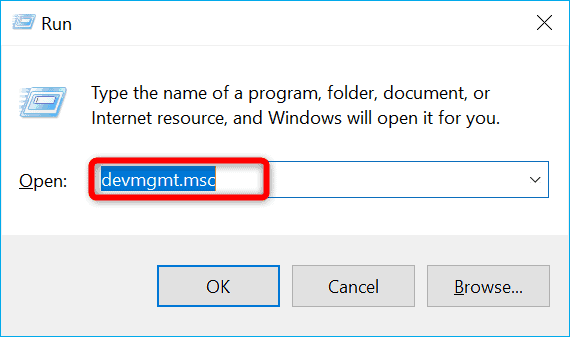
Step 3: As the Device Manager window opens, click on Display adapters to expand its menu
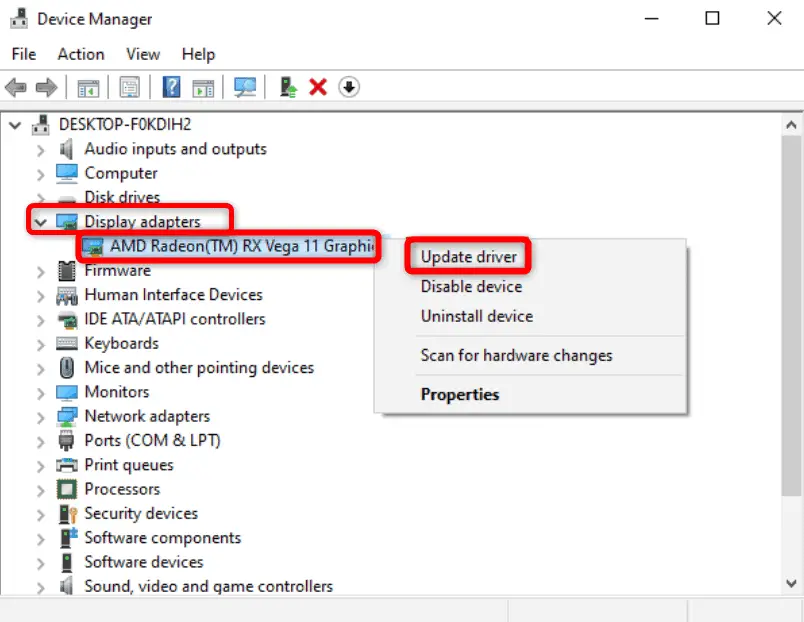
Step 4: Then, from the list, right-click on your graphics card name and select the Update Driver option
Step 5: Now, select the Search automatically for drivers option
Step 6: Then, wait until Windows checks and automatically download the latest driver file
Step 7: Finally, as the downloading process completes, follow the simple on-screen instructions to install the driver.
Conclusion
The Modern Warfare DirectX unrecoverable error must have been fixed on your system by now. We have already shared all the legit workarounds that can fix the problem for you. Hope you find the article worthy. However, if you find any of the above steps confusing, comment on it in the box below.

