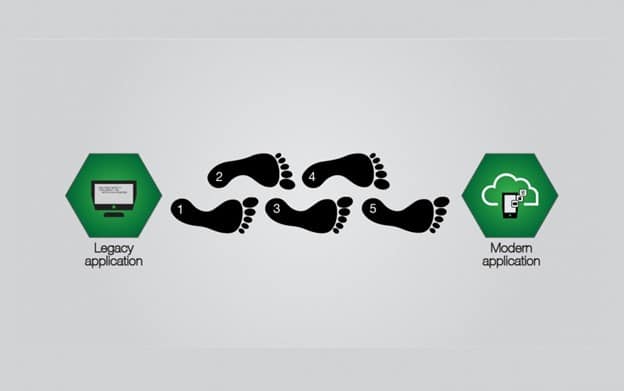
On-premise IT operations are expensive, and most small and mid-sized firms find it challenging to purchase and manage infrastructure, train employees, and keep software up to date. Some of the reasons mobile app development companies are searching for cloud moving options include increased digital demand, remote working, COVID, and scalability issues.
However, moving data to the cloud carries some hazards. As a result, firms considering a change must evaluate several aspects to avoid data loss.
First, compatibility questions must be investigated: Will the cloud be able to run legacy hardware applications? If not, how will data be moved from an on-premises program to a cloud-based application? This post will discuss why and how people move legacy applications to cloud environments.
Table of Contents
What is Cloud Moving?
Cloud moving is moving data, apps, and other digital business assets from on-premise infrastructure to the cloud, a virtual computer server with shared resources. As a result, data and applications would be available from anywhere on the planet.
How to Move from Legacy Systems to Cloud?
It is possible to have a private cloud or a public cloud. Although it is a possibility, the cloud does not have to be a company-owned asset.
Connectors allow legacy systems to be linked. However, because these systems are outdated, they lack particular interfaces, forcing each organization to develop its solution. It can take up days, weeks, or even months to complete this task.
Data integration tools can help in this situation. FortySeven https://fortyseven47.com/ Data Integrator, Fivetran Data Integrator, Talend Data Integrator, and more well-known data integration products are available on the market. They make it simple for users to extract data from legacy systems and move it to a staging area where it is cleansed and ready for transfer to the cloud.
Software development companies, for example, may extract data from a COBOL-based system and save it to its own server’s staging area. Users can clean and prepare data. It can then be sent to cloud storage, like a database or a folder, or a cloud application, like Power BI or Excel.
COBOL Storage >>> Staging Area (Centerprise) >>> Cloud Storage
Reasons for Moving Legacy Systems to Cloud
Every company strives to be agile, adaptable, and up-to-date, with the ability to adjust to market demands quickly. A custom software developer can attain this independence by migrating to the cloud.
Custom software development companies who keep their on-site data face the following issues:
- Limitations on expansion and scalability
- Higher operational and security expenditures because DR sites must be set up for the entire data center.
- It’s tough to integrate data from one old system to another or from a legacy system to a modern system.
- It takes time to upgrade the hardware and software on each legacy machine. It also necessitates additional upkeep and costs.
- Their projects have a limited amount of storage and bandwidth.
- In short, if you require a lot more resources than you can get from on-premise infrastructure, shifting to the cloud is an intelligent decision.
How to Move Legacy Application to Cloud Environments
Let’s look at how you may quickly transition from legacy systems to cloud computing to boost your software development company’s overall efficiency and performance.
Moving on-premise data to Azure Cloud
Assume you’re moving on-premise data to the Azure cloud. You have a Cobol file system running on-premises and an MS SQL server running on the Azure cloud. How would you transfer the files from one location to another? A software development company, for example, can aid with data integration in this situation.
A Cobol source connector and an Azure SQL destination connector would be required. First, you’ll move the data to your data integration software’s staging area, where you’ll perform transformations if necessary before loading it into the destination disk, which in this case is the Azure cloud.
Moving On-Premise Data to GCP
You can move data from on-premise software to Google cloud services in the same way as you can migrate data from Azure cloud applications (GCP). It’s a similar process. Assume you need to transform your data to JSON to use GCP. In this situation, the destination will require a JSON data connection. The source connector won’t change.
Moving On-Premise Data to Redshift
A column-based data warehouse is Amazon Redshift. It accepts a variety of data formats. You can choose any data format for data conversion when migrating data from your on-premise application. Custom software development can assist you by moving data via the staging area and converting it all simultaneously.
Things to Put Into Consideration When Moving from Legacy Systems to Cloud
On-premise systems aren’t necessarily the most up-to-date. The majority of firms have legacy systems that they use for day-to-day operations. As a result, while moving data from traditional systems to the cloud, development companies must keep a few things in mind. These are the following:
Move from Legacy Systems to Cloud
Check to see if the information is compatible with cloud-based applications. Data compatibility difficulties might arise when data is moved to the cloud unless you use data integration custom software to transform each data point to the proper format.
Data Integration Using Connectors
By utilizing data connections, data integration software allows organizations to move data effortlessly. Using data integration software with different data connectors for all types of programs installed on your system is one of the most acceptable ways to accomplish so.
Another option is to manually move data from the source application to a staging data mart and then apply relevant conversions. This is a time-consuming process. Of course, no custom software agency unit has the time to relocate data manually. It will not only take up their time, but it will also consume their corporate resources, resulting in a loss instead of a profit.
Data Transformation for Cloud Migration
Finally, the custom software development firm must comprehend how cloud migration will affect them. Will they need all of the data in their cloud environment, or will they only want certain transformations to display data segments?
Development companies typically employ cloud environments to optimize OLAP processes. This would necessitate data transformation and filtering before uploading to the cloud, ensuring that only relevant data is available for processing.
Conclusion
The FortySeven IT custom software makes moving from on-premises and legacy systems to the cloud a breeze. ETL, data quality and validations, ELT, data migrations and conversions, and data transformations are all possible with the data integration software.
FortySeven software professionals can perform a data moving task in hours, saving you time, money, and resources while increasing your business profitability.

