
Apart from visible changes like Taskbar (superbar), Aero Peek, Aero Snap in Windows 7 there several other hidden enhancement in Windows 7 like virtual Wifi. Virtual WiFi, abbreviated to VWiFi, is a software layer that abstracts the wireless LAN card hardware into multiple virtual adapters. The software handles the connections of each adapter to ensure every adapter has an opportunity to connect to their respective networks limited by time.
Your Windows 7 machines can become a wifi access-point, routing the connections over Ethernet or even over a client station connection on the same wifi adapter. Here is simple guide on how to create/setup Virtual Wifi on Windows 7.
How to Setup Virtual Wifi on Windows 7
1. Open a command-prompt with administrator privileges.
Click on Start menu, All Programs, Accessories, right-click on Command Prompt, select “Run as administrator”). Type in:
2. Configure the “hosted” interface:
netsh wlan set hostednetwork mode=allow ssid=Test key=password
This example creates an access-point with an SSID of “Test”,
3. Configure Internet Connection Sharing (ICS)
Open up the networking control panel. Select the interface that currently has Internet connection (like your Ethernet or normal wifi), enable “Sharing”, and then select the special “hosted” interface.
4. Start it
netsh wlan start hostednetwork
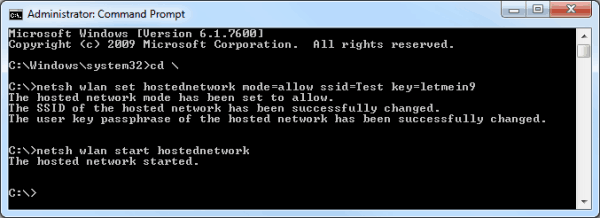
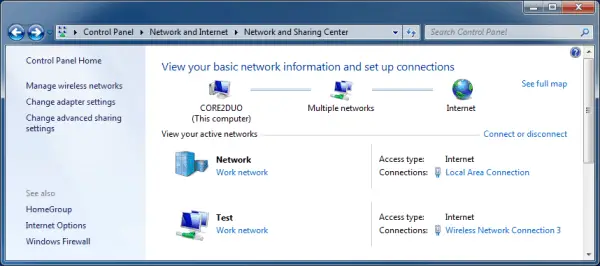
That’s it.
Source: erratasec.blogspot.com
Thanks to Long Zheng of istartedsomething for posting this steps.


51 thoughts on “How to Setup Virtual Wifi in Windows 7 without Any Extra Software”
I dont get this part.
Select the interface that currently has Internet connection
what interface? wherever i click i do not see a sharing option./
The interface — means Properties dialog of your main Internet connection. There is an option “share the internet among other people in your net”, or smth like that.
Amazing – thanks!!
Thanks 100% working and just I looked for!
for me it works but on the devices like my phone it just keeps on saying obtaining ip address and nothing else :(
As i understand it, only half of the bandwidth will be used by the virtual wifi adaper.Is there a way to set it to use all the bandwidth of my wireless card?
Amazing!! Loved it. Truly magical! Thanks……:)
Right click on the adapter, choose properties and go to the ‘Sharing’ tab, then check the box that says ‘Allow other users to connect thru this computer’s network connection’
Thanks blogsdna! This is precisely what I hoped for. Concise, and I really didn’t feel like downloading third-party software.
For anyone out there who’s struggling, I’ll elaborate a tad on the steps I took, which may not have been the fastest way but worked:
To clarify step one, running cmd prompt in administrator mode, see here: http://tinyurl.com/CMD-admin
To clarify step 3, look at the second picture above, and compare to your own. It probably won’t look the exact same as above but I’ll talk as if it does. Under the heading “View your active Networks” you see two networks, though not necessarily in this order:(1) the one you’re surfing (here called NETWORK) and its info (I mean Access type, Connections, and possible HomeGroup) to the right of it, and (2) the one you’ve just set up for others (here called TEST), with its info to its right.
Put your mouse over the info to the right of the network you are surfing. Click on the blue text after the word “Connections:” (in this case, “LOCAL AREA CONNECTION”). This will open a window that has the button “Properties” (somewhere near the bottom). Now you’ll be able to click the second tab at the top, “Sharing”, which will open the ICS (Intenet Connection Sharing) window: Simply tick the first box, “Allow other network users to connect through this computer’s Internet connection”, and if prompted to specify which networking connection you want to apply this to (in the field below the box you just ticked), select whatever is the blue text after the word “Connections:” to the right of the network you are trying to share (in this case “WIRELESS NETWORK 3”) in the view above.
PS if you want to use cmd to stop broadcasting obv type netsh stop hostednetwork. So, stopping when you’re done is a good idea for security, and stopping and starting is a good troubleshooting option if you’re changing settings.
Good luck!
Im having problems here. the sharing tab isn’t avaliable for me, but im using a umts connection, could that be the reason why. i’m also using windows 7 starter.
hi,, i hope you can read this,, I followed everything you said,, I want to use my Android phone wifi to get access to my internet, MY phone is able to recognize TEST however its asking for wpa/wpa2 psk passcode. My computer is connected to an Air card and not a modem/router. Do you know how to get the passcode?
the passcode is password if you did not change it
I can’t see the network in the networking control panel to enable ICS, as in step 3. I’m also unable to start the virtual network, as in step 4 – I get the following message:
“The hosted network couldn’t be started.
The group or resource is not in the correct state to perform the requested operation.”
When I type “netsh wlan show hostednetwork” the status of the network is “Not available”.
Could it be that my wifi adapter isn’t capable of running a virtual network? I’m using the onboard adapter with my Asus P5DH Deluxe motherboard, which according to Device Manager is a Realtek RTL8187 .
Any help would be much appreciated!
hi,
as per your instruction i did all, but the browser not opening for Samsung star s5233w, eventhough wifi is connected to laptop. Hopefull i was able to connect with N97 mini is working properly.In N97mini only asking preshared key when i am searching for Wlan and asked for preshared key, its working fine when i enter the key. and smooth
but anyone have idea about Samsungstar? why it is not asking preshared key? or anyone have idea how to do the setup
Thanks..
Hello there. I followed instructions and worked perfectly- however the setting dont save. i.e. once rebooted setup is required again. is there any way around this?
thanks
if you’d have fully understood it, then you wouldn’t have asked this question as this one piece of hardware (your wifi card), has to share multiple networks in time divisions, therefore in spite of using the full bandwidth, the time divisions will effectively bring down the overall perceived/effective bandwidth for a specific network.
if you’d have fully understood it, then you wouldn’t have asked this question as this one piece of hardware (your wifi card), has to share multiple networks in time divisions, therefore in spite of using the full bandwidth, the time divisions will effectively bring down the overall perceived/effective bandwidth for a specific network.
same problem as dornsey, it worked perfectly but once i restar my pc setup was requierd again
found the problem just restart it “netsh wlan start hostednetwork”
“even over a client station connection on the same wifi adapter” will this work if I have only one NIC and no LAN?
I have the virtual wifi adapter running and my thunderbolt can connect to the network. However, my thunderbolt cannot obtain an IP address. I have both the virtual wifi and my thunderbolt set to automatically obtain an IP address. Any thoughts to a fix?
good day/night… i followed your steps.. but ive got a problem regarding starting the hostednetwork….and it says
“The hosted network coudn’t start” and “The group or resource is not in the correct state…………”
how was it? whats the problemm?….. plzzzz, plzzz, plzzzzz help me……. thank you…
i tried to use connectify… at first it works but then a week maybe, it sucks… no internet connection at all. i have a laptop and a wifi device… i want them both have a internet connection….
thanks again
i used also virtual router… it sucks also… so, i uninstalled it… could you reccomend me other software that really works and of course free to download from net? thanks
how do i obtain the password once the hotspot is created
Keeps giving me an error saying “The hosted network couldn’t be started.
The group or resource is not in the correct state to perform the requested operation.”
Help Please.
I have an Intel Wifi Link 5100 AGN network adapter with the latest driver version (14.2). The adapter supports hosted network but I am not able to resolve this issue.
please help not working it shows bellow error……
Microsoft Windows [Version 6.1.7600]Copyright (c) 2009 Microsoft Corporation. All rights reserved.C:>netsh wlan start hostednetworkThe hosted network couldn’t be started.The group or resource is not in the correct state to perform the requested operation.C:>
The hosted network couldn’t be started? Go to Network and Sharing Centre and select ‘Change Adapter Settings” Right Click on Microsoft Virtual WiFi Miniport Adapter and Enable it (or just double click)
You can then choose your Wireless Network Connection (or Local Area Connection) from same screen
Choose Properties
Click on Sharing tab at top
Check Allow other users….
Select ‘Wireless Connection 2’ (or similar) from the Home Networking Collection drop down box
OK
And you should be there.
I needed these steps to get Virtual Router Manager working too. (same problem)
For people with this problem: “The hosted network couldn’t be started.The group or resource is not in the correct state to perform the requested operation.”
Try this solution. It worked for me:
1. Go to Start, type “Device Manager” and then enter.
2. In Device Manager, scroll down to Network Adapters, then click to expand
3. Find “Microsoft Virtual WiFi Miniport Adapter” then click on the right mouse button.
4. Select “Enable”
Then go back to the Command Interface and retype “netsh wlan start hostednetwork”.
I hope that helps some of you.
guys thanks in advance
however the connection is being established there is no acess to internet ie i cant use internet on my android mobile even though the it is connected to the wifi network so created..same problem is with virtual router and connectify alsoearlier it was working but thn i dont know wht settings i changed it stopped
please help me thanks
Hi, any one can help ples,
When I use virtual router program I can share Internet with my mobile but when I use netsh at cmd Ican’t do and amessge appears “DNS fail”, what can I do.
Thanks
i cant find the “sharing tab” on my computer network connection
thanks guys! this is truly amazing… it really work… though, my concerns is, every time i logout or restart my laptop, i need to redo the above instructions… is there anyway that this connection will permanent setup on your connections the way i made shared connection via ad-hoc setup…
Hard question to answer, to date this has been the workaround unless you do some computer programming of your own by creating a .bat file and putting it in the startup folder. I’ve been using this pages approach since Windows 7 came out. Perhaps Windows 8 will fix it before someone writes a .bat or other file.
thanks mate… i hope as well =)
I find the Virtual Router Program works fine now – and automatically starts and connects when I restart Windows. No need for batch programs.
Had teething problems but the answers are posted in this blog (including Jason’s reply)
how did you make the auto starts and connects, i didnt found with Jason about this, can you please help =)
the password is already on the command…
netsh wlan set hostednetwork mode=allow ssid=Test key=password
you may change the SSID + KEY while doing the above instruction.
good luck =)
Tried this and other things, Connectify-me, virtual router, my ipod touch connects, gets full strength, yet will not load anything. After a bit tells me that it is not connected to the internet. Any ideas?
me too cant find sharing tab
This works great on my seven.
I did a batch script, its really easy to do it, i did not tried (at this time) to make it run at boot time, bcz it need admin privileges and i’m not familliar with that in batch scripts. ( I think the runas /user:administrator will do the job.. )
Here’s the script for those who want it:
## vv start vv ##
@echo off
netsh wlan set hostednetwork mode=allow ssid=AdHoc key=password
netsh wlan start hostednetwork
## ^^ end ^^ ##
Save this as a .bat script, right click -> run as admin, et roule ma poule !
That is awesomely done! I’d just recommend you put step three more clearly i didnt have any problems with that because i knew what you are wanting me to share. but the newbies may have difficulty! otherwise! Thanks! :)
dude very helpful and it work on my windows 7 virtual router…:)
it works on windows 8 thx
Hello, can this work while using a tether app from a droid as an internet connection for 7? I have multiple older droids and an xp I would like to wireless connect for internet connections.
hello i need to hide the ssid how to do that ?
I use “netsh wlan set hostednetwork mode”. How i can hide my ssid? Please help. Thanks before everybody