
We can view thumbnails of jpg, png, tiff or any other image files in windows explorer. Thumbnails helps in selecting proper image file for any task. However windows can’t generate thumbnail of Adobe Photoshop psd & Adobe Illustrator eps files.
The users like Graphics designer and web developers who need to often work on Photoshop like tools for them it becomes difficult to select psd & eps files since you don’t know content of the file unless you actually open with respective applications.
Here is very useful addon, PS+Ai Thumbs which shows Photoshop (PSD) and Illustrator (EPS) file thumbnails in Explorer (only in thumbnails view).
Screenshot of Ps-Ai Thumbs
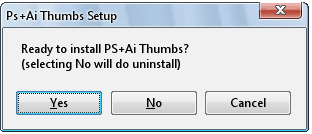


9 thoughts on “How to View Photoshop .PSD & Illustrator .EPS File Thumbnails in Explorer”
Excellent program… Days of purchasing adobe for just viewing the psd are gone :D
Works perfectly on x86, not working with x64 though.
Has anyone figured out if this PS+AI Thumbs works with x64? Any other recommendations?
Our commercial PSD codec will generate thumbnails for PSD, AI, and EPS files on 64 bit and 32 bit Windows 7 and Vista.
A free trial is available.
http://www.ardfry.com/articles/view-psd-ai-eps-thumbnails.htm
The program doesn’t launch in Windows 7. :(((
how to uninstall it on win 7 64 bit? Everything seems to be a mess now and it doesn’t uninstall..
I resisted spending money on something like this, but your product is so worth while, I would advise anyone to just BUY IT and save yourself the hassle.