There are many software that have the ability to convert images into text. However, some of them are not smooth enough, while others lack certain functionalities and requires users to pay in order to use complete features.. This is where GT Text comes in.
GT Text is a ground trothing tool for color images with text and algorithms that extracts text from colors images. It uses a set of files with the exact location of the text to avoid inefficient and tedious visual checks on the results. It works through the principle of pixel detection. This software is a project of a student, and was included in the degree requirement. However, it was offered to the open source community later on.
After a quick download and installation, clicking the GT Text icon will show up a search box. This is where you can select the desired image to extract the text from. It supports image file types such as BMP, PNG, JPEG and Tiff. You need to manually select the file type. Once the image is loaded, you can use the select copy text tool from the top tool bar and select the text you want. It will give a preview of the copied text and if you think it’s close enough, click on ‘continue’ to copy it (you can paste it where ever you like) or try again to make the software go in more detail. You can even extract text from the entire image by going to Tools > Copy Text From > Full Image or press CTRL + F.
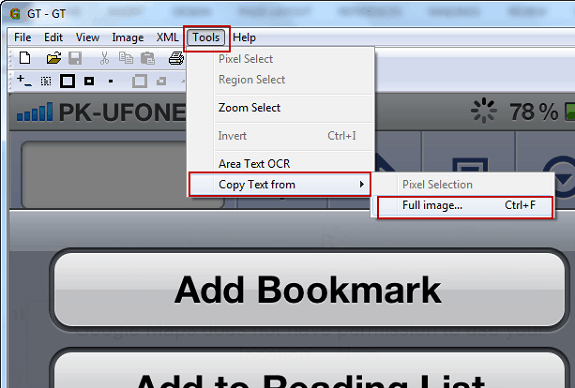
This tool is dependent on the font that is used and any fancy fonts will not be recognized. Moreover, small font sizes do not work well either. The data is pasted in the same format as it was copied from, so it needs to be formatted.
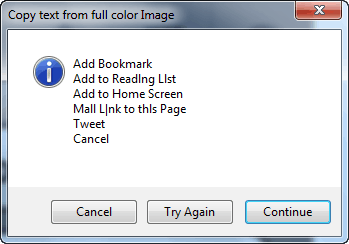
GT Text is not perfect, but it works. The spelling mistakes can be corrected with the spell checker later on. It’s available for free. Do share your thoughts on GT Text.

