Wellness and healthy lifestyles have become mainstream. Interest in fitness applications and revenue from them grow as fast as the number of people striving to be fit. As of October 2021, two out of ten leading fitness and health apps in the Google Play Store offer diet and nutrition tracking capabilities.
In this article, you’ll discover the core features needed for creating a fitness and nutrition app and the efficient ways to overtake the leaders in the mHealth app market.
Table of Contents
Best ideas for Diet App Development
There are many different diet apps available on the App Store and Google Play Store. They cater to different target audiences and hence have different functionality and feature sets. We’ve tried out various nutrition applications to determine the following diet control app ideas. Bear in mind that some apps combine these ideas in order to attract more users.
Idea #1: Calorie counter
Calorie and nutrition counters are probably the most popular type of nutrition app. Their main objective is to measure calories consumed and burned by the user in a day. These apps work in a pretty simple way: first, a user sets a goal, in most cases their weight. After that, they input information about their activities and the food they eat, and the app calculates the calories they’ve consumed and burnt.
According to goals and calorie data, these applications can analyze users’ progress and send them notifications with dietary recommendations or reminders. You can find hundreds of examples of such applications.
MyFitnessPal is among the leaders in this market segment. According to Business of Apps, the number of MyFitnessPal users reached 200 million in 2020. It counts calories and water consumed and tracks user activity. The list of features is really stunning: barcode scanning, messaging, social sharing, notes, and integration with fitness trackers. There are also nutrition dashboards, a food control journal, and custom calorie goals for each day, but these functions are available only with the premium plan.
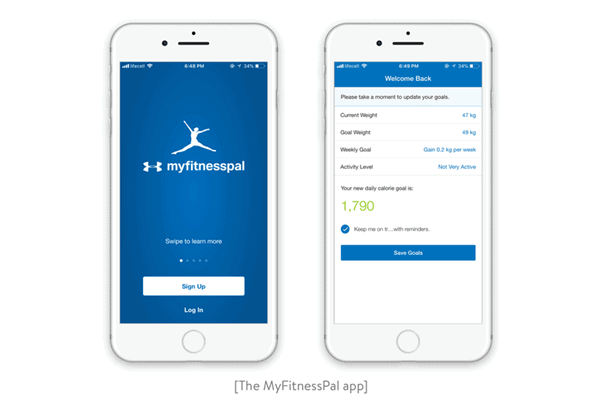
Yet despite all the great features of MyFitnessPal, it has a number of imperfections. In some cases, this nutrition planner app doesn’t let users edit the amount of food they’ve eaten. What’s more, some users complain about the low level of accuracy. This is a crucial problem for an application aimed at counting calories.
LoseIt! is another popular food tracker among food and nutrition tracking tools that boasts an appealing design and data visualization. This app tries to reap the benefits of machine learning in order to make food tracking even more convenient. It uses label and image recognition to facilitate food logging and has integrated geolocation to allow users to find the nearest restaurants with healthy food. It has a much smaller database comparing to MyFitnessPal but instead can work offline. With the premium plan, users can plan meals, import data from fitness trackers, see a large list of recipes, and get dietary recommendations. LoseIt! is an app for iOS and Android.
Idea #2: Meal planning
Applications of this type help users track calories even before they eat. Users can choose their weight loss goals, diet, and food preferences. On the basis of this information, an app generates a detailed diet program for a day, week, or month. Users can choose recipes from the app’s recipe book or add their own. The best examples of such applications are Diet Assistant and Eat This Much.
Eat This Much carefully analyzes a user’s food preferences, diet (vegetarian, paleo, bodybuilding, etc.), and allergies to generate detailed daily diet plans. Meals can easily be shifted or regenerated. Users can browse recipes as well as add their own. A premium account offers a grocery and pantry list, calorie analyzer, and automatic weekly meal planning.
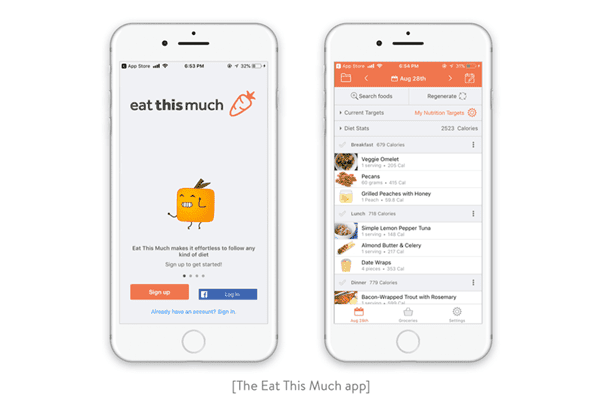
The downside of this meal organizer is that it has a small range of ingredients and offers costly and difficult recipes. Also, this app works only online. If there’s no internet connection, users can see nothing but the splash screen.
Idea #3: Special diet app
Instead of making an application for every user, you can narrow your target audience and develop an app for particular customers. For instance, you can create a pregnancy nutrition app or an app that will help people with diabetes keep an eye on their blood sugar levels.
Idea #4: Betting app
Why not lose weight and be paid for it? Another interesting idea is a betting app. In such an application, a person bets a certain amount of money that they’ll lose a certain amount of weight within a certain amount of time. If they achieve their goal and prove it, they get their money back. In addition, other players can join the game and bet their own money. If more than one person wins, the prize is divided among all winners. DietBet is a game that perfectly illustrates this app idea.
Must-have Features of a Diet App
We’ve carefully analyzed different nutrition apps to find the most essential features that will help your app overtake the market leaders. It’s obvious that different applications offer different features. Let’s see what features your app must offer to meet the needs of most customers.
Registration and personal accounts
Personalization is a key benefit of every diet and nutrition app. That’s why the first and foremost aim of a diet app should be to gather and analyze user data: age, weight, food preferences, preferred diet, allergies, goals, level of activity, and so on.
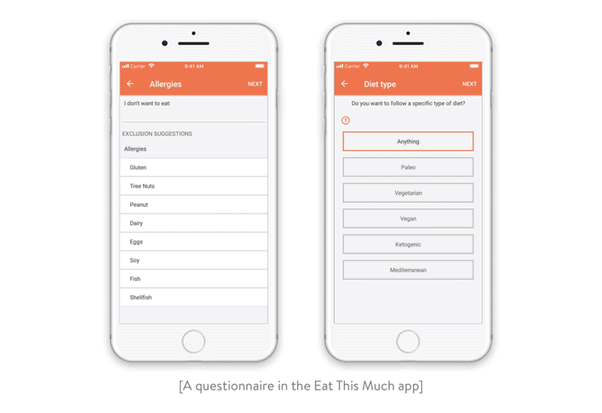
Dashboard and food logging
A top-notch tracking app should consist of a huge food dictionary, a diary, and some input fields. Think through ingredients that should be available offline. But food logging is nothing without a dashboard that contains the most important information about the user’s progress and useful nutrition tips. The perfect dashboard should be visually appealing and contain only the most essential information. For example, check out the Eat Fit animation we’ve created at Yalantis!
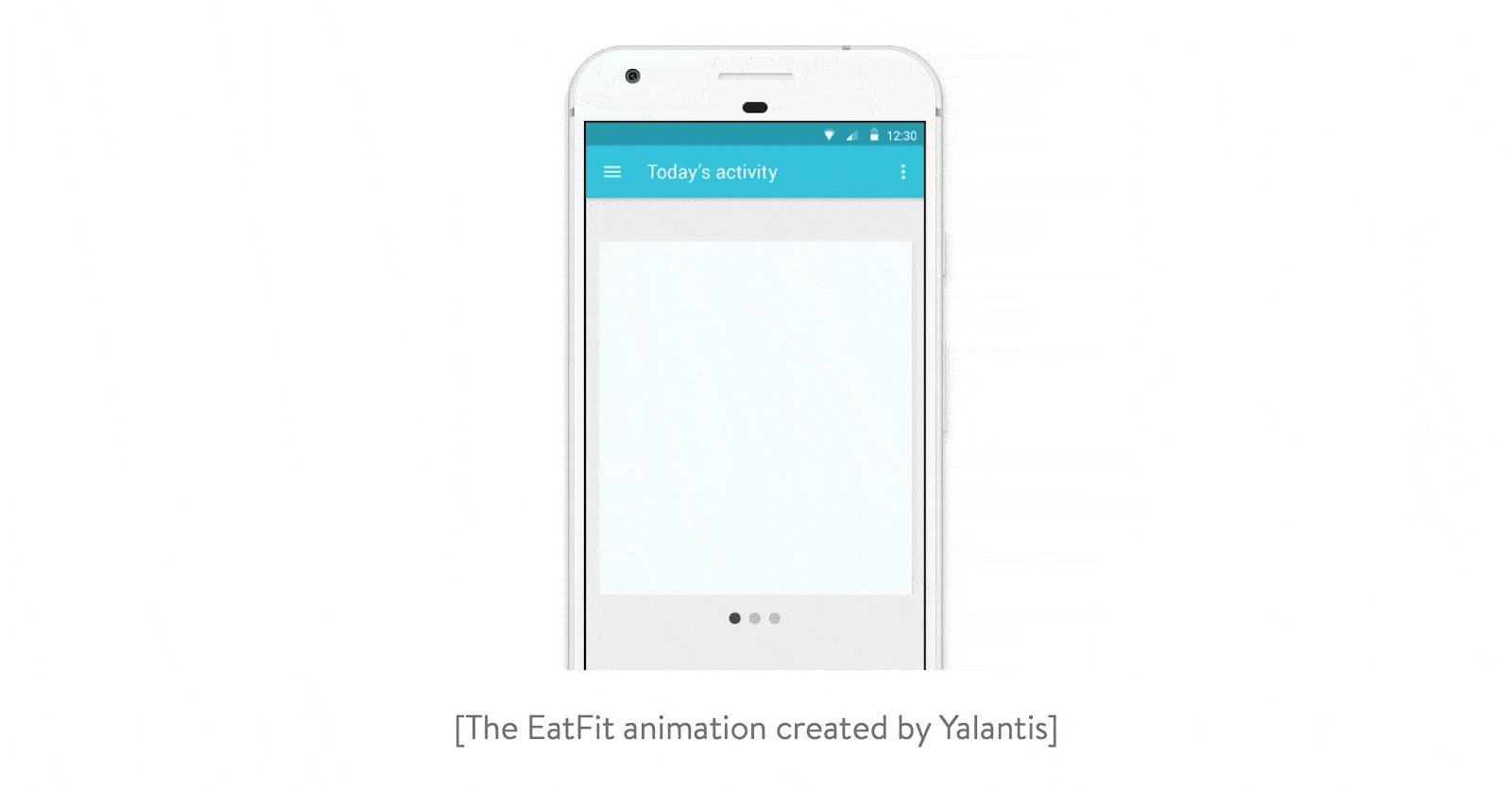
The most essential question of mobile and SaaS application development is how to create a database with detailed information about products. The process of creating such a database may be extremely time-consuming, so the best solution is using a ready-made API. Eat This Much uses the USDA NDB API, which gives access to the Food Composition Database. This API is free, to access it developers need to sign up. MyFitnessPal has its own database. To use the MyFitnessPal API, developers should fill in a form on the company’s website and wait for approval. Food API from Spoonacular gives you access to recipes, ingredients, and even menu items that come with detailed nutritional information. It has both free and paid plans. When you use this API for free, you can use it no more than 50 times per day. Otherwise, you should pay at least $29. Market research is a must-to-have point of SaaS product development.
Push notifications
Almost every app has push notifications since they’re a powerful tool for increasing user engagement and retention. Why use push notifications in diet and nutrition apps? First, they motivate users to keep going by sending calls to action or information about current goals. Second, push notifications show your concern for each user, reminding them about meals and other things. Finally, push notifications cause users to see your app as more than a place where they can log what they eat, instead of seeing it as a useful assistant that helps them reach their fitness goals. Think carefully about the frequency of notifications and don’t make them annoying. Otherwise, users will block them. Not a very good scenario, right?
Integration with fitness trackers
Fitness trackers and smartwatches have become regular accessories for those who care about their health. According to Statista, the number of end-users spending on wearables worldwide makes $81.5 billion, as of October 2021. That’s why it’s so important to add fitness tracker support, especially when the primary goal of your app is to count calories. Without a tracker, users need to input information about exercise manually. With tracker support, information about some types of activities (jogging, cycling, etc.) can be added automatically. In addition, your app can get health data such as blood pressure and heart rate. You can always take this information from Apple HealthKit or Google Fit, which we’ll talk about next.
Bear in mind that your application should support as many fitness trackers as possible. There’s no denying that Apple Watch, Fitbit, Jawbone, and Samsung Gear occupy the leading positions, but the market for wearables is really huge.
Google Fit and Apple HealthKit
Google Fit uses gadget sensors to monitor activities like cycling, running, etc. and can be used to calculate burnt calories. In contrast with Google Fit, which tracks activities, Apple HealthKit is a repository for fitness data that enables health applications to exchange data. HealthKit data can be made available to your app only if a user gives permission for storing and analyzing data. In 2018, Apple made their HealthKit API available for developers. This API gives third-party applications access to health records, so they can generate more personalized nutrition plans for users.
For instance, the HealthKit API can let your diet app retrieve activity and weight data. Your app can then analyze this information and give personalized dietary recommendations. In turn, your application can send data to other apps.
Help
First impressions matter, so to make your app appealing from the first seconds, make the onboarding process comfortable. You can create beautifully animated tutorials to help users quickly figure out how your app works. But don’t go overboard – users want to be fit but not to read a whole manual!
Some users may not clearly understand how your app works, especially when it’s full of features. And alas, the introduction tutorial doesn’t always help. In this case, a help button can come to the rescue. Just put a help button in the corner and it will be easier for people to use your app.
The Greatest Consumer Pain: How to Speed Up Food Logging
People don’t want to waste their precious time entering data about the food they’ve eaten. For that reason, creating the easiest possible way to log meals is a huge concern for everyone who wants to develop their own nutrition app. So, how to build an app with convenient food logging? There are a couple of great solutions to this problem:
- Let users add their favorite recipes. One option is to let users input information about all ingredients once they’ve cooked a dish. The next time they can log this dish in a few taps. Another option is to let a user add links to their favorite recipes and have the app automatically search for and log the ingredients in them.
- MyFitnessPal has a database of restaurant menus. A user only chooses the restaurant and item on the menu. Then, the app provides the user with detailed nutrition information. To implement this feature, you need to have a database with the latest information about restaurants and cafes.
- Use cloud vision. This can encompass three ways of improving food logging. The first and most popular solution is barcode scanning. Next comes optical character recognition, or OCR, which lets a user just point the camera at a label and have the application automatically extract text from the image. The last is image recognition. Lose It! has recently implemented this feature. First, a user takes a picture of their meal. The app then carefully analyzes the picture and makes suggestions about what’s on it. Then the user chooses from the list of suggestions and the app provides the fullest information about the ingredients. Even though tech giants such as Apple and Google do their utmost to make implementing AI in apps as easy as possible, such solutions still cannot provide a high level of accuracy and may be hard to implement.

Additional Features
All the features we’ve mentioned are ideal if you want to create an MVP in order to test your business idea and attract users’ attention to your startup. But after the user base has started growing rapidly, it’s time to think through adding new features. To enhance your application, you can implement the following features:
Dietary Recommendations
If you want your mobile application to be even more useful, add personalized dietary recommendations. To generate suggestions, your app should primarily analyze a user’s healthy eating habits and goals. Another solution is to add a live chat feature where users can connect with nutritionists.
Healthy Food Search
It can be time-consuming to cook healthy meals. That’s not a problem since your diet app can help users find healthy meals from local restaurants. Take the HealthyOut app as an example. When a user has no time for cooking dinner, they can order healthy food in a few taps. The app has the fullest nutrition data about items on the menu and allows users to rate restaurants. On the basis of a user’s location and food preferences, this application finds the nearest restaurants with healthy food. It shows not only the locations of restaurants but also their prices and detailed nutrition information about every item on the menu.
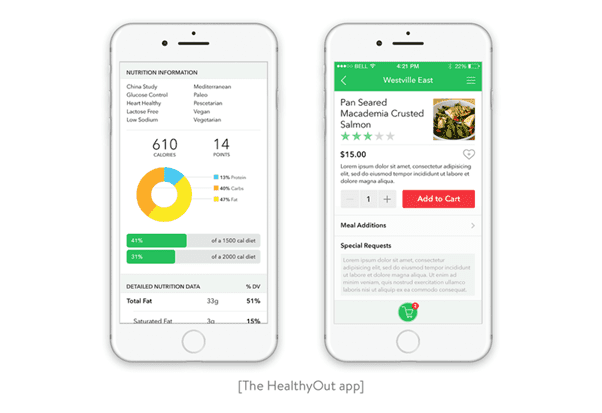
Strong Community
It’s encouraging when users know that there are other people who can accompany them on their dieting journey. A blog is a great opportunity to share useful information about fitness and dieting within your app. Social sharing, as well as a forum, will enable users to share their thoughts, goals, and experiences with each other. MyFitnessPal has developed a strong community of users that are always ready to help each other. This app has user forums, groups, and an in-app blog with recipes, exercises, and tips on how to stay fit.
Recipe Book
A recipe book is another feature that can be a win-win for both users and app owner. Add a section with healthy recipes and let users add their own recipes. SideChef went further and implemented voice instructions and video tutorials in their fitness application.
Shopping list
This function is deeply connected with recipes. When a user chooses a recipe, ingredients can automatically be added to their shopping list. Or users can add ingredients by themselves.

