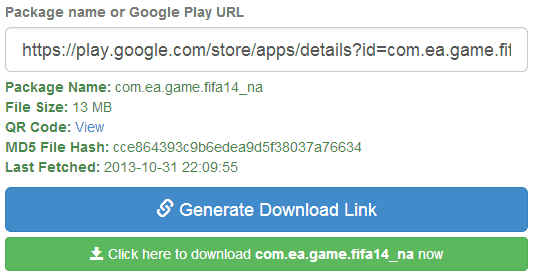Most Android customers, or at least the more savvy ones, likely know what an APK file is. The abbreviation stands for Android Application Package, and it’s essentially an EXE file customized for the Google mobile platform. Its handy for side-loading apps, and has made a bit of news recently thanks to the release of the Android 4.4 KitKat system dump that made the new apps available for devices other than the Nexus 5.
Most users, however, tend to get their apps by simply visiting the Google Play Store, or perhaps maybe the Amazon Android Store. But new technology now makes it possible to pull APK files directly from the Play store. Why would you want to? The main reason I can see is that sometimes the Install link tells you an app is not compatible with your device, even though you know it is. I recently experienced this with a weather app I wanted on one of my tablets.
The web service is called Evozi and its a simple enough idea — working in much the same way as the numerous YouTube video download services do.
Open a pair of tabs in your browser and launch Evozi in one and the Google Play store in another. Locate the app you are interested in within the store, copy the link, and paste it into Evozi and click “Generate Download Link”.
Within a few seconds, the web app will generate the download. Click the second button to begin the actual download of the APK file. You will need to move this from your PC to your tablet or smartphone.
Plug in your device and move the file over, then launch the Downloads app in Android. Alternatively, you can use a third-party app such as Easy Installer.
Conclusion
There is every chance that a service like this will end up being blocked, as it potentially could allow for the free download of paid apps, but for now it is working just fine. We can likely expect to see others like it popping up around the internet.