
While surfing on web we may come across several websites, articles, tutorials and how to having video clips. Most of the time we play these types of video and then feel to download and save it on our hard drive for future reference or to view it offline.
Check Out: How to download streaming videos from any website
Once you have seen a video on any website it gets stored in your browser cache hence you don’t need to download video again but just recover from browser cache and save it on your computer. Here is one simple Freeware utility VideoCacheView 1.25 which lets you to extract and recover all video present in you Firefox and Internet Explorer browser cache.
VideoCacheView automatically scans the Internet Explorer, Google Chrome, Firefox cache and extracts all the video currently available. It allows you to easily copy extracted video from browser cached into folder your choice. VideoCacheView also lets you to extracts flash videos form browser cache.
Screenshot of VideoCacheView 1.5
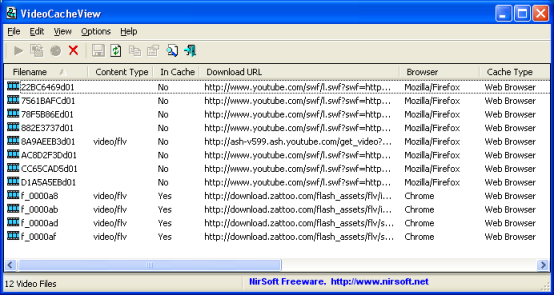
Download Freeware VideoCacheView 1.5 to Extract and Recover video from Browser Cache.


8 thoughts on “Extract & Save Video from Any Browser Cache with Freeware VideoCacheView”
i used to do the job manually… i guess this will come in handy ;)
it doesn’t work when i want to download videos from hgtv.com
Thanks a lot.
It was just what i was looking for.
Really usefull and full working.
EdJimz
Awesome program. Excellent in every way.
It works on one computer but not another both running xp. i couldn’t get the old videos out and it wouldn’t show the new cashe. But it worked well on my laptop.
Hmm; freezes/times out on me on startup…
y some big size video like 10 min wont get find in cache file?
Very Very Very nice one…though mozilla is good internet explorer..they think that they are smart A$S holes…kick them..good work.