Now that Redsn0w 0.9.6B4 to jailbreak iOS 4.2.1 for iPhone 3G & iPod Touch 2G non-mc model is released, you can go ahead and get your iPhone & iPod Touch jailbreaked if you don’t rely on carrier unlock.
iOS 4.2.1 jailbreak using Redsn0w 0.9.6B4 on iPhone 3G & iPod Touch 2G (non-MC model) is untethered hence you don’t need to worry about unexpected iPhone reboot and losing jailbreak. In order to help you with iOS 4.2.1 jailbreak we are here with step by step guide with download links to required tools.
Note: Please stay away from this guide if you are planning to unlock your iPhone 3G 4.2.1 iOS
Stuff Required
2. iOS 4.2.1
3. iTunes 10
How to Jailbreak iPhone 3G & iPod Touch 2G iOS 4.2.1
1. Update iPhone 3G/iPod Touch 2G to iOS 4.2.1
2. Now start Redsn0w 0.9.6B4 and click on browse and select firmware iOS 4.2.1 ipsw for iPhone 3G/iPod Touch 2G.
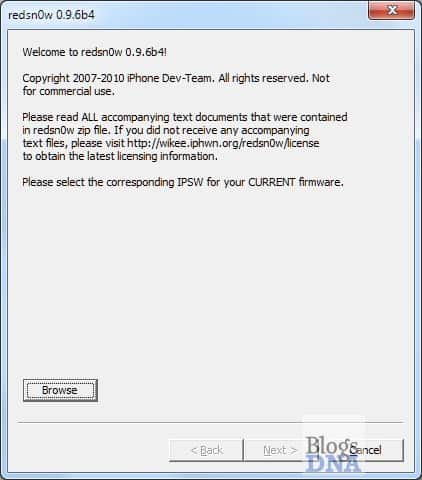

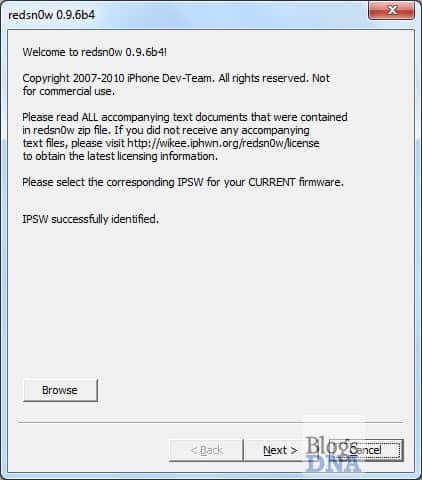
3. Click on Next and Redsn0w 0.9.6 B2 will prepare data for jailbreak.
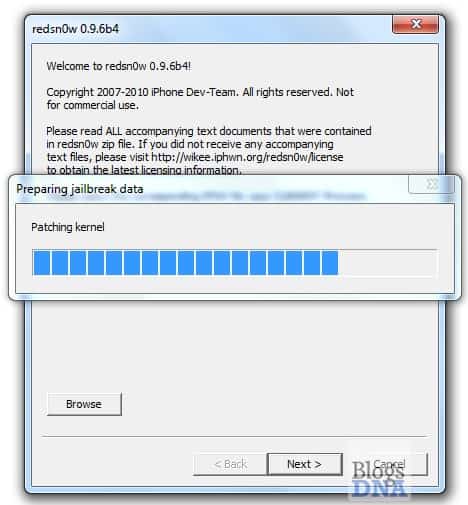
4. Now select “Install Cydia” and click Next. (If you want to disable multitasking & wallpaper then simple uncheck “Enable multitasking and wallpaper” option).

5. You need to power off your iPhone 3G/iPod Touch 2G and connect to computer and click on next button.
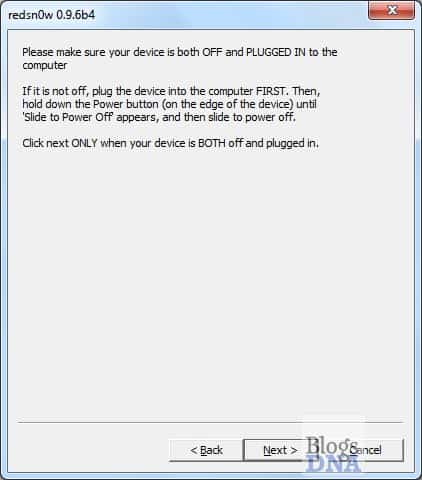
6. At this stage you will need to put your iPhone in DFU mode, just follow the instructions displayed on Redsn0w 0.9.6B2 to set your iPhone in DFU mode.
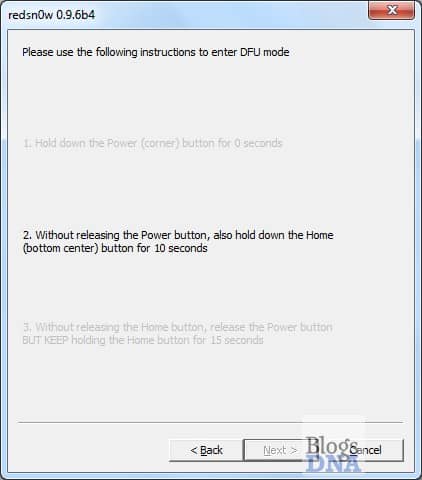
7. Now just wait until redsn0w completes the rest of the process. Once done, your iPhone 3G will restart automatically. Now enjoy your jailbroken iPhone with iOS 4.2.1 Build.
That’s it, Now enjoy your jailbroken iPhone 3G/iPod Touch 2G with 4.2.1 iOS.
Stay tuned with us on Twitter or become fan of Blogsdna Facebook fan page for more on iOS 4.2.1 jailbreaking & unlocking.


51 thoughts on “How to Jailbreak iPhone 3G & iPod Touch 2G iOS 4.2.1 Using Redsn0w 0.9.6B4”
I did it, but right after the pineapple disappered the itunes cable appeared. What am I doing wrong?
btw I just applied it on an Iphone 4, 4.2.1 using beta 4.
that must be in recovery mode. If I were you I would try from the beginning to prevent flawed progress
It doesnt work for me ….
It says Redsnow has stopped working…………
HELPPPP T.T
maybe you downloaded webshit
maybe you downloaded webshit
will iphone 3g iOS 4.2.1 work?
redsn0w gets to waiting for reboot and then just freezes..!
worked perfect .. cheers !
is this for 4.2 or 4.2.1 or both?
This knocks out the TV-Out functionality. What can I do to restore that feature?
Cydia isn’t working…any suggestions?
Was working but windows encountered problem with Redsn0w. Any suggestions?
to anyone having problems with the rebooting process on redsn0w. I had the same issue, always getting stuck in that phase. I ran the restore function on iTunes and then attempted the process again and it worked. I also had issues with the redsn0w b6 build, so I used the 4b build and it worked. I’m using the iPhone 3g, hope this might help.
After running redsn0w 0.96b5 I have NO SIGNAL, no WIFI, nothing, nada, zip! So now what to do?
After jailbreaking my ipod 2g, it hangs on reboot. it goes through the jailbreak process and hangs. (Apple boot screen)
I reinstalled the software again with cydia and it finally booted. But I have the same issue with my iphone 3gs running 6.15 baseband after installing with redsn0w.
Will I lose any of my stuff when jailbreaking? like music, apps, contacts?
will i lost my games, songs and all the stuff?
this doesnt work. i try on connect red snow with my firmware and it wont connect. everything is following the instructions but i cannot get it to work
thank you very much
you creative
yes all of it
YES, this method worked well(iPod Touch 2G)…here are the instructions that I followed;
1. Downloaded iSO 4.2.1 from iTunes & Installed it.
2. Downloaded iSO 4.2.1 from this site, copied it on the desktop.
3. Downloaded RedSnow App from this site and Ran it.
4. Patched the iSO from this site.
5. Followed instructions from the RedSnow App.
6. Done….Cydia was installed in the End!
Thank you Red Sn0w! : D
what do yuu d when redsnow says waiting for reboot ?
I successfully ran redsn0w, and got it to work. did it in like 5 minutes after I started it. But Cydia is a white icon and doesn’t do anything whenever I tap on it. I’m running on an iPod Touch 3G with 4.2.1 software installed. Any help?
I’m currently attempting a re-run of redsn0w app on my iPod to see if that helps… What’s the worst that could happen, right?!
I enjoyed a lot, My Phone is jail broked by this method………..
i am Done Yahoo. thanks a lot , I saved my amount …. this method rocks
yess it does
cydia has not yet released a public upgrade to this so you have to wait till they do, then it will work
Followed everything as it says, Iphone 3g reboots and I see cydia on iphone however the version still say it is 4.2.1 and the modem firmware is still 05.15.04. I insert my sim card (tmobile) and it will not work. What am I missing? Should I be installign something else? The phone also still thinks the carrier is AT&T . . .
yeaa mine just sits there for hurs and doesnt do anything ):
I have the same problem I insert my sim card says searching.. but after 5 min or so it says no service I even turned my phone off and back on still the same thing happens. have you found a solution to this problem?
i did all of the above, but when the iphone reboot, the device enter the recovery mode
can anyone help me please.
This process worked absolutely flawlessly on my iPhone 3G. Ran across no problems whatsoever with anything from normal iPhone app use as well as with Cydia. I had problems with the redsn0w 0.9.6b6 method but no problems at all with this. Thanks a lot!
how did it do it so fast mine is taking forever its stuck on loading the exploit with limerain or something its been 20 minutes
Every time i put the firmware in for my itouch 2g (4.2.1) it asks me if my Device is MC or not. It is. But when i click the Yes button it tells me this version of Redsn0w doesn’t support th iPod Touch 2g MC Model yet, but in all the websites iv’e visited it has said that it is able to jailbreak my device. I checked and I did download the 0.9.6B4 version of Resn0w. I don’t know what i’m doing wrong…
Every time i put the firmware in for my itouch 2g (4.2.1) it asks me if my Device is MC or not. It is. But when i click the Yes button it tells me this version of Redsn0w doesn’t support th iPod Touch 2g MC Model yet, but in all the websites iv’e visited it has said that it is able to jailbreak my device. I checked and I did download the 0.9.6B4 version of Resn0w. I don’t know what i’m doing wrong…
lolz jail broked what a noob
IOS not ISO u noob
hours*
Cydia/Apps not working (tethered?)
Step 1: Download Redsn0w and The iOS
Step 2: Restore (from itunes) Shift-click the button and load your download iOS
Step 3: Once done turn off itouch (keep plugged in) open Redsn0W go through the process (cydia is a must check) do the step process.
Step 4: After everything is done turn it on and cydia will not work. what you do know is hold power+home until it turns completely off than back on again…after you do so…turn the itouch completely off again.
Step 5: Open Reds0w again doing the same process but this time check “boot from tethered”…after this is complete again and is on click on cydia and bam…hope you can add the required sources as well =)
I have same problem but I don’t find anythink this problem :(
how do we make it .ipsw cant just change the file name doesnt work i have winodws 7…
I get stuck at Uploading ramdisk. Any advice?
you actually have to type in the firmware that you want then type in for example if you wanted this one:
download 4.2.1.ipsw free and it may come up :)
Where do i find the IOS 4.2.1 Folder i cant find it but downloaded all the things it says?
Unable to recognize spesified IPSW can you help?
Did it install as a zip file?If it did you can change the file extension in winrar and it will recognize it as a .ipsw firmware file.
After trying numerous jailbreaks this worked for my 3g 4.2.1 iphone..thx
same thing happens to me wud u mind to help us???
what the hell