
First of all we would like to thank Ajay Dsouza for allowing to use his WordPress plugin Contextual Related Posts. Entire Wp-Thumbie Plugin is based on Contextual Related Post plugin. So what is Wp-Thumbie? Wp-Thumbie is WordPress Plugin to Display Thumbnail Related Posts on WordPress blog.
Currently there is only one WordPress plugin Linkwithin which provides such functionality. Unfortunately that plugin doesn’t allow any customization and that’s what leads us to develop Wp-Thumbie. Check out below list of Wp-Thumbie Features.
Features of Wp-Thumbie WordPress Plugin
1. Display Related Posts with thumbnail image automatically in content / feed, no need to edit template files
2. Doesn’t use any custom field to generate thumbnail images
3. You can manually add code to your template where you want the Wp-thumbie to be displayed
4. Exclude posts from categories
5. Exclude display of thumbnail related posts on Pages
6. Exclude pages in thumbnail related Posts list
7. Related posts based on content and post title
8. Set Thumbnail image size
9. Turn on/off Post excerpt
10. Set length of Post excerpt
11. Different Styling for displaying thumbnail related posts
You can use Wp-Thumbie plugin on any self-hosted WordPress blog without need of modifying your existing posts. Wp-Thumbie automatically extracts first image from posts and on fly resizes to defined thumbnail size.
You can set number of thumbnail related posts to be displayed with horizontal (will be made available in next plugin update) and vertical list style or raw output format and set your own styling.
Wp-Thumbie
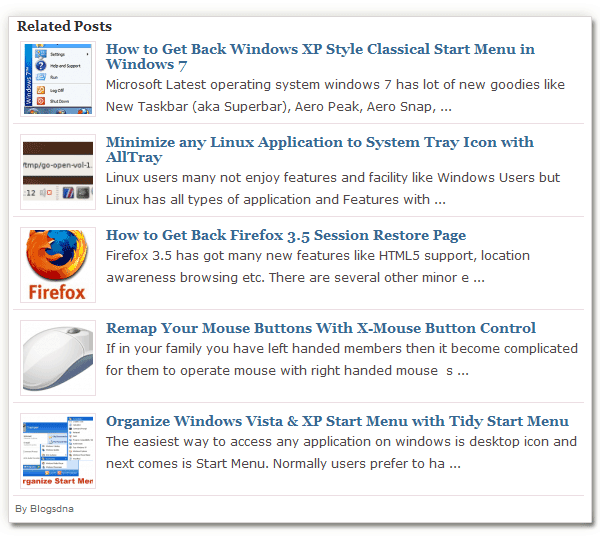
Wp-Thumbie Option Page
(Click on Image to Enlarge)
Requirements
1. WordPress version above 2.5
2. Your Webhost must support Php Gb Library
How to Install Wp-Thumbie
1. Download Wp-Thumbie
2. Extract contents of wp-thumbie.zip in Wp-content/plugins folder
3. Activate Wp-Thumbie from WordPress Admin dashboard
4. If you uncheck “Add related posts to the post content on single posts” option on Wp-Thumbie settings page then you must add below code in your WordPress Theme Template file
<?php if(function_exists (‘ wp_thumbie ‘)) wp_thumbie(); ?>
Make sure wp-thumbie & wp-thumbie/cache folder permissions are set to 777. Cache folder will be created automatically once you activate and start using wp-thumbie.
CSS Info
Main CSS ID “wp-thumbie”
List CSS ID “wp_thumbie_li”
Thumbnail Image CSS ID “wp_thumbie_thumb”
Title URL CSS ID “wp_thumbie_title”
Post Excerpt CSS ID “description”
We would like to thank Davinder of Tothepc for helping us in developing CSS for displaying thumbnail related posts and providing us default image for Wp-Thumbie.
Download Wp-Thumbie
Download Wp-Thumbie Thumbnail Related Post Plugin for WordPress.
Upcoming Features
1. Horizontal Style listing
2. Support for Custom field & Attachements
3. Ability to set open links in new windows
FAQ
Thumbnails are not displayed ?
Ans. If thumbnails are not appearing then checkout permission of wp-thumbie & wp-thumbie/cache folder permissions it should be 755.
if you see message “Php GD library is not supported” message then contact your hosting provider and ask for Php GD library.
You can see Wp-Thumbie in action on this blog
If you have any question, suggestions for new features or issues then please comment here.

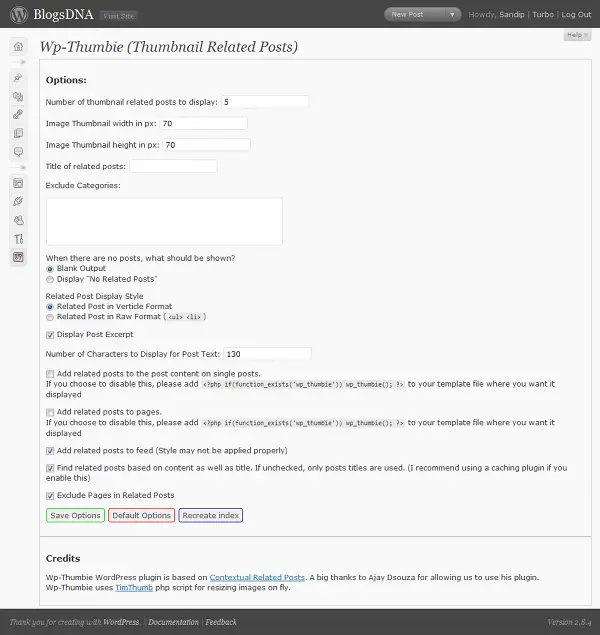

131 thoughts on “Wp-Thumbie WordPress Plugin From Blogsdna Lab”
Awesome Plugin Sandip Sir!!!
Have installed it on my blog http://www.PcDrome.com …
Really cool plugin Sandip.. Hope to see some more plugins from you….
Good one, the feed version of this plugin is messed up on your feed, some alignment issues.
Thanks @nirmal Yea I know that issue, have planned to implement stylesheet for feeds to retain styling. Will work on that part for next plugin update
Sandip, great job congrats.
simply brilliant jobs and thanks for the share, i’ll try out this plugins soons.
Awesome! I am gonna use it as alternative to Linkwithin. Congrats Sandip, Really a good one!
Congrats on your first plugin Sandip. It looks good. For the RSS feeds you might want to switch to using inline styles as RSS does not support external CSS.
Nice plugin Sandeep.. hope to see some quick update on this plugin soon!!
Hi,
The plugin looks good but upon installing it, the thumbnails are not appearing !
I have the same problem as paritosh
Awesome workout there i am gonna use this now
I just found this plugin n SML.its looking very useful plugin..I am implementing on my blog ..lets see how it works..
Problem rectified, thanks to the creator. He was of real help !!!! And the plugin is ****ing awesome.
Hmm. Looks nice, but thumbnails aren’t appearing for me either. T_T Help? Have set thumbie (recursed into all the subfolders) to 777..
There’s also a minor problem with grabbing the excerpts; when my posts start with an image gallery, the plugin ends up grabbing the entire gallery instead. But I don’t need it, and I can live with it. XD
Thanks for the credit :)
does this work with WPMU?
I am using linkwithin from more than 2 months now. and i am impressed with it. I came to know about this from Shoutmeloud and felt very happy to see this.
I will try this out this evening. and replace linkwithin.
Thanks…
Thank you for the plugin
Hello, this is an awesome plugin, but unfortunately I am a bit confused with thumbnails. My issue is that they do not appear!
I am testing it locally running wamp, so permissions are for sure 777 and i have GD Library activated. What am I doing wrong?
Thank you for your time and your help on advance.
A feature request : If possible add a column to specify a default image in case any post does not have an image..
Fantastic plugin! Many thanks.
Is it possible to exclude image caption code from the excerpt? Most of my posts begin with an image and the excerpt displays –
[caption id=”attachment_610″ align=”alignleft” width=”185″ caption=” – etc, etc.
Thanks again
Hi,
I’ve installed the plugin but the thumbnails don’t appear. I’ve changed the permissions of wp-thumbie folder and nothing. The plugin takes an image of the post content or the thumbnail of the post?
Maybe someone could help me,
Thanks,
Hi,
I am the same that the previous comment. This is the code that generates the plugin in my page:
thanks,
Hello,
nice plugin but as I use another plugin (Post Thumb ) to create thumbnails I wonder how to adapt your plugin to use Post Thumb instead of Timthumb ?
Instead of
I need
Great idea, but… does not work for me – it makes some syntax errors on all my single post pages. I have unchecked “Add related posts to the post content on single posts” option on Wp-Thumbie settings page and then I added the code as advised above:
php if(function_exists (’ wp_thumbie ‘)) wp_thumbie(); ?>
I use WordPress 2.8.4 and Thesis Theme.
Hi,
great plugin.. just one question.. and a little issue to add to the next release..
It’s better that u make to people possible to open the new pages in _blank or not… I don’t wont the pages to open in _blank but i can’t find how to change it…
Any idea?
fyi, this does not work with wpmu. too bad. any plans to make it compatible?
Hello, the thumb dont work for me. I have set 777 permissions and i have GD library. I use 000webhost free.
What am I doing wrong?
Thank you.
Great plugin. Works flawlessly. The only changes I made was the CSS so that the look matches my blog. Thanks!
Hoping there’s some support for this plugin.
I have the same issue as Todor Christov. When you click a related link, it opens a new window or tab.
Rather then opening a new tab, the page should load in the browser window currently being used.
How would I fix this?
Thank you
Re: links opening a new tab or window.
There seems to be a typo error in wp-thumbie/wp-thumbie.php
In the section “//————–Code to Output WP-Thumbie in Verticle Format—-” the underscore is missing from
” target=”_top” for the $title link.
Hope that helps.
David
It’s exactly what I am looking for. Yesterday I just tried using a widget called linkwithin hosted script on their site that it looks cool but it consumes a lot of your computer resources and it’s not compatible with adsense either. You’re the man!
It’s not working at all The thumbnails don,t show up
There are tons of bugs here. It displays the same posts!
Hi Sandip, my problem cannot be solved due to the theme issue as I emailed to you. This was confirmed by the theme owner.
Same problem as many others. No thumbnails, but an ugly vertical border. I also have my permissions set and GD library. Looking for another solution or going back to Contextual Related Posts until there’s an update that fixes this.
nice plugin.. but the backlink annoys me alot..
The “exclude categories” option does not work! For some reason, the list of category IDs that I enter is not being saved when I “Save Options”.
I don’t get the people saying it’s buggy. I’m not having any issues and hell, the developer is using it on his own site and there are no bugs. I think these people did something wrong.
It shows a blank thumbnail instead of the real thumbnail, as seen here:
http://bombsanddollars.com/index/2009/10/dollar-tanking/
(Note as to what thumbnail code is used for the thumbnail?)
I LOVE this plug in..I use Thesis and I am thinking about losing the previews and just having a long list of Thumbies instead on each page. I have only one problem. I have some charts that pull through in their full size at the same time my post image comes through. Since they are all statistic related pages (run along sidebar)they pull three statistics pages as thumbies..I have stacked charts that are full sized all along the bottom along with my thumbies of the image I posted.
Great plugin. Going to give it aa try on my blog.
Does this work when you host your images in photobucket ? The plugin is not working here and I think that maybe it is the problem…
Thank you so much for the plug in. Like a few others, I am not able to display the thumbnail.
http://opticalillusion.site11.com/?p=53
What thumbnail code should I use for the thumbnail? Not sure what I am doing wrong. =(
Thank you for creating this plug in.
What is the trick to get your thumbnail to display? I’ve set all my folder/sub folder to 777, but still trying to get it to work. =(
Hi! This is a nice plugin. However not working with my blog. No thumbnails. CHMOD done. Also upgraded to 0.1.6
Still no thumbnails. Am using Thesis theme.
I am already using timthumb…I wonder why this is why my site doesn’t display the related posts thumbnail. I want to keep using it as my main form of pulling the first image from the post to use on my mainpage but was hoping you could advise as to whether or not this also stuffs up the timthumb embedded in the wp thumbie plugin?
It is definitely not showing the thumbnails as its designed. I have the latest WP and have permissions 777.
Aother thing, I can’t find where I am meant to edit in the stlye.css or single.php to change the way related posts are displayed. ADo you have help on this one? Cheers for creating this plugin. Is pretty cool.
Very cool plugin! I hope you can help me:
Issue: Thumbnail does not display
I have the following set : permissions 777 and using latest version 0.1.6.
Love it! Wish for two things..on Thesis it doesn’t add related posts to featured post which is more often front page. I am actually going to change to static page with small copy to use related posts thumbie instead of teasers.
Request…how can I change the default image if a post doesn’t have one from the one supplied?
Sandip,
I´d like to congratulate you for this plugin, very well done.
I do however have a question. Is it possible, in the future, to be able to relate posts via tags instead of content? I think that the way that WP uses tags as keywords could be useful here, and also consume less resources that way. Similar to how the Simple Tags plugin work.
Keep up the good work!
hi, i has install it. but the thumbnail are not display. why?
I love this plugin. But the biggest flaw is that for posts that have externally-hosted images, it hiccups and displays an error (it wants to create a thumbnail, but it can’t). So if you can somehow figure out a way to make the code bypass externally hosted images within a post (therefore say, if no *internal* images could be found for a post, it defaults to the default thumbnail). Just thought I would throw that out there! :)
thanks for informaiton,
Hi
Very cool plugin, it was very easy to install. However I have one minor problem. Not all thumbnail images are displayed. It’s usually just one out of 5 perhaps.
Also, I would like the related posts to show up on my home page as well. At present, you can only see the related posts if you click on the actual article to continue reading it. I would like the related posts to appear on the homepage as this page actually contains the ENTIRE article, so in other words, readers don’t have to actually click on it to read it in its whole entirety as it is already a full article. Hope that makes sense!
Thanks
Julie
I wish you would answer some of the questions here on the comments, so users could try solutions you have already come up with instead of waiting for an answer.
Im trying this on my test site, but thumbnails don’t seem to work. I’ve changed the permissions for the cache. What else should I try?
Is it possible to configure this plugin to work with a black background rather than a while one? My blog has a black background and WP-thumbie shows up as a big white block on my page. Can the background be make black and the text be made white?
Great plugin.
Mark
Hi there. Thanks so much for coding this, great time saver on my end. Thought I’d point out a little bug that might save some folks some trouble if they are coding a theme and using this though. I was having a bugger of a time trying to track down what was making the floats go bonky when I implemented it, and through much trial and error discovered that, on this site where you have implemented the pugin, your #content li style is applying an additional 3px margin to the bottom of the list, which is not referenced in the wp_thumbie_li css style. I added the extra 3px margin to the wp_thumbie_li style rules in the plugin and voila, perfect. Thanks again~
Me again, I got a little trigger happy with the submit button. I was playing around in your code to implement pulling in an image via a custom field that I already use for thumbnails and wasn’t having much luck – I was trying to use your argument for not finding the img string with another if custom field exists, then and else go to the default image – then just noticed that this ability is upcoming in another release … so, just curious when you’ve got that release planned and if it will perhaps be tomorrow? ;-) hahahahaha. Seriously though, any hints?
Cool plugin!!! Thank you very much!
When do you plan to update it and add horizontal style listing? This feature would be very useful!
I’m looking forward for the next version… (:
Love, love, love this plugin. However, Firebug is giving me an error:
The stylesheet http://www.(domain).com/wp-content/plugins/wp-thumbie/ was not loaded because its MIME type, “text/html”, is not “text/css”.
Any fixes?
Please, tell how can I make inline list?
Yes, I know you’re going to include this feature in the next version, but I really need it.. Because I have a photoblog (without any articles) and want to show related photos. But with vertical list all photos are on the left and on the right is just empty space.. It’s not very nice.
So how to make horizontal listing ?
Thank you.
Love this plugin visually, and thank you so much for developing it and sharing it.
Big request: Can you add a feature to let you manually choose which posts the article links to?
The automatic results for related posts aren’t relevant at all on our blog and so it’s creating confusion for visitors.
Thanks again!
Hello, I love the plugin BUT…
I would like to fix the width of a thumbnail to 70 or 80 and use “100%” of the images height (whatever that may be once resized to the width of 70 or 80). Will your plugin do this? I’m just asking before I go ahead and install it…
Any info is appreciated.
I love your plugin but it produces a ton of invalid html. I’m obviously going to attempt to fix this myself or the plug-in is virtually useless.
Nice plugin.
Could you only add support for the_content_rss(”, TRUE, ”, 10); for those who does not use excerpt function, but “read more” and would like to add text to thumbnails.
Thank you in advance!
How can you do to take the pictures smaller and not medium-sized ?
Martin, you can change the size of the thumbnails in your Dashboard->Setttings->Wp-Thumbie
Exelent, perfect!
Than You…
hi, great plugin!, i have a question, if i select “Display Post Excerpt” on admin panel i see this text on post
Fatal error: Call to undefined function mb_strlen() in /home/turistas/public_html/wp-content/plugins/wp-thumbie/wp-thumbie.php on line 252
somebody can helpme to fix this?
thanks
I need to set the whole path for the thumb like you have in here:
https://www.blogsdna.com/wp-content/plugins/wp-thumbie/timthumb.php?src=https://www.blogsdna.com/wp-content/uploads/2009/02/canonical-url-plugin.png&w=70&h=70&zc=1
instead of
“http://notilogia.com/wp-content/plugins/wp-thumbie/timthumb.php?src=/albums/ad209/notilogia/mariologo.jpg&w=70&h=70&zc=1”
That is what I have now, because I host my photos at an external server (photobucket)
What do I change in the code in this case???
tutsking, yes but the plugin use the middle size image and in the configuration of the plugin only resize the image and still the heavy wight of original image.
Ah, I see what you’re saying now. The difference between what it actually outputs and then re-sizes itself to in the html is very minimal imo, but definitely could be fixed in php. I’ll probably take a look but who knows what will come of it.
To be honest the plug-in needs a fair amount of work for its next update. Hopefully the few issues you and I have found will be fixed sooner than later. :)
Ok, I took a look…
Open up timthumb.php in a text editor. At line 62 there is these two lines of code:
$new_width = 100;
$new_height = 100;
I believe the defualt is 100, but I’ve modified multiple files of this plugin, so I can’t be sure. Just find the lines with $new_width and $new_height. Change the number to what you have in your dashboard, then save, upload, and replace the new timthumb.php file. Clear the images out of your your plugins server cache folder or you might not see any affect. plugins/wp-thumbie/cache
Cheers.
dont work, the url still http://www.hayrecetas.com/wp-content/plugins/wp-thumbie/timthumb.php?src=/wp-content/uploads/2009/12/vieiras-pan-rallado-perejil-236×300.jpg&w=100&h=100&zc=1
and i need the url be this:
http://www.hayrecetas.com/wp-content/plugins/wp-thumbie/timthumb.php?src=/wp-content/uploads/2009/12/vieiras-pan-rallado-perejil-100×100.jpg&w=100&h=100&zc=1
I really like the plugin, but my error log is flooded with messages like:
Cannot modify header information – headers already sent by …wp-thumbie/timthumb.php on line 476
Does anyone have a clue how to fix them?
Love the plugin and it displays related posts when it search for content, but when it search for post title only it cannot find any related posts and the posts practivally have the same name.
I found out the “problem”. Mysql has a length limit on the word one wants to match. The default is 4. Once I changed the words in the title to make sure they were bigger than 4 it was able to find all related post by title. It is possible to change the default length. Follow this link if you would like to know how http://www.electrictoolbox.com/mysql-full-text-index-word-length/.
This is a great plugin. I love it love it love!!! It’s exactely what I’ve been looking for :)
is there a way to paginate the result? If not maybe it could be incorporated in the next version.
Thank you
No upcoming features anymore and there are other better plugins.
“Cannot modify header information – headers already sent by”
An error like this usually means you have unnecessary blank space(s) or empty lines in your php.
hi many thanks for this fantastic plugin. i have a ask. Is it possible to exclude image caption code from the excerpt?
I am having trouble with the getting the thumbnails to display properly. I was using this awesome plugin on one site, but I am in the process of migrating to another site so maybe this has something to do with it (I used wordpress export/import feature)?? Any help would be much appreciated! Thank you!
This is an awesome plugin and it looks great on my sidebar. I was wondering if you could tune it so you can create a popular posts with thumbs plugin?
Keep up your good work,
Greets, Smelly
mine not showing the thumbnail. the excerpt is working though.
any1 knows which code that it uses to look for the image?
and it looks for the thumbnail post or the image in the post?
thanx in advance.
wp 2.86
@Sandip
GREAT Idea for a plugin. I installed on site. Small problems are noted initially.
*The vertical images are out of alignment in Firefox
1.image
2.image
3.image
4.image
5.image
and other misalignments.
They showed perfect alignment in IE
You can see it at dietdon.com
*Also are the resized thumbs carrying the same weight as the originals or was this fixed.
Thanks
Great Plugin. Is there a way to make the excerpt appear next to the thumb, rather than the first few sentences in the post? It mentions excerpt in the settings, but it doesn’t pull excerpt, it pulls the sentences from the post. WHich is messing up the description.
Also, is it possible to change the font and link color? Thanks!
Sounds like a cool plugin but I can not get it to work at all just like linkwithin. With WP-Thumbie I get a error msg any suggestions?
Warning: parse_url() expects exactly 1 parameter, 2 given in /home/content/j/a/m/jamking/html/wp-content/plugins/wp-thumbie/wp-thumbie.php on line 104
Could you please let everyone know how to get thumbnail working correctly. Permissions for wp-thumbie directory and cache directory are both set 0777.
I use hostgator which requires the paths to be relative for timthumb image source which it seems the plugin does perfectly. Even more confusing is the wp-thumbie’s default image doesn’t even show up when it is called.
I apologize for my English, and I thank the developer for this awesome plugin. However, I would ask if you can align the image on the left by the css. I attach a picture to make me understand better.
http://www.fortechlovers.com/wp-content/gallery/upload/001.jpg
Hello guys I hope you can help me, the plugin works very well, but I need to exclude the pages and Privacy Police Contact us. Is there a Possibility to do?
Hi!
Thx for an AWESOME plugin – that back link is fully deserved ;-)
I installed it on a few sites, but on one it doesn’t show the thumbnail: http://movilprecio.es/sony-ericsson-zylo-precio.html
Any clue why that might be?
Sounds like we have the problem – did you find a solution or another plugin with support?
Hello.
Thank you very much for this great plugin !!
i do have one question:
how can i change the position of where the related posts are shown ?
it shown in the “after_post” as a default but i want to move it to “after content” or to the side bar.
how can i do that ?
thanks again :)
Oren
Very useful tip
How did you put it in the sidebar ?
After i checked my webhost provider, the problem because of mod_security is enabled.
As you know pal, disable mod_security in .htaccess file is not good for the security of the site, really…
So, i suggest you to change the plugin not to use the timthumb.php but use the genral image resize code such as :
$thumb = get_post_meta($post->ID, “Thumbnail”, true);
if($thumb)
echo ”;
?>
…or something like that. So we can set the size of the images via the control panel of the plugin.
Cheers,
Kevin
I’m using Wp-Thumbie v0.1.7. Unfortunately, the thumbnails are not while permission of wp-thumbie & wp-thumbie/cache folder is 755/777.
After i checked my webhost provider, the problem because of mod_security is enabled. As you know pal, disable mod_security in .htaccess file is not good for the security of the site, really…
So, i suggest you to change the plugin not to use the timthumb.php but use the genral image resize code such as :
$thumb = get_post_meta($post->ID, “Thumbnail”, true);
if($thumb)
echo ”;
?>
…or something like that. So we can set the size of the images via the control panel of the plugin.
Cheers,
Kevin
Hello Sandip
I also using the latest version of Wp-Thumbie (v0.1.7) on my site :
http://www.racktheme.com/hospitality-templatic-premium-wordpress-theme.html
Unfortunately, I got the exact same problem as Kevin.
I think it’s because of anharmonicity between mod_security and timthumb.php My suggestion is same like Kevin.
All help will be highly appreciated!
Respectfully,
Ronnie
Hello.
Thank you very much for this great plugin !!
i do have one question:
how can i change the position of where the related posts are shown ?
it shown in the “after_post” as a default but i want to move it to “after content” or to the side bar.
how can i do that ?
thanks again :)
Oren
I found out the “problem”. Mysql has a length limit on the word one wants to match. The default is 4. Once I changed the words in the title to make sure they were bigger than 4 it was able to find all related post by title. It is possible to change the default length.
dear sandip !! i am using wp thumbie in all of my site. i am using Adsense Manager for one of my site. i have problem out there. i have placed ads in start of every post text. thats why adsense ads are displaying with related post excerpt text. i have tried a lot but in wain. i did not want show ads in related post. plz suggest me what to do
uncheck the check box beside the show post on single post page. and put this code where ever you want to show ads……
uncheck the check box beside the show post on single post page. and put this code where ever you want to show ads……
Gracias super cool!
hello , its possible, show the Custom_Fields? to show the thumbnails? … greetings
I need help….I installed the plugin in a multisite but it looks like the plugin generates a sort of conflict that I dont understand where they com from.
Besides, the related posts only is showing in the main blog not in the others…
(www. amopintar. net)
Can you check please and suggest what is happening..??
tahnks
I like your plugin very must, but it is using too much cpu load…I don’t want to remove it from my wordpress blog. but i have to remove it because it let me shut my server. please help me out.
thanks
Hello Sandip,
can you add a feature to your plugin? I think if the background of related posts can be all clickable (something like on youtube’s related) it would be a great plugin.
Are you able to do such thing?
Best Regards by RazorMx
That kind of plugin is what I’m looking for. Thanks for your post!!!
Hi, I installed the plugin wp-Thumbi on my site, but only shows some pictures, that is, I’ve put 3 posts related to display, and onlyshows one of the pictures, it can be? Thanks!
Can’t get the featured image to appear. only images within the post… help?
Can I remove the link “By Blogsdna” ?
hi! the images wont show up. please help me ([email protected])
This plugin is really fantastic. But how do you want to know that only appear to the category of post posts q is shown.
Is that possible?
Is it possible to use with qtransrate plugin? I would like to change tittle by each languages.
Hi there. I have just installed this great plug-in, but the thumbnails are not displaying. Where do I change the permissions within WordPress? Do I need to contact my hosting co? I have looked at the Plug-In editor and I can’t see it there…
Hello.
Could you please answer how to set this plugin to take posts by tags, not categories. Thank you in advance.
How can i change the display of Related Posts from Vertical to Horizontal pls help
How long thil horizontal style listing?
On the mobile version of my pages, the link titles are all overlapping on each other and make it next to impossible to read.
are there any mobile options you could add? Maybe take out the thumbnail for mobile versions of the site?
Any suggestions on how I deal with this problem?
Enjoying this plugin very much…
just wondering if it is planned, maybe in a near future, to be able to display related posts by categories instead of based on titles or content?
Thank you for considering my suggestion.
Cheers!
#wp_thumbie_rl2 {font-size:10px;font-family:arial,helvetica,sans-serif;display:none}
Agree! Also, based on tags too!
I installed this and now it posts “by blogsdna” all over my blogs even after I unsintalled thumbie. This is not good practice… How to I remove this?
When will you update this wonderful plugin ? I mean – shareaholic and nrelated are just not showing relevant posts – your plugin does it very very well….. but it’s not responsive….. so please ….. I AM begging you to do a horizontal and responsive update……..
This plugin is very useful. Thanks Blogsdna
How to remove the link “By Blogsdna” from my post? i read one answer 6yrs ago but it was not clear to me how!!!
When will you update this plugin. If its paid plugin…I will buy it. Please reply.
Hello Pupathi,
The plugin has been long abandoned, we felt the plugin is no longer needed and there are plenty of better plugins with wider options. do you really need this plugin ??
Nice Plugin ,
How Can Generate A Sidebar Please Help