Over time, clutter builds up on our computers, and it can lead to inefficiencies and, ultimately, a reduction in performance. You might not think about it, but the same is true for your phone. For the desktop market CCleaner has long existed to help concerned computer users to free up space and generally have a clean out. Now the same tool is available for Android, albeit in beta form.
While the apps is available in Google Play, you can’t just jump in and download it straight away. First of all you will need to join the CCleaner for Android Beta community on Google+, so head over to the page and click the Join community button. Once you’re a member, you can then pay a visit to the Google Play listing for the app where you will then need to indicate that you wish to join the beta program.
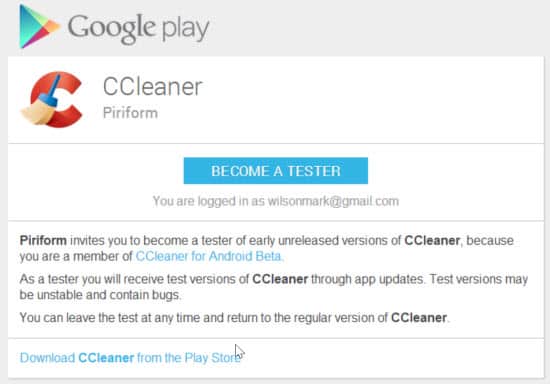
Click the button and then click the download link. Just as with any other app, you can do all of this from your computer and use the option in Google Play to send the app to the device of your choice.

Once installed, using the app is fairly self-explanatory. Click the Analyze button to allow CCleaner to take a look at your phone or tablet and check out what can be done to improve things. After a few moments, you will be presented with a list of things that can be cleaned up.
This includes apps caches, browser history and call logs, and you can pick and choose which you would like to wipe out — just tick the boxes and tap the Clean button.
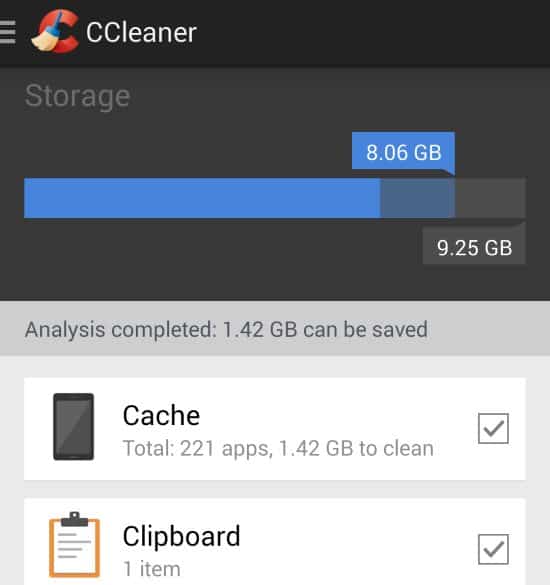
There’s also the option of manually cleaning up after a number of program. While the app is fairly simple, there are a couple of other things to investigate, tap the menu to the upper left of the screen and you can switch to the App Manager which can be used to uninstall apps that are no longer needed.
The System Info section also provides you will handy, at-a-glance information about the amount of free space you have, how much memory is available, and the state of your battery.
Remember that this is a beta app, but it is looking like it will shape up well — and it’s certainly worth checking out if you’re a fan of the desktop tool.

