
Even though Microsoft Windows has major OS market share but still we can’t guarantee on reliability of Windows you never know what bugs or issue can completely crash windows operating system. Even a simple task of uninstalling application may fail due to unknown reasons.
In majority of cases you will not face any issue while uninstalling Microsoft Office 2007 but some users may face some issue while removing Office 2007, for those users here is RipOutOffice2007.
RipOutOffice2007 is third party freeware tool to completely uninstall & remove Office 2007 when the standard uninstall process won’t work.
Screenshot of RipOutOffice2007
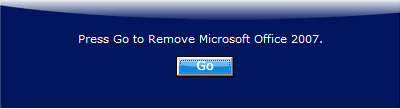


7 thoughts on “Uninstall & Completely Remove Microsoft Office 2007 with RipOutOffice2007”
Great software. Thanks
You’re a GOD!
After uninstalling (Add/Remove PGMS) office 2007 and downgrading to office 2003, then trying to create a user profile, received error “The name could not be matched to a name in the address” …. I went through the internet trying to figure out why to no avail. I used your ripout2007 utility and whala! I’m back in business…..
You’re a GOD!
After uninstalling (Add/Remove PGMS) office 2007 and downgrading to office 2003, then trying to create a user profile, received error “The name could not be matched to a name in the address” …. I went through the internet trying to figure out why to no avail. I used your ripout2007 utility and whala! I’m back in business…..
Get working keys at this site:www.Prowebzone.eu
Just removed it from the startup menu, did not remove the programs
removed with ripout2007 ,cannot install 2010 setup error how to solve
Worked like a charm with administrative privilages. Well done.