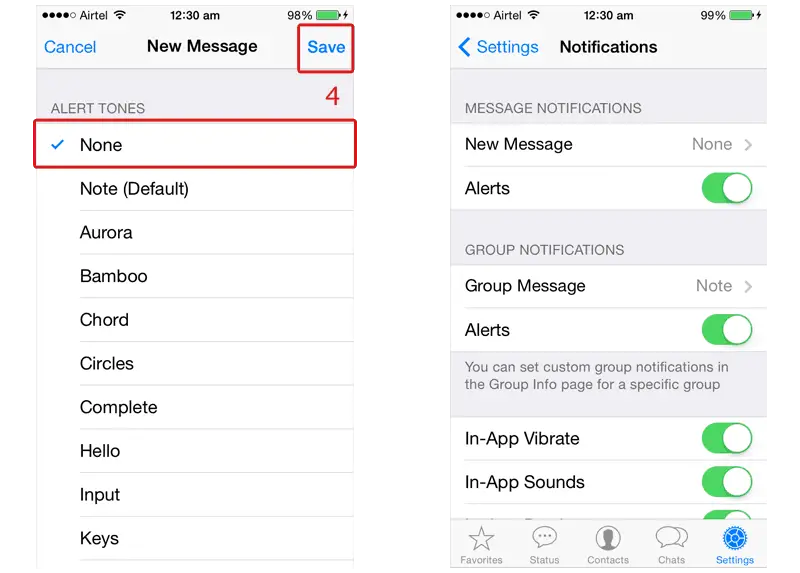WhatsApp has got millions of users addicted using it. Nowadays, people are using this app as the primary messaging service due to it’s portability to retain the users. It’s more handy and works well with low speed internet networks. The app developers have brought audio and video files transferring feature in this application. It’s very useful for the users to share the vocal and video files to their friends without getting charged by the mobile service providers.
It has become more popular in the social media market after the purchase of this app by the social media giant Facebook. This app compresses the files in an efficient way and makes it available to send through the internet. WhatsApp grants the option to send messages to the group of users. It lets the users to have their custom settings for notifications. Many of us would have searched a little to change the notification sound in it. Especially, When they want to put only group messages in silent mode. Here is a way to change the notification sound for Individual / Group messages in WhatsApp on iPhone.
Step 1:
Open “WhatsApp”
Step 2:
Tap on “Settings” which is available down the bottom
Step 3:
Go to “New Message” to change the notification sound from default
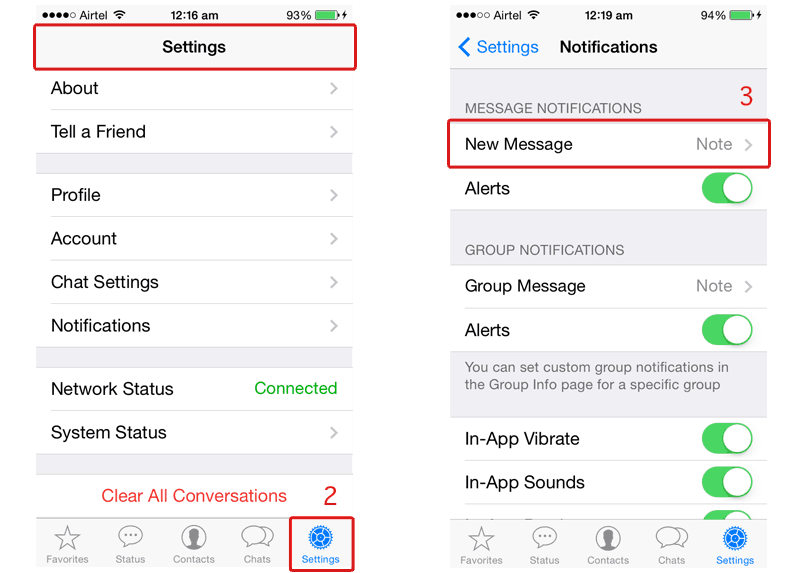
Step 4:
Choose the tone from the list and Tap on “Save”. The same procedure can be carried out to change the notification sound for the Groups