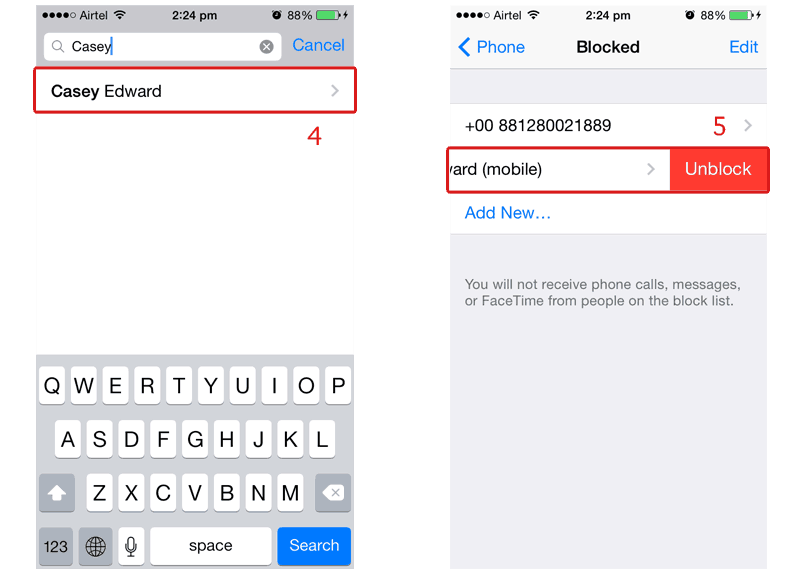The major use of the mobile phones are to get calls, messages and surfing the internet. Other uses are queuing up after that. When discuss about the calls and messages, some users might want to stop receiving it from particular persons. It could be of any advertising agencies, an ex, etc. The users can easily reject the calls when they can get. But it will be little annoying as they don’t want to attend those calls at all.
iPhone provides a way to do that. The in-built feature will let the users to block the calls, messages and face time calls. Face time is apple’s video calling app which lets the iDevices users to converse with them. Now, apple has added audio calls making feature in Face time. All these calls will be blocked, If the user is added in block list. Here is a way to do so.
Step 1:
Open “Phone” app
Step 2:
Tap on “Recents” from the bottom bar
Step 3:
Scroll down to the bottom. Tap on “Block this Caller”
Step 4:
Choose “Block Contact” from the warning message. Hereafter You will not receive any phone calls, messages, or FaceTime from this contact
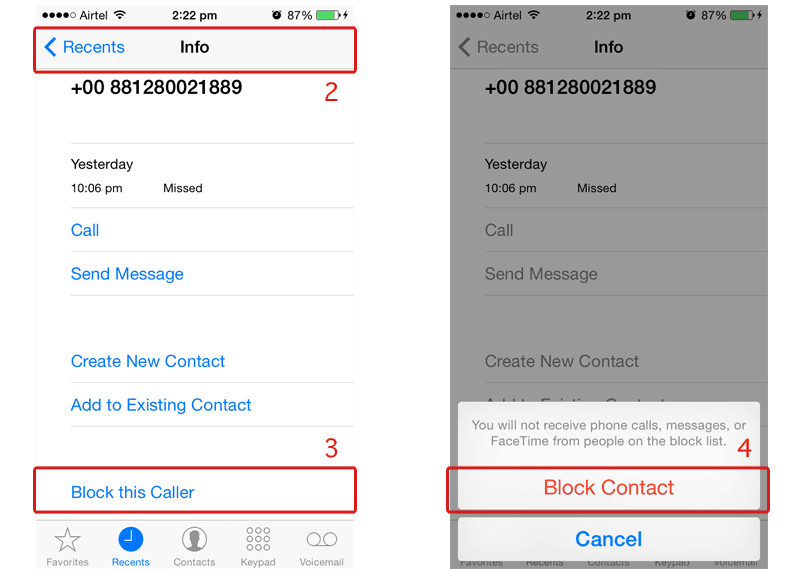
The same can be achieved for the saved contacts
Step 1:
Go to “Settings”
Step 2:
Tap on “Blocked”
Step 3:
Choose “Add New”
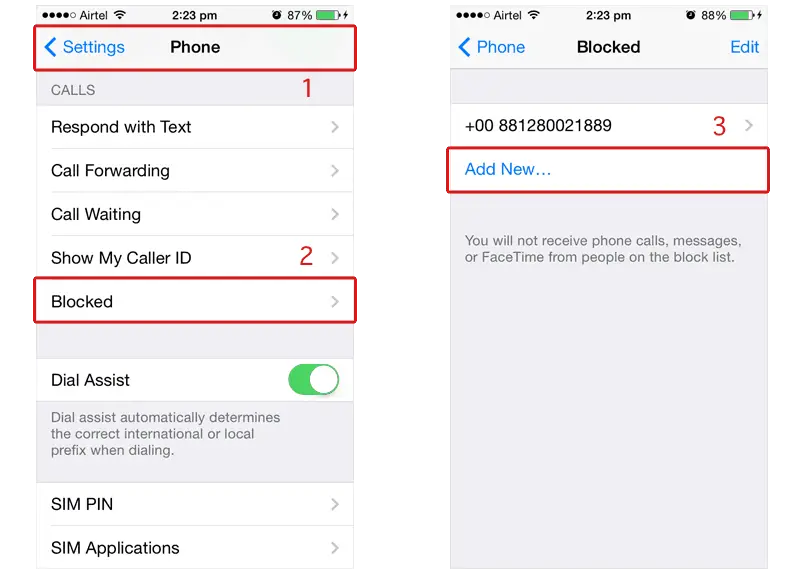
Step 4:
Search for the contact. Choose and add it. Now, It’s done and you will not receive any calls, messages, or FaceTime
Step 5:
Swipe left to unblock this caller, If you want to remove it from the list