
After Windows 7 mp3 bug here is another bug finding of windows 7. In this bug SQM client causes windows 7 Explorer or msiexe.exe to crash. Like mp3 bug this windows 7 bug is more dangerous which could led to need of formatting windows 7.
Rafael from withinwindows has discovered that fault lies with the SQM Client which is part of the Customer Experience Improvement Program. It seems that ANY process that calls WinSqmStartSession in ntdll.dll will start crashing when MachineThrottling is enabled in the registry, which seems to happen as a result of CEIP running.
In Simple term when ever you try to install or uninstall any application with Windows Installer (.msi) or executable which Calles msiexec.exe or while updating windows 7 with windows updater, windows installer / windows explorer trows an error “Windows Explorer has stopped working” or “Windows Installer has stopped working”.
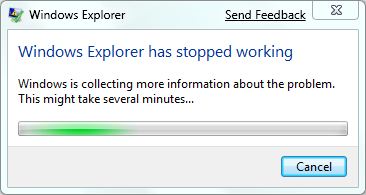
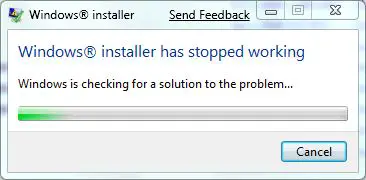
In Event Viewer, an Error level log is been recorded, and has the details similar to below:
Faulting application name: Explorer.EXE, version: 6.1.7000.0, time stamp: 0×49431f06
Faulting module name: ntdll.dll, version: 6.1.7000.0, time stamp: 0×49433e67
Exception code: 0xc0000005 or 0xc015000f
Fault offset: 0×0007f6d6
Faulting process id: 0×56c
Faulting application start time: 0×01c97968a23fc032
Faulting application path: C:\Windows\Explorer.EXE
Faulting module path: C:\Windows\SYSTEM32\ntdll.dll
Report Id: f314a30c-e55b-11dd-83d9-001e375c9a5c
There are two workaround for this issue which are listed here,
Fix MSI Installer/Windows Explorer/Windows Update has stopped Working
Method 1: Registry Edit
1. Click on start and Type regedit on search bar (on RUN command)
2. Navigate to following key
HKLM\Software\Microsoft\SQMClient\Windows\DisabledSessions
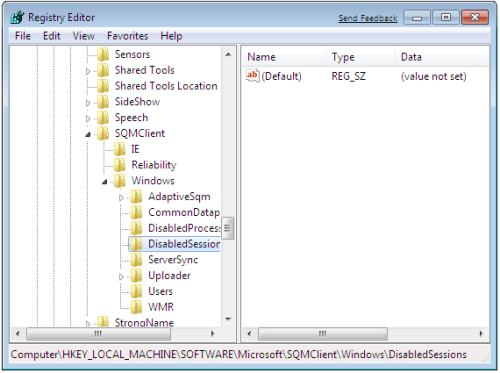
3. Now delete all string key except default inside “DisabledSessions”
Method 2: Disabling CEIP Customer Experience Improvement Program
1. Click start and type gpedit.msc on search bar or on RUN command
2. Now navigate to
Computer Configuration -> Administrative Templates -> System -> Internet Communication Management, and then click Internet Communication settings
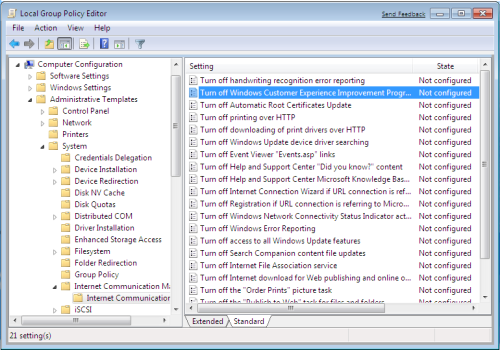
3. Locate Turn off Windows Customer Experience Improvement Program, double click or right click edit.
4. Click on Enable. Apply and Ok and close gpedit window.
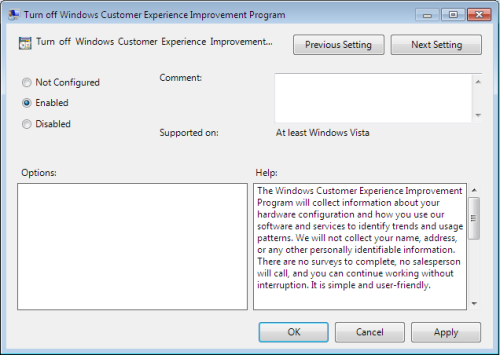
We need to wait until Microsoft fixes the issue and issues a hotfix.
Sources: My Digital Life, Chris123nt


18 thoughts on “Fix Windows Installer, Explorer, Update Has Stopped Working in Windows 7”
Microsoft issued a fix. Check out http://qna.live.com/ShowQuestion.aspx?qid=9008851F1C674B6EBE3EBEA1D78CF990&ctx=Browse.aspx%3ffilter%3d1&qidn=DB7743C3D1284EC499875A1A1103464A&pUrl.
I’m having a problem with this everytime I bootup or restart, it always appear, how can I make it disappear? [.ShellClassInfo]
LocalizedResourceName=@%SystemRoot%\system32\shell32.dll,-21787
Thank man, i did the 1st method.. i wish i’d not seen it again..
whenever i try to few some files in d folder it just flashes dis message now & den. & it restarts d dsktop. Hence I cannot view half my files in computer. PLs help me.
I used the second method; it worked like a charm. Thanks!
I laready did whay you said but i’m still getting the error.
i have just had windows 7 and the first time i rebooted to complete the install of antivirus and such like progs, i got this message” access violation at address 7545135D in module ‘kernel32.dll’. write of address 00000004″ now i cannot use any progs or anything. can anyone pls tell me whats going on? I am not pc illiterate, but this is way beyond me. it could be something to do with windows installer, but i still wouldnt know how to fix it. ideas please???
whenever i try to install something the error says that windows installer is not installed properly or it can’t access it!! i am confused!!
i can’t acess gpedit.msc!!
i cant delete from reg, and i get an active x error when i do method 2. I cannot install any programs, and a lot of my windows become unresponsive. I am running Win7 ultimate on a custom machine, just built it in Nov. 2010. Haven’t had any problems untill a month ago. I have regcleaner program, i have run it, i have run AVG full scan, and I have even done some “ad fix programs” never bought any of them though. What can I do?
i followed the steps as shown in the pictures.
In first method , should i delete the file (Default) Reg_SZ
or will there be anything extra t delete
In second method, i could not find customer experience improvement program.
Please help me
No kidding – I just did this after a month of pulling out my hair with a new HP desktop with Windows 7 and IE9 but FINALLY got it working. I tried every other option I could find on the internet…disabling add-ons, removing the IE9 update, etc. I got this from a computer guy in the USAF AND IT WORKED!!!
He said it is a problem with the embedded PDF in IE. Remove any and all PDF programs from your computer using “Control Panel/Programs/Uninstall a Program. Then Google or Bing “Adobe Reader 9.4.7 MUI” (I got that from my wife’s laptop with W7/IE9 that doesn’t have the same problem) and download/install it for free.
That’s what worked for me on 1/11/2012…good luck!
Wow. I just have used explorer for 30 mins. Well..so far nothing has happened. I followed Method. 2 . I guess it works .Thanks :)
cool, just tried moethod 2and it works, thxa lot!
Kudos Auskyking to your Air Force IT friend, I’m in IT and I’ve been searching forever for a solution, hats off to him :) and thanks for posting
Method 2 worked for me.Thanks
This just worked for me after SEVERAL attempts of other things. Thank you so much for posting this!!
FYI: Reg cleaner is just pretty much a scam. I bought it but it never ever did ANY thing good for me at all, but they did refund w/o any hassle tho!