
Google Chrome is definitely fastest browser as compared to rest of browsers but it lacks many features and still there is no official support to themes, plugin add-ons and extensions. There are several things which google chrome do not let you to customize like number of pages to be displayed in most viewed page, recent history count etc.
If you wish to disable most visited webpages and recent history pages getting displayed every time when you open new tab or new instance of google chrome then there is no simple option available instead you need to change start up page in Google chrome settings. Here is small guide on how to disable most visited and recent history tab.
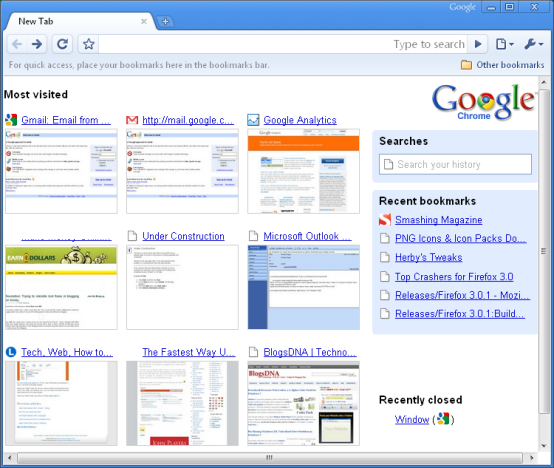
Google Chrome New Tab With Most Visited & Recent History Page
How to Disable Most Visited and Recent History Tab in Google Chrome
1. Start Google Chrome Browser
2. Click on Customize and Control Google Chrome
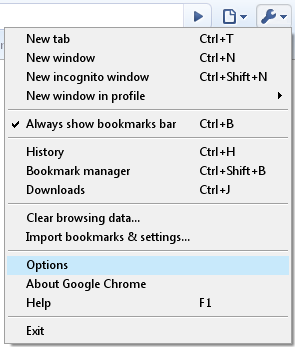
3. Select Google Chrome Optoins from Menu
4. Under Basic Tab Click on Open Following Pages Radio button
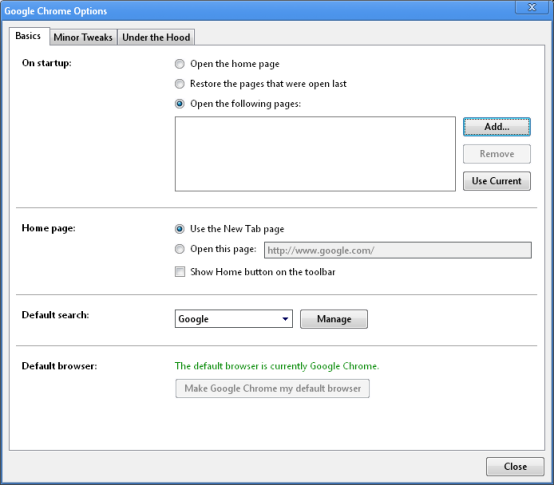
5. Now click on ADD and type “about:blank” as URL and click on add now close option Windows.
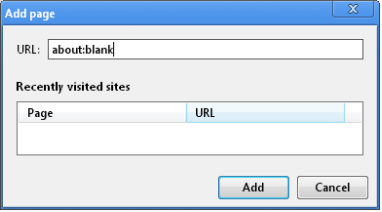
6. Restart your Google Chrome and check most visited and recent history tab is displayed or not.
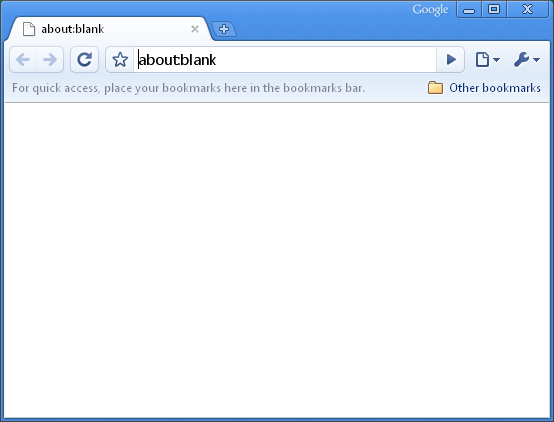


8 thoughts on “How to Disable Tab Displaying Most Visited & Recent History in Google Chrome”
It makes blank for new window but not for new tabs.
New tabs still have most visited and bookmarks
It works on browser startup but when you launch a new Tab, the problem is still there.
That is exactly what I have done and it works when starting google. But how about the add New Tab. I don’t know if there is a way to disable most viewed pages there.
@ ru
Use the incognito browsing option:
goto: customize and control > new incognito window… or
ctrl+shift+n
As other posters have pointed out, this blog post is incomplete. It still shows the most recently viewed on “New Tab”. Is there any way to stop this.
Tntone’s suggestion was “use incognito browsing”. I don’t want to have to remember to do this each time I visit certain pages.
This is a very easy fix.
When using IE, click on the little wrench.
Under “Web Browsing Tools”, uncheck “Enable the new Google tab page”. Click “Save”. That should do it. :0)
screw this…. im going back to firefox
Firefox is doing the same thing now. All merchants want to condition you to accept being constantly watched, constantly monitored, constantly controlled. They know that your opinion doesn’t really mean shit- your children will grow to accept it even if you don’t. Good luck.