We all know Gmail is quick, its lightweight and it talks sense. However, how many times has it happened that you want to give the same reply to multiple emails, emails that are lying in your inbox and they are from random people whom you want to give the same standard response to? What do you do? Reply to them one by one? Type their email addresses manually with the required response?
Well this is very lengthy and hectic task; however, if you are a Gmail and Google chrome user, we have a treat for you. You can do all this task using a simple extension. This extension is called “Batch Reply for Gmail” and does a hectic task in pretty simple way.
After adding to Google Chrome, this nifty little extension adds a little reply button to your Gmail user interface and all you need to do is select the emails you want to give the same response to, mark them and then just click on the reply button.
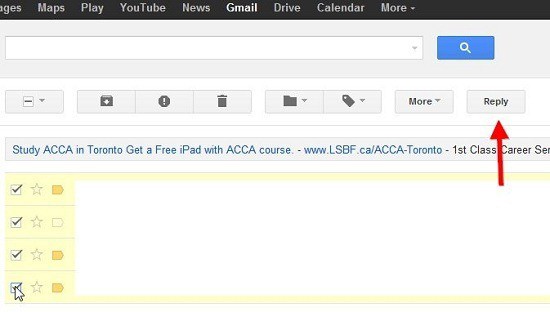
As a result, your time is saved. There won’t be any simpler way to send the same email to the chosen recipients than the functionality offered by Batch Reply for Gmail.
Batch Reply for Gmail is free. It works well, and it comes in handy. Try it out and let us know your thoughts about it!

