Instead of having a boring new tab page in Chrome, there are plenty of extensions available to customize it. The default new Tab page in Chrome will have only the installed apps and shortcuts to the most visited websites, but these extensions will help you in tab and task management, get updates from social accounts, updates from all the popular news websites on the internet and much more. Today I’ve come with a set of extensions to customize your Chrome’s new tab page with useful information to stay productive. The list is as follows.
Awesome New Tab Page
Awesome New Tab Page is one of the popular extensions for Chrome. It will look similar to Windows 8’s metro UI. The extension is completely customizable and you can add your favorite links, shortcuts, notes, etc., to your new tab page. All the tiles can be moved, resized and deleted easily. Apart from adding the shortcuts and links, it has different widgets and utilities to get weather update, current time, etc.. You can create your own widgets, if you know HTML/CSS/Java Script.
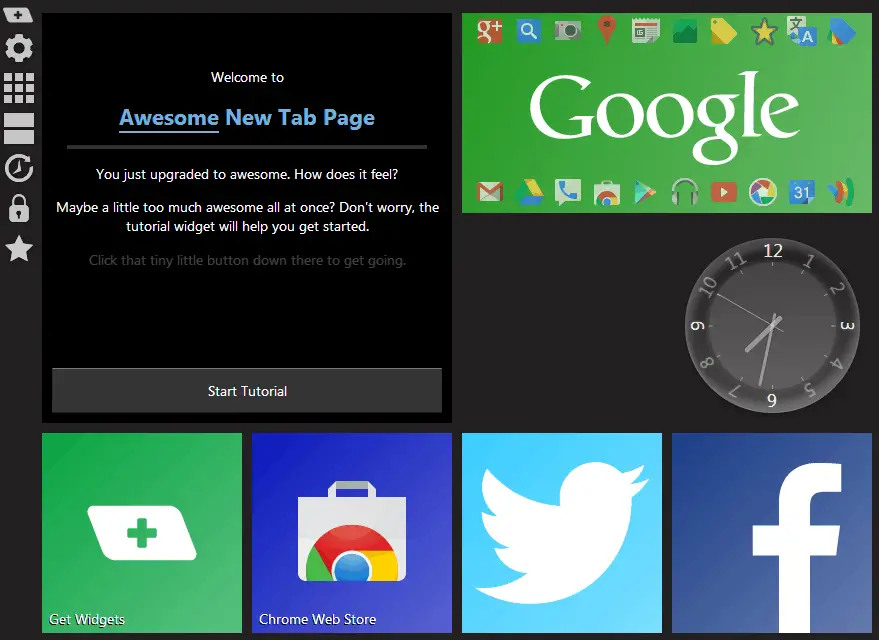
Modern New Tab Page
The Modern New Tab page has simple and flat style icons, which has links of the popular web applications. The same tiles look will be available in this extension, but it lets you change the background, color of the tiles and icons, opacity, etc.. To configure the extension, click the “+” button on the right to start customizing it. In that window, you can add a website URL and its RSS Feeds links to get the updates on your new tab page. Also, you change the tiles and font color, add your own image and do many more tweaks in that same window.
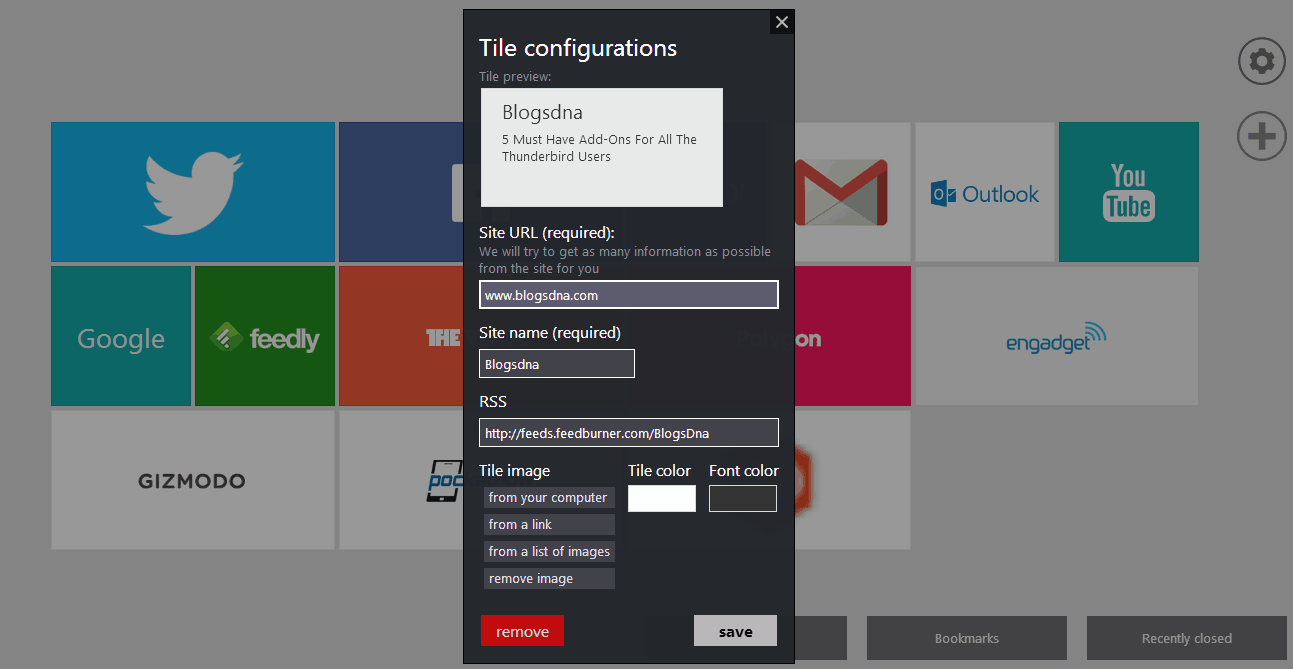
Lightning New Tab
The biggest advantage of Lightning New Tab is, it allows you to add more shortcuts to the speed dial. So, you can quickly open the links of the websites you need. The dock at the bottom of the screen contains all the necessary options like bookmarks, installed extensions, search option, current weather and much more. To add links to the speed dial, click the “+” button on the dock, it will open a new window. It has all the popular websites on the list and you can add your own link in the “Manual” section.
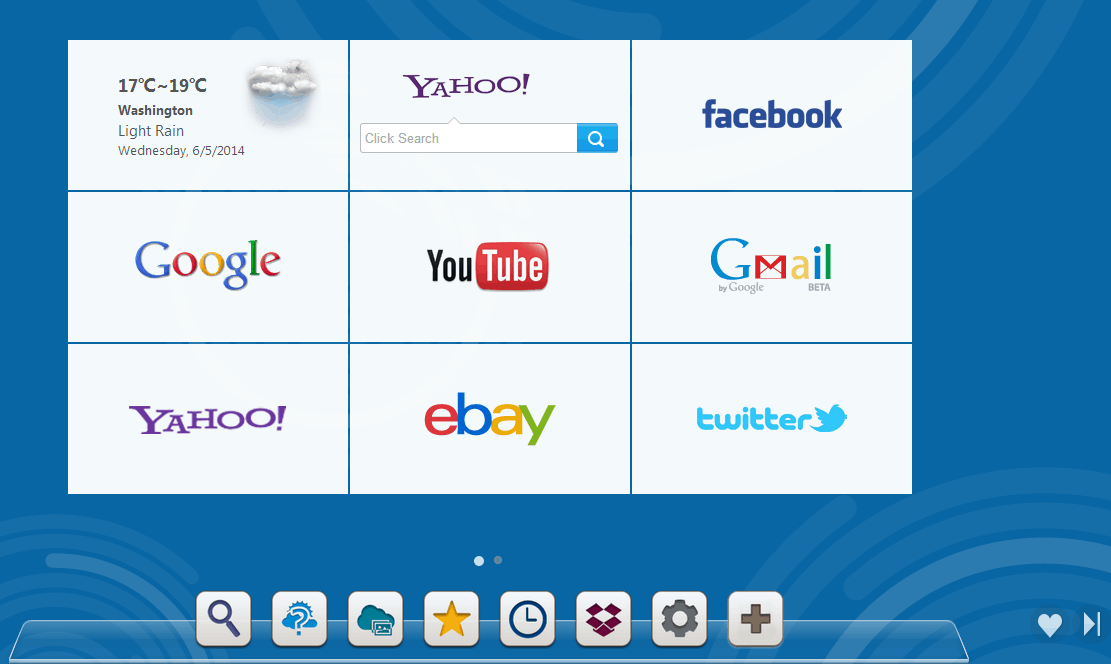
FVD Speed Dial
FVD offers the speed dial in a three dimensional wall. The application is available for Android, iOS and for Windows Phones. So, all your links and settings will be synced to all the other devices. All the installed apps will be available on the left panel and the speed dial contains important links and most visited websites. Settings of the extension will be available in the top right corner, where you can add your own links to the speed dial. Also, you can import/export the settings if you switch to a different PC.
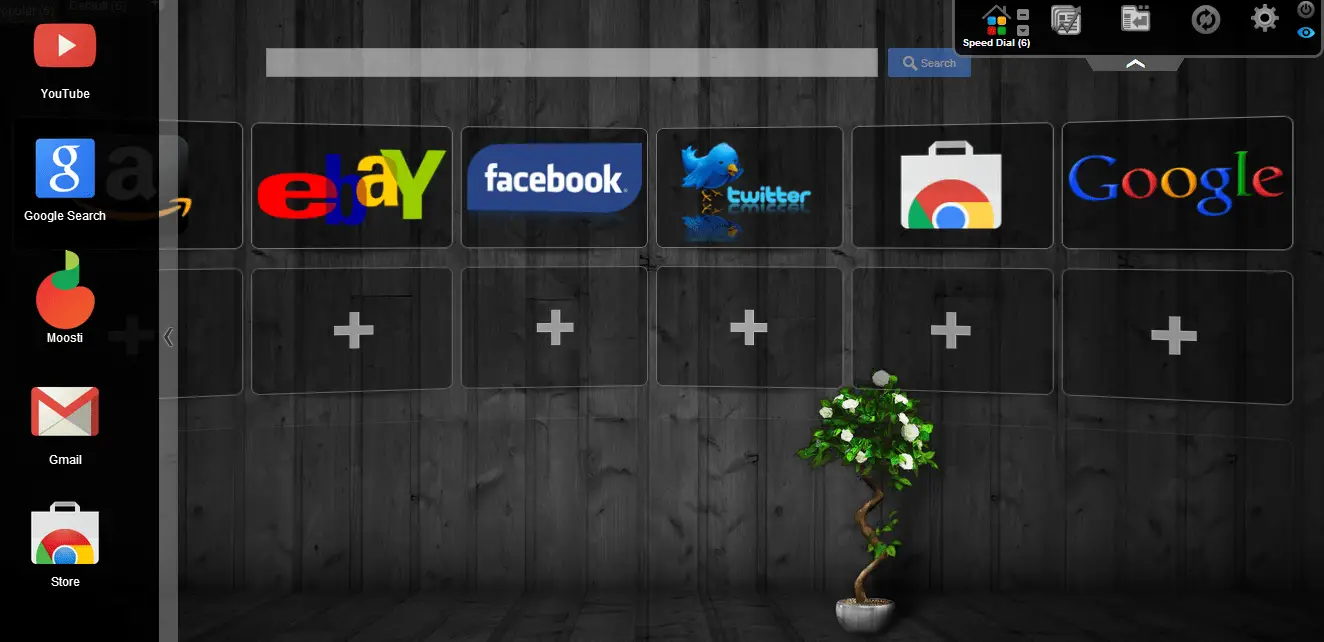
Momentum
Momentum is one of my favorite new tab page extensions for Chrome. After you install the app, it will ask you to enter your name and it will automatically identify your location. There will be a big blank space asking you to enter “What’s your main focus today?” Enter your primary goal of that day and everytime you open a new tab, it will remind you. Also, there will be a quote below that to motivate you to do that. The wallpaper and the motivating quote will change every day and give a new insipiring look. You can enter a check list of to-dos on the right side of the window.
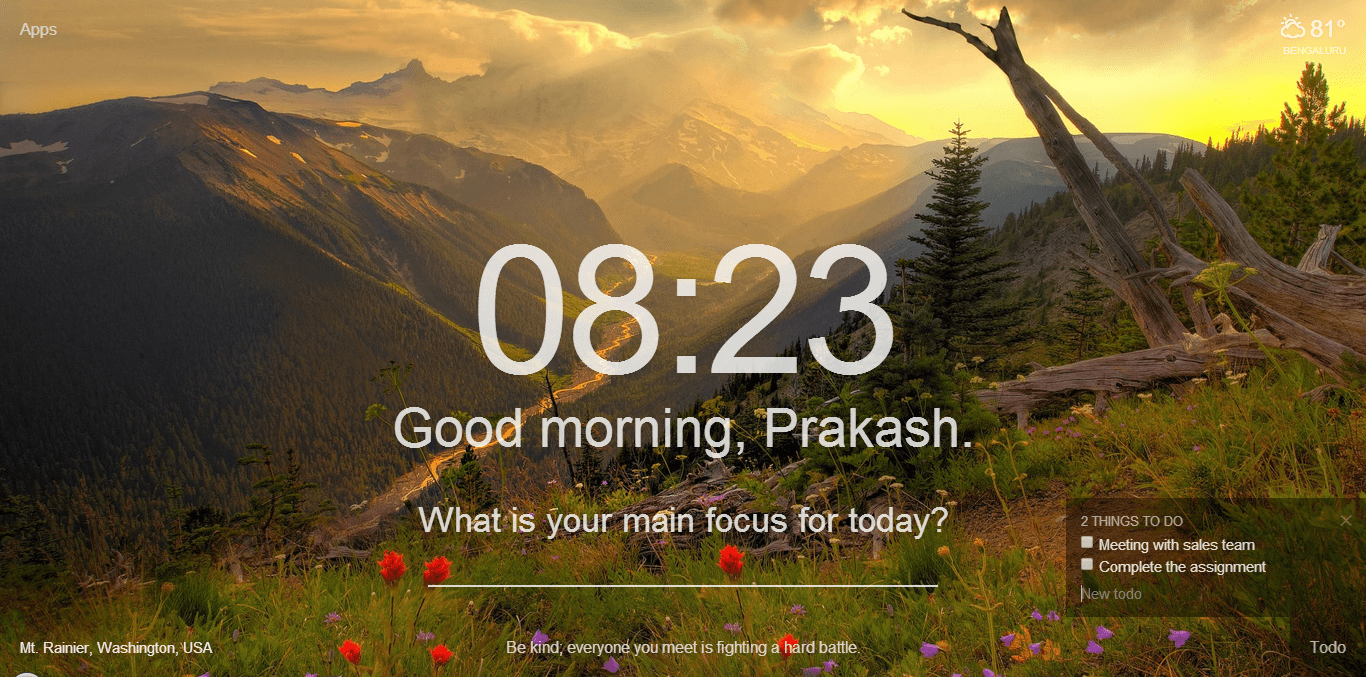
If I’ve missed any of your favorite new tab page extensions for Chrome, please let me know in the comments. Also, share your views about these extensions in the comments. Thanks for reading, do share this post with your friends.


3 thoughts on “5 Best Chrome Extensions To Make A Productive New Tab Page”
Give a try at JhonnyM. Let me know if you have some feedback.
Sure! Will let you know :)
Have you considered adding Tab for a Cause? It is a fully customizable page with widgets like some of the extensions listed above but it also raises money for a charity of your choosing every time you open a new tab page. Pretty great.