
Windows Media Player 12 a latest version of Windows Media player shipped with Windows 7. Windows Media Player 12 has look and feel some what similar to Windows Media Player 11 but it has many new features. Windows media Player 12 is brighter and lighter than WMP11.
If you have seen screenshots of Window Media Player 12 you will definitely expect to have on your windows vista unfortunately Microsoft is not planning to release Windows Media Player 12. Well don’t worry some have found the way to get windows media player 12 on vista.
Mikasi2009 one of deviantART user has found the way to get Windows Media Player 12 on windows vista. Windows Media Player 12 has been extracted from Windows 7 and by copying these files in your windows vista you can run Windows Media Player 12 on your machine.
Required files are,
Windows Media Player 12.0.7000.7000 original files from Windows 7 Build 7000.
– Copy wmploc.dll in C:\Windows\System32
– Copy Windows Media Player folder to C:\Program Files
Screenshot of Windows Media Player 12
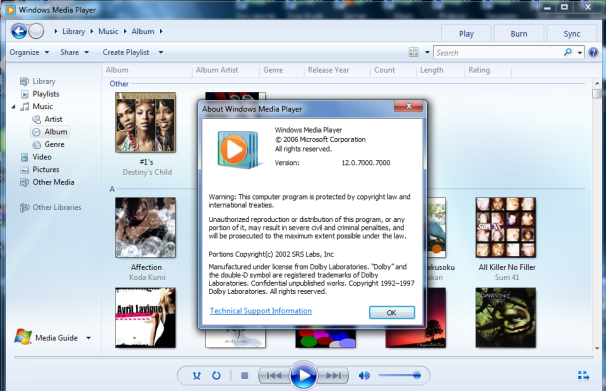
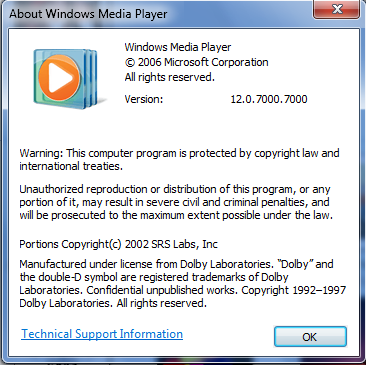
Download Windows Media Player 12 (12.0.7000.7000) For Vista.


37 thoughts on “Download Windows Media Player 12 For Windows Vista”
This not working for me on my x86 vista ultimate!
Any suggestions?
Thanks
It don’t work! Ive even tried to replace all wmp 12 dll’s and still no avail. It sayz its not a valid win32 app.
Doesnt work for me, followed instructions perfectly. Now saying WMP is not a valid win32 application!!!
I think to make it work, is that u have to have 32 bit Vista Ultimate English SP1. i will try on mine, since Windows 7 Ultimate is based on Windows Vista Ultimate SP1
Guys…its windows 7 media player…and if you are getting “Its not a vaild win32 app” change the versions of each file they provided to vista SP1 media player version.
File Version as “11.0.6001.7000 (longhorn_rtm.080118-1840)”
Product Version as “11.0.6001.7000”
Use Resource tuner to change…Good luck!
So its only the exe files?
You have to rename the versions in all the files to vista SP1 version.
Ack, I’ve renamed all the files with Resource tuner, but I still am getting a “not a valid win32 app” error
does anybody have a package of this already put together?
Err, this doesn’t work at all – Windows Vista x64 SP1 won’t allow wmploc.DLL to be transferred to the \Windows\System32 directory at all, despite my trying to terminate any of the processes that relate to Windows Media Player.
It can’t be done properly – the file only seems to be integral to Windows Media Player according to my research and is not shared with any other program unlike something like svchost.exe which is used in multiple programs.
i boot my pc in order to replace that files. but now i lost my wmp11 and error is not a valid win32 app. this mean this only work on 64bit operation systems. is it true???
boot with “Norton Ghost v12”
hey, i’m getting an error message “You need permission to perform this action” Please assist.
Thamks for this. It’s only for Vista. If you saw “not valid win 32 exe” error message, seems that you tried to install it on Xp (since PE header of Vista/7 app is different with the one that designed for Xp). Cheers!
Does NOT WORK! Period.
Read Misaki2009’s message:
“It doesn’t work on Windows XP/Vista! Works only on Windows 7 so don’t ask anymore or give comments about that! ”
So don’t bother and don’t waste your time.
it’s very use full
not work on my windows 2(vista 32 bit)
very nice but we want the media player which could enable to convert wma to mp3. i thank you.
what ever we do its impossible to get WMP 12 in Vista or XP unless microsoft release it……the only thing we get by doing the above procedure is looks……
it can be done just by adding the WMP 12 wmploc.dll resources to WMP 11 wmploc.dll file………..
very nice but we want the media player which could enable to convert wma to mp3. i thank you.
wmp 12 is realy nice media player.
Mikasi2009 one of deviantART user has found the way to get Windows Media Player 12 on windows vista. Windows Media Player 12 has been extracted from Windows 7 and by copying these files in your windows vista you can run Windows Media
So, according to this site its for vista …
in all honesty, i read people say “thanks, it worked” and others say “it dont work”, windows 7 is a update of vista not some crazy rebuild!
the base of vista is there, just dont take face value that the os is not working – any/all windows is built for intel cores, using the fortran language.
if amd users are having troubles, bet your life ms have used a trip-code and that has some baring on the trouble.
the same can be said about mp12, its not new, media player infact is what a simple game has become, it will run, just need a translation method to make it go.
ie – if made for win3 it will run on 7 given the correct knack!
Hello!
Please help me to solve the problem of that my windows vista ultimate’s window media player.
The problem is that it does not appear player window when I double click on the window media player.exe.
could you help me? to solve this problem.
WOW ITS GREAT.
I’LL TRY IT SOON.
guys,
Please take it from me, there is no easy way to get wmp12 on vista.
Please observe, the screenshot was taken on windows7, the transparancy is to high to be vista.
either get windows7, it out next month, or wait till microsoft releases this for vista. (shouldn’t be long after the release of Windows7)
I seriosly messed up my PC trying wmp12 on vista, and had to format.( do this at your own risk)
window media is best
only works on 32 bit systems.
Its not work Windows 7 Ultimate N.
where have not any media player.
Please help me,
Windows Media Player 12 Download Free Deutsch
Lol I don’t know why you’re all saying It’s a fob off and fake, because I got it working perfectly. Want proof, you can F£$* off. HA!
why dos it not work on vista
why dos it not work on vista
thanx so much
waste one it does not play some videos and ahows some error for which there is no solution on web
I can not install WMP,there is no WMP in my computer,mine is WIN7
I can’t copy to the System32 folder. Why?
Hello window supports
I want easy how to download windows media player 12 to windows 7 ultimate computer
Acg