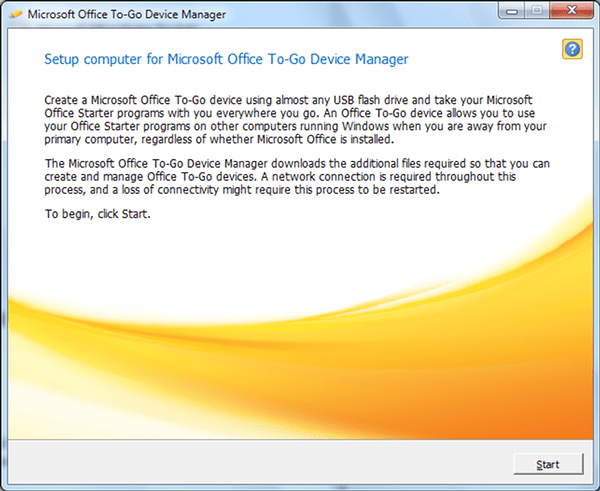First exclusive Screenshots of Office Starter 2010 are already published here. Now here comes a big post on features comparison of Microsoft Office Starter 2010 with Office 2010 Professional edition. One big difference is that Office Starter 2010 will have only Office Word & Office Excel.
Microsoft Office Word Starter 2010 and Office Excel 2010 Starter are also stripped down and advertisement support versions. Check out below screen by screen comparison of Office Starter 2010 & Office 2010 beta.
Office Word Starter 2010 Beta & Office Word 2010 Beta
1. Office Word Starter 2010 Splash screen takes more time to open compared to Office Word 2010
2. Office Word Starter 2010 has annoying right sidebar with advertisement which can’t be disabled.
3. Office Word Starter 2010 Home tab is similar with all features like Office Word 2010
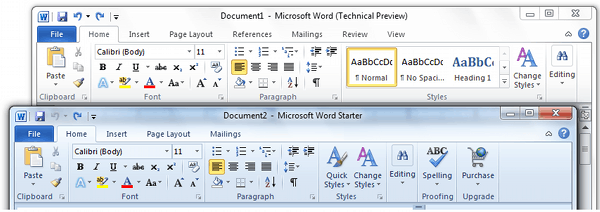
4. Office Word Starter 2010 Insert Tab doesn’t have following options
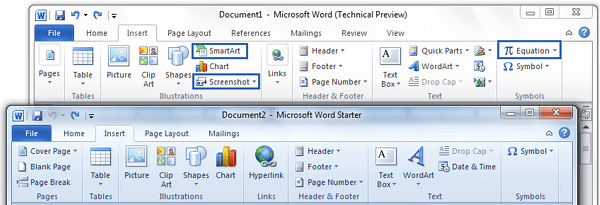
Missing Symbols – Equations
Missing Insert Smart Art Feature
Missing Screenshots & screen clipping feature
5. Office Word Starter 2010 Page Layout is similar to Office Word 2010
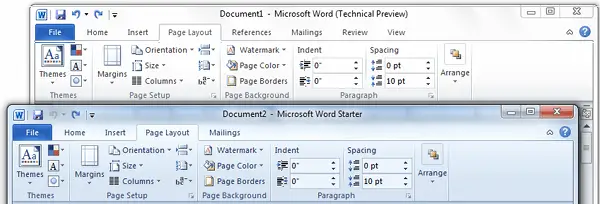
6. Office Word Starter 2010 Mailings Tab is similar to Office Word 2010
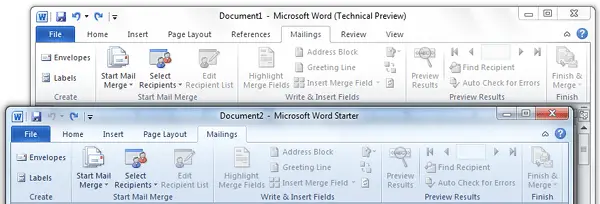
7. No References, Review & View Tab in Office Word Starter 2010
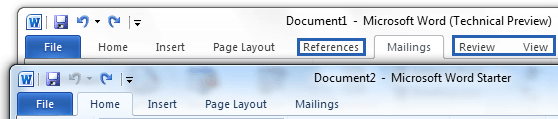
Office Excel Starter 2010 Beta & Office Excel 2010
1. Office Excel Starter 2010 Beta Splash screen takes more time to load compared to Office Excel 2010 beta
2. Office Excel Starter 2010 has annoying right sidebar with advertisement which can’t be disabled.
3. Office Excel Starter 2010 Beta Home Tab is similar Office Excel 2010 Beta
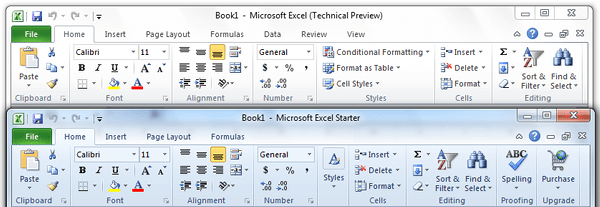
4. Office Excel Starter 2010 Beta Insert Tab doesn’t have following features
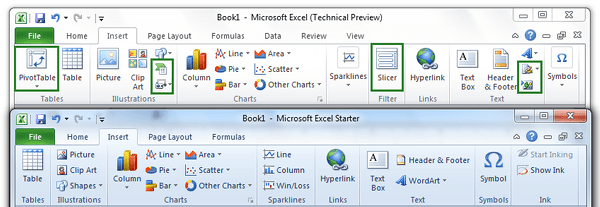
Missing create pivot table & pivot chart feature
Missing screen clipping & insert smart Object
Missing slicer option
Missing Microsoft Signature line & Add signature service
Missing Equations feature
5. Office Excel Starter 2010 Beta Page Layout Tab is similar to Office Excel 2010 Beta
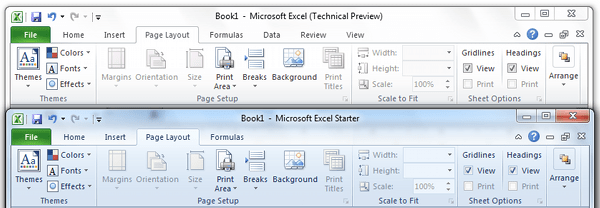
6. Office Excel Starter 2010 Beta Formulas Tab doesn’t have Formula Auditing feature
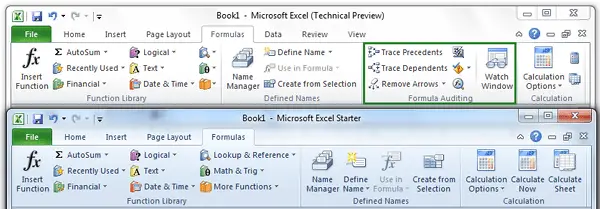
7. No Date, Review & View Tab In Office Excel Starter 2010
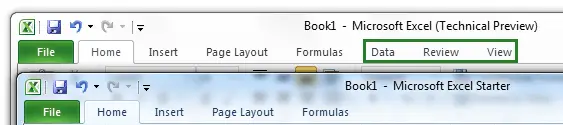
Comparison Of Office 2010 Tools
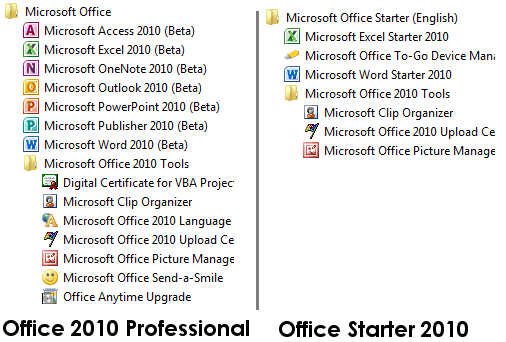
Office Starter 2010 doesn’t have following tools
1. Digital Certificates for VBA projects
2. Microsoft Office 2010 Languages Preferences
3. Microsoft Office Any Time Upgrade
Microsoft Office Starter 2010 has one unique useful & best feature “Microsoft Device To-Go Manager” which is not available in Office 2010 Beta as of now. Microsoft Device To-Go Manager lets you to carry Office Starter in your USB flash drive.