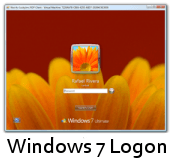 Windows 7 Logon screen is one of big change in Windows UI after vista with ability to changing logon background wallpaper without using any third party tool. We have already discussed Logon Changer for Windows 7 and Windows 7 LogonUI Changer which lets you to customize windows 7 login background.
Windows 7 Logon screen is one of big change in Windows UI after vista with ability to changing logon background wallpaper without using any third party tool. We have already discussed Logon Changer for Windows 7 and Windows 7 LogonUI Changer which lets you to customize windows 7 login background.
One of deviantart user rahulwindows has created new login screen for Windows XP which looks like Windows 7 Logon Screen. You just need to download files and extract into Windows Resources folder.
Screenshot of Windows 7 Logon Screen for Windows XP

Steps to Setup Windows 7 Logon For Windows XP
1. Download & Extract Windows 7 Default logon files
2. Navigate to \WINDOWS\Resources and create folder with name Logon.
3. Navigate to WideScreen or Normal Screen and copy the file logonUI.exe to Logon Folder.
4. Copy the .REG files do \WINDOWS\Resources\Logon files and double click in
5. Setup.reg, click in Yes and Ok and Log off, Restart not required.
To restore Windows XP Default’s logon apply restore.reg.

