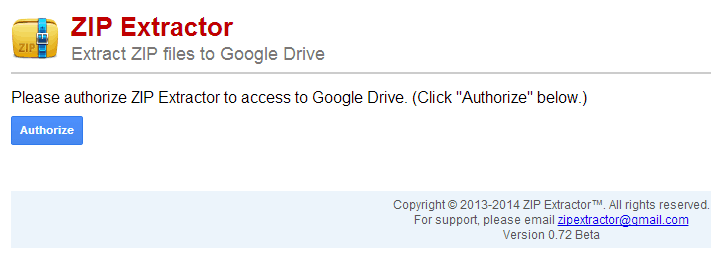Judging by sales figures, a fair number of people may have received a Chromebook over this past holiday season, and others likely already owned one. The devices have remained a top-selling product, especially according to figures published by Amazon.
Chrome OS is designed to handle a lot scenarios, but an area it doesn’t excel in is ZIP files. Given the commonness of these on the internet, that’s a drawback of the operating system. However, it is fortunately one that can be overcome.
Chrome OS can handle the file, supporting the ability to open them, but there is no option to actually extract one — something we all would like to do. ZIP Extractor aims to fix this shortcoming with an app available through the Chrome Web Store. Just install it, free of charge, and it is easy enough to use.
The app works with Google Drive, which it utilizes to extract files to. Once installed, you will need to visit the website to authorize the service to work on your behalf.
When a ZIP file is clicked, it will launch the web page — this isn’t actually an app. Therein lies the one big drawback, as ZIP Extractor will not work offline. It also requires you to grant access to your Google Drive account, which could be looked at as a security concern. However, the app was developed by a Google employee, so you should feel fairly safe in this case.