When the time comes to reinstall Windows and other software you’ll need to track down your serial numbers and product keys. But the chances are that your emails containing this information cannot be found, and nor can the scribbled note you made of your license information. Microsoft Windows 10 and other software, store the product key and serial key inside Windows registry. Most of the time stored keys are in plain text format, all you need to know is the correct registry key name to find any product key/cd key. For an end user like us, it’s not possible to know registry key name for each and every software installed, that’s where a tool like Magical Jelly Bean KeyFinder comes handy!
What is Magical Jelly Bean KeyFinder
This is a free tool that can be used to extract serial numbers from the software you already have installed. It cannot be used to work out the serial numbers for applications you have not yet installed, and it cannot be used to pirate software — it exists purely to help to you to recover the codes you already have.
Support Microsoft Windows
The tool supports finding product keys for Windows 10, Windows 8, Windows 7, Vista and XP. The older Windows version (2000, ME, 98 & Windows 95) are also supported but we doubt any of you still using those outdated Microsoft OS.
Support Microsoft Office
Magical Jelly Bean KeyFinder is also capable of finding product key and license information of Microsoft Office software, i.e Office 2010, 2007 & Office 2007
Other Supported Software
Magical Jelly Bean KeyFinder boasts the ability to recover 300+ software & tools product key, while its paid version has support for 1600+ software.
How to Use Magical Jelly Bean KeyFinder
You can download the app and have it installed in a couple of minutes. During the installation, you should take care to select the Custom option so you can opt to avoid the extra search tool that is bundled.
Once up and running, a list of supported apps software that you have installed will be shown to the left. Select a program from the list and the associated serial number will be displayed to the right for you to a make a note of.
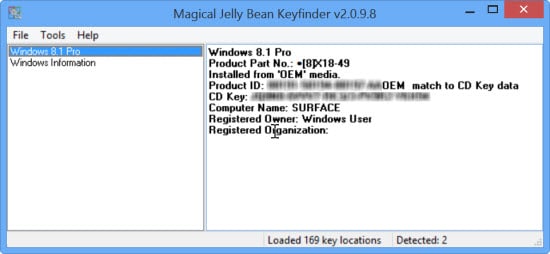
A wonderfully handy tool that everyone should have available — you never know when you might need those codes!

