
Getting invitation of popular private torrent trackers website could be rewarding only if you are able to keep your minimum upload ratio enforced by respective private torrent trackers. If you fail to do so could result in ban. This means its difficult for users with low bandwidth or having restriction on download to get into these private torrent trackers.
But if you can fake your bit torrent upload, download ratio then you can survive on those private torrent trackers. It’s not easier to manually fake trading ratio but with help of readymade tool like Ratio Faker you can easily boost your Bittorrent upload Ratio.
Ratio Faker is small utility which lets you to generate a random upload value in every announcement, like in a real bittorrent transfer scenario. In simple term Ratio faker intercepts communication between your bittorrent client and tracker announcement server and modifies your upload value to random preset value as soon as announcement is made.
For e.g When uTorrent reports 1.2 MB uploaded, Ratio faker will modify this value and announces as 2.45 MB.
How to Use Ratio Faker to Boost Bittorrent Upload Ratio
1. Download Ratio Faker Zip file or Installer (Small size around 443KB)
2. Install and start Ratio Faker, you should see listening port number.

3. Now Open µTorrent or your favorite Bittorrent client and set the proxy with the following data:
Host: 127.0.0.1
Port: 8800 (you should put here the listening port of step 2)
Proxy Type: http
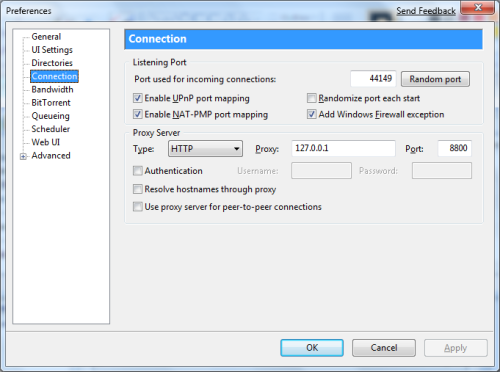
4. That’s it, Now just wait for announcement, when some announce is generated you will see something like this in the Ratio Faker logger:

By changing upper and low limit for per 1 MB upload you can truly generate random upload size this will keep Ratio Faker getting detected by Torrent Tracker. Do not use unrealistic values.


4 thoughts on “Boost Your BitTorrent Upload Ratio with Ratio Faker 0.9.2”
This build support multilanguages, if you have a minute please help by translating Ratio Faker in your Language (Dutch, Swedish, France, Italian, Korean, Chinese, Japanese, Turkish, Arabic, Czech, Slovakian, Slovenian, Norsk, Dansk, Hungarian, Lithuanian, Latvian, Greece, Polish, Hebrew, Romanian, Finnish, Portuguese, Ukrainian, Bulgarian,….etc. etc…). Instructions how to translate are ratiofaker.blogspot.com/2009/02/translations.html and send an email to matias.ar at gmail or as comment here: ratiofaker.blogspot.com
Thank you!
Well i’ll try this one on my demonoid account i m at 0.34 upload ratio.
THX for the information.
Great program, if i get i to work ;)
I’m using Azureus / Vuze, but i’m not sure how to configure Vuze so that Ratio Faker can do its work?
Any help more then welcome..
Bigthx, keep up the good work!
Vinz
I’m using uTorrent + TorrentRatioKeeper. It allows to setup setting for each tracker and shows nice stats…