
Google Book Search a unique place to search and read your favorite books before actually purchasing or to take reference from that book for your documents. Google Book search lets you to download non copy write and public domain books and documents in PDF format.
But you can’t download copy write Books from Google Book Search. A several restrictions are enforced for preventing downloading of copy write books, at max you can read some pages from that book. Here is small utility Google Book Downloader 0.1.0 for downloading and saving of books as PDF format from Google Book search.
Screenshot of Google Book Downloader 0.1.0
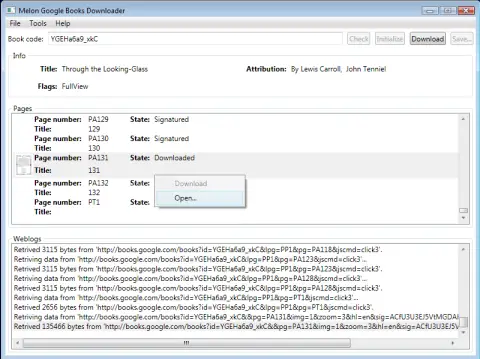
Google Book Downloader 0.1.0 can only download books which are marked as to full view. If you try to download copy write book then it not download all pages of book.


56 thoughts on “Download & Save Google Book as PDF with Google Book Downloader”
how to install google book downloader
thank you
Hi! What is book code? Is it ISBN code of the book you can see on the window “About this book”?
The downloaded software is not working….
Can u suggest any other way to do so…????
how to download books.google.com books
The program needs .NET Framework 3.5 SP1; do you have that installed?
See http://www.codeplex.com/GoogleBookDownloader for details
thanks
hello, how could i find out book code of books
thank u
Hi, it’s a new version coming out?
Software not working .what to do now?
about books code
Find in books.google.com any book you want, wich is
http://books.google.com/books?id=CtxZTWVh-30C&printsec=frontcover&dq=decision&as_brr=3
CtxZTWVh-30C is the code.
If you press “about this book” URL will be
http://books.google.com/books?id=CtxZTWVh-30C
may be it is more simple to see it.
referance: http://www.codeplex.com/GoogleBookDownloader/Thread/View.aspx?ThreadId=45966
I just tried the Google Book Downloader, halfway i got banned / kicked / blacklister by google.
I cant access any google applications anymore XD
Watch out !
thank very much
This is probably a hoax as Google books that are in public domain have a link that you simply click to download. No download software is needed.
hi!!
well i downloaded it but i can’t seem to download the books..the pages never appear! the weblogs continue appearing like for ever and the pages are none existent!
pleeaaaseee could you please e-mail me and tell me what the problem is???
i’ve already got the .net framework 3.5 SP1
i dont know what the problem is..i’m going crazy!!!
answer me please!!
bye
Just Change Ip by using Routercontrol.
What do you mean, change Ip by using Routercontrol?
I got .net framework 3.5, ran the software but the logs are never ending. It doesn’t download even one page.
Please explain the solution.
HI, I’ve Searched for different books by using windows vista 32bits and put the code in properly and clicked Check, it went in to a loop of downloading what seems to me, from the Weblogs window, to be the front cover of the book. I waited and waited and then after 3 hours or so clicked Stop, nothing seems to have happened, nothing in the Pages window. Although i’ve installed latest Google Book Downloader 0.1.0 Alpha8 also Framework 3.5.
Same here… neverending log and nothing else happens…
Can you tell me how to run application? I downloaded and instaled Microsoft .net Framework 3.5 SP1, but I don’t know hot to run it.
thnx
HMMM…i m also facing this kind of problems for google books so i found a new trick to save the book
step.1)download the software quick screen recorder which captures the video of the screen movements
step.2)now open the book in google load the whole book
step.3)now start recording on software screen capture
step.4)now open your browser in full screen mode slowly start to change the pages of the loaded book and thus save the whole book in vidoe formet (.avi)in your pc
if you like my suggestion you can say thenx 2 me.my id is [email protected]….
how could i find out book code of books
Same problem, never ending logs..
Kan to find the code is the id of the book e.g.
the book you want is at:
http://books.google.com.ec/books?id=U3tMBrDoWEcC&printsec=frontcover&dq=fairy+tale&source=gbs_similarbooks_s&cad=1
read the url and you ll find id=U3tMBrDoWEcC
and thats it. the code then is : U3tMBrDoWEcC
but, as i said, it goes for hours and doenst find a single page
It seems not working anymore.
Is there any update?
me too.. neverending log and didnt download a single page.. how???
Please, Help me… I have already download google book downloader but it is not workinng. What i have to do ???
Are there any link for that??
And what type of instruction required ??
Thanks,
nothing is observed!!!!!!!!!!!!!!!!
i downloaded it but i can’t seem to download the books..the pages never appear! the weblogs continue appearing like for ever and the pages are none existent!
pleeaaaseee could you please e-mail me and tell me what the problem is???
i’ve already got the .net framework 3.5 SP1
i’ve downloaded GBD but i can’t installed… what’s the problem?
sir,
how to get the code of book for downloading book from GBD.or Give the clear idea how to use this software to download books.
My blog also points the same issue at
http://compupodia.blogspot.com/2009/08/download-books-from-google-book-website.html
See if that can help you. If you have any problem regarding content at my blog then post a comment.
To unblock google website, change your public IP and clear browser cookies.
thnx alot for the program
It is better to use a dedicated PDF search engine able to find any PDF document like ebooks, manuals or guide. Best I found is: http://FindPdf.net that is able to make also OCR and search in PDF text itself and has also own database. Hope this helps.
nice search engine, I found what I was looking for…
no need to install software or use google, just use one of many PDF search engine out there. I can add:
http://findmore.us
http://findpdfbooks.com
http://findpdf.net
you can read all the books on line or download via http://findpdf.net that is using google api to search and find pdf books, manuals and magazines.
it works great for us!
but it not free
it is a very useful and good in searching the books
Sounds very interesting. I’ve looked at downloading books on my Ipad but they are so expensive when bought thru Apple..
Hi all!
I thought that somebody should make a kind of .bin database. After downloading, the .bin file could be uploaded and otheres can download it. In this way you don’t have to start the downloading of your book from the begining, because someone has already done it. I have already 35-40 .bin files to be shared. Of course not all of them are totally finished. Some still need 8, some 30 or more pages. It could be written out that this book has e.g. 345 pages and 300 are ready. From the other side of the world it could progress on.
cotta
I think the best way to download ebooks is go to http://ebooklink.net, download with direct link.
hi guys if you want to know the code of the book learn it from here:
http://www.addictivetips.com/windows-tips/a-complete-guide-how-to-download-books-from-google-in-pdf-format/
nice topic thank you mutch
here u can get free pdf ebooks http://www.monlaptop.com/pdf
kwstas tozhs.gr.” AGIOGRAFOS ZOGRAFOS STOIXOYROS.gr.”
use dnacenterindia.com
hi ,
You can giv a try of this site.
http://www.4shared.com and in this you can find book(s) search.
hope you get the books of wht u r looking.
And there is a virtual drive option in which u cn store the books of your choice.
Thanks
I have tryied it at least 100 times. But nothing downloaded. What options shows in the above picture, I did not find it. Please tell exactly procedure to save the google book as pdf form.
You can also download ebooks pdf files ms word files ms excel files by search in http://www.ebooksearchengine.com and its free
It has been in the “check” phase for 12+ hours already… it this normal? :/
thank you……i used it…
how can work of book downloader
Wow! That is a single of the top blogs I’ve ever arrive across on this subject. Basically Amazing .
no its not working.
http://WWW.RPSCPORTAL.COM
http://www.rpscportal.com/
no we dont like we need book not a video