
Most of us have come across Windows BSOD (Blue screen of death) infamous feature of Windows XP & Vista. Windows 7 may be quite stable and doesn’t crash with BSOD but Microsoft has not completely get rid of BSODs. Windows 7 can also be affected by Black Screens of Death which simply freeze up the computers forcing users to stare at nothing more than a blank, dark desktop.
To fix Black Screen of Death of Windows 7 Prevx’s David Kennerley has developed a nifty app “Black Screen Fix” to fix the vast majority of issues that cause Black Screens.
Black Screen Fix Pervex
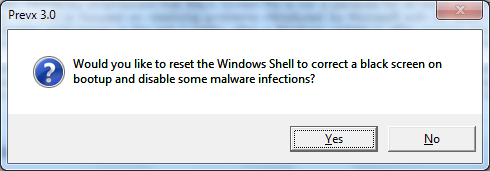
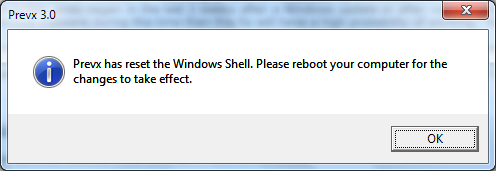
The root cause of the latest wave of Black Screens of Death has been identified as a modification in the Windows Operating Systems lock down of registry keys. It appears that the updates released this month by Microsoft cause certain registry keys to be invalidated, a move that, in its turn generated Black Screen of Death errors.
If you are facing Windows 7 Black Screen of Death then download Black Screen Fix and run it on your system. A reboot is required after you run this utility.


17 thoughts on “Fix Vista & Windows 7 Black Screen of Death Error (BSOD) with Black Screen Fix”
Thanks a lot! I have the Black Screen of Death after every reboot on my Win7, i hope this works!
How am I gonna run this if I only have a black desktop with courser? I can’t start task manager and CAD doesn’t work.
Any answer for Bianca? I am in the same boat. Can’t get past Black Screen either to install anyting.
@Bianca
You can press CTRL+Shift+ESC buttons at the same time to start the task manager (or CRTL+ALT+DELETE) then New Task from application tab … then type “explorer” and press Enter. the windows will start ……. run the Fix.
it’s not working for me :(((
it really does not work just a wastage of time
doesnt work, i have reformatted and installed the windows form begining
no one ever fixed this problem!!only till ur repair or reformat ur os!!..
but i got my own style to fix this..!
but this not fix permanently …
try this when black screen appear..
1.press ctrl+alt+del
2.Start task maneger
3.Click File Tab
4.New Task(run..)
5.click browse
6.now u can see any random folder..right click on them and click “search”
done!!
ur desktop will appear magically.!!
hahaha
=P
hit “like” if works!
=D
please dont copy my step to other blog..xD
It does not work for Us. Our computer is still Black in Boot Screen. :(((
Any alternatives?
same as Bianca any one can help me? asap